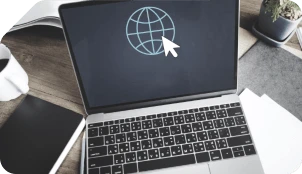File sync software is used to make copies of certain files and save them on the specified
location via certain rules. If files are changed in the source directory, file sync software
can
automatically sync changed data to the destination directory.
AOMEI Backupper is a specialized free file sync tool which is embedded with different sync
modes
– “Basic Sync”, “Mirror Sync”, “Real-Time Sync” and “Two-Way Sync”. It enables you to do
automatic sync for frequently changed data, thus saving you from repetitive work.