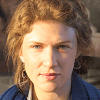Solved: Seagate DiscWizard Not Cloning [Causes and Fixes]
Seagate DiscWizard not cloning? Try the following fixed and get the best Seagate cloning software to clone hard drive to Seagate drive without losing data in Windows 10, 8, 7.
The Problem: Seagate DiscWizard Not Cloning
“I bought a new 1TB Seagate hard drive. I want to clone my old hard drive to the new Seagate hard drive. I started Seagate DiscWizard and follow the prompts to clone my old HDD, then it ask me to restart the computer. A message shows that Starting Seagate tools when restarting. However, the loading bar didn’t move forward before the computer suddenly reboots. After it restarts, it’s going to desktop, with no error messages. And I am pretty sure Seagate DiskWizard didn’t clone my hard drive. For now, we could not figure out why Seagate DiscWizard failed to clone.”
– Anonymous user
Like Dell Alienware Respawn, Seagate also released comprehensive data protection software to ensure the security of all the content on your PC. It is Seagate DiscWizard, which has the ability to backup operating system (OS), applications, configuration, and all user data, as well as backup entire hard drives or partitions, etc.
Besides, it allows you to clone a hard disk to another one in Windows XP/7/8/8.1/10/11 and Windows Server 2011. You can find the option - Clone Disk under the Tools tab and open it, to get to the Clone Disc Wizard and follow the on-screen instructions to clone HDD to Seagate SSD.
However, you are probably stuck in the Seagate DiscWizard not cloning problem when you try to clone a hard drive to Seagate SSD/HDD like the case above.
Common Reasons & Solutions to Seagate DiscWizard Not Cloning
If you meet the Seagate DiscWizard clone failed or Seagate DiscWizard does not detect drive problem, don’t worry, here are the causesand solutions for it.
-
DiscWizard does not clone dynamic disk. Thus, please check if your hard disk is dynamic disk or not. If it’s a dynamic disk, please convert dynamic disk to basic disk without losing data first.
-
DiscWizard does not clone non Seagate drives.
-
It's suggested to clone from the DiscWizard Boot CD or create an image backup. And be sure both disks are attached directly to the SATA/PATA motherboard.
-
DiscWizard does not clone a single partition. Thus, you can choose to clone the entire disk or use third-party software to clone individual partitions(if necessary).
-
Discwizard does not clone the hard drive with Ext2, Ext3, Ext4, ReiserFS, and Linux SWAPfile system. Please convert the file system with Disk Management or another disk partition manager.
According to the above words, you cannot clone a hard drive to Seagate SSD or HDD with DiscWizard in these situations. Then, how to solve the Seagate DiscWizard clone not working problem?
You have two choices, follow the tips given above or turn to the best Seagate DiscWizard alternative. It helps to get rid of the above situations and offers you more advanced features. Scroll down below to learn more.
Best Solutions to Fix Seagate DiscWizard Not Cloning Issue
If the Seagate DiscWizard is still not working or you encounter situations not supported, try its best alternative - AOMEI Backupper Professional. It supports cloning entire disks (including the dynamic disk), OS only, or specific partitions in Windows 11, 10, 8.1, 8, and 7.

-
With its Intelligent Clone feature. you can easily clone larger drive to smaller drive without boot issue and don't need to worry about disk space issue.
-
If it is an encrypted disk, it will clone disk sector by sector. If your target disk is an SSD, for example, clone HDD to SSD, its SSD Alignment feature helps to boost the performance of SSD disk and prolong its life span.
-
In general, most users clone disk to larger disks but find the cloned drive does not show full capacity. In this case, you can enable its Edit Partitions to add unallocated space to all partitions or adjust it manually.
-
Besides, it is capable of cloning MBR disk to GPT (or from GPT to MBR), and be sure it's bootable. And it will not delete any data on the target disk.
In addition, this software still has great compatibility. It supports all-branded HDD, SSD, Dynamic disk, RAID, Virtual Machine, etc, and different file systems, not just NTFS or FAT32.
Thus, if you want an easy and safe way to clone hard drive with secure boot, please download the Seagate DiscWizard alternative - AOMEI Backupper Professional for a demo. To unlock this feature, please upgrade now and enjoy it.
Safely clone HDD to Seagate SSD without Seagate DiscWizard
To clone HDD to Seagate SSD safely without boot issues, please try the best Seagate SSD clone software - AOMEI Backupper Professional. Here take Seagate DiscWizard clone HDD to SSD for example. For server users, you could consider using AOMEI Backupper Server.
1. Select the Clone tab, and then choose Disk Clone option after launching AOMEI Backupper.
2. Choose the old hard drive as the source disk to clone, and hit Next.
3. Select Seagate SSD as the destination to save everything from the old hard drive.
4. Press Start Clone to clone hard drive to Seagate SSD, and the time will depend on the data size on your old hard drive. If you want to get the best performance from your SSD, tick the SSD Alignment option.
★ Tips:
✔ You can tick Sector by sector clone to clone all the sectors from the source disk to the Seagate drive if the target disk is larger.
✔ Edit Partitions is capable of editing the partition size automatically while cloning to fully use the storage space of the destination disk. Please upgrade to AOMEI Backupper Professional or other advanced editions to enjoy.
✔ This software also applies to cloning Windows 10 to new hard drive, replacing laptop HDD with SSD, cloning NVMe SSD, cloning Intel SSD from one to another, etc.
FAQs on Seagate Dsicwizard Not Cloning
1. How can I fix the "Cloning failed" error in Seagate DiscWizard?
2. Why does Seagate DiscWizard show my destination drive as "unallocated"?
3. What should I do if Seagate DiscWizard hangs during cloning?
Summary
Seagate DiscWizard not cloning has been fixed in this article, just find the causes and solutions to resolve. To be honest, it has too many restrictions, to clone data from one hard drive to another more flexible, it’s highly recommended to use the Seagate DiscWizard alternative - AOMEI Backupper Professional.
By using it, you can clone system, disk, or partition including dynamic disk/volume as you like. For example, you can clone SSD to larger SSD, migrate Windows 10 to SSD without reinstalling, clone dynamic disk in Windows 7, perform command line clone/backup/restore, sync files in real-time, etc.