[Easy & Fast] Transfer Music from iPhone/iPad to Flash Drive
Want to transfer music from iPhone, iPad to USB flash drive but do not know how? This guide will show you how to transfer songs from iPhone, iPad to flash drive with a professional transfer tool.
How to transfer music from iPhone to flash drive.
Anyone know the easiest way to sling my tunes from my iPhone to a flash drive? Using an iPhone 15, Windows laptop in the mix. USB party, but how do I make my music join?
- Question from Reddit
Can You Transfer Songs from iPhone/iPad to Flash Drive?
It is a fairly common requirement for iPhone or iPad users to transfer music from the device to a USB flash drive.
● When your iPhone or iPad is running out of space, you may want to transfer some songs to flash drive to make room for new songs or other files.
● It’s also a good way to backup your iPhone music. Then you will not lose any song if your iPhone, iPad or computer run into any problems.
● What’s more, once you have songs stored on a flash drive, you can easily share the songs with others and play the music on any device equipped with USB port.
So you may wonder: Can I transfer music from iPhone/iPad to flash drive? The answer is YES! Although Apple has made it difficult for users to easily transfer iOS data, there’s one easy-to-use iOS data management tool that can help you transfer music from iPhone/iPad to flash drive without effort.
Best Tool to Move Music from iPhone to Flash Drive
AOMEI FoneBackup is one professional iOS data management tool for Windows PC users to easily backup and transfer iOS data. It’s able to quickly and safely to transfer music from iPhone, iPad, iPod touch to USB flash drive.
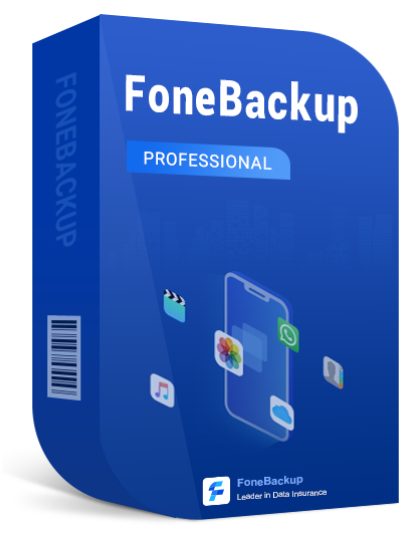
- Easy and Fast. With the user-friendly design, you can complete the transfer in only a few clicks.
- Transfer Selected Songs. It lets you transfer all songs in one-click or only transfer the selected songs.
- Supports Purchased & Non-purchased Songs. It can transfer any songs downloaded from different sources.
AOMEI FoneBackup can help you transfer purchased and non-purchased songs from iPhone/iPad to flash drive in an easy, quick, safe way. It supports all iPhone and iPad models including the newest iPhone 16/15, iPad, iPad Pro and iPad mini. You can simply install it on your computer
How to Transfer Music from iPhone/iPad to Flash Drive
We take iPhone as an example, below are the steps about how to transfer songs from iPhone to flash drive. Three steps to complete the transfer: connect your device to computer > choose the songs you need > Click Start Transfer.
◆ Preparation: Launch AOMEI FoneBackup > Plug in your flash drive and iPhone. When you connect your iPhone to computer, you will need to enter the passcode on iPhone to allow the software to access your device.
Step 1. On Home screen, click the iPhone to PC option.
Step 2. Click the “+” icon > Choose the songs that you want to transfer to USB stick > Click OK to continue.
Step 3. Click Start Transfer > Choose your flash drive as the destination from Transfer Settings > If everything is OK, click Transfer.
► Other Features of AOMEI FoneBackup:
● It also can help you transfer music from computer/flash drive to iPhone/iPad.
● iDevice to iDevice transfer is also supported, you can transfer songs from iPhone to iPad.
● Besides music, it also supports backup and transfer photos, videos, contacts, and messages.
FAQs on Downloading Song to USB Stick
After you learn how to copy music from iPhone to USB drive, you may also want to learn more:
1. Will transferring music to a flash drive delete it from my iPhone?
No, transferring music to a flash drive doesn't delete it from your iPhone. It's a copy-and-transfer process, leaving the original files on your iPhone intact.
If you are worried that your music will be lost for other reasons, such as damage to your iPhone, then you can use AOMEI FoneBackup to back up iPhone music or more important files in advance.
2. Does transferring music to a flash drive affect the quality of the audio files?
With AOMEI FoneBackup, transferring music to a flash drive doesn't affect the audio quality. The files remain unchanged during the transfer process.
3. Can I use cloud services to transfer music from iPhone to a flash drive?
While cloud services don't directly transfer to a flash drive, you can upload music to cloud storage, download it on a computer, and then transfer it to the flash drive using iTunes or a file manager.
4. What if I don't have a computer? How else can I transfer music from iPhone to a flash drive?
Without a computer, you may consider using a friend's computer or a public computer with iTunes. Alternatively, explore local services that offer computer access for such tasks.
Conclusion
As you can see, transferring music from iPhone/iPad to flash drive is as easy as ABC with the help of AOMEI FoneBackup. All in all, AOMEI FoneBackup is able to transfer important data from iPhone/iPad to another iPhone/iPad, from iPhone/iPad to computer, or in reverse. Always helps you put the data in the right place
By the way, if you also want to transfer photos and videos from iPhone to PC, download AOMEI FoneBackup to discover more by yourself! If you meet any problems, please feel free to leave a comment and we will reply to you soon.

