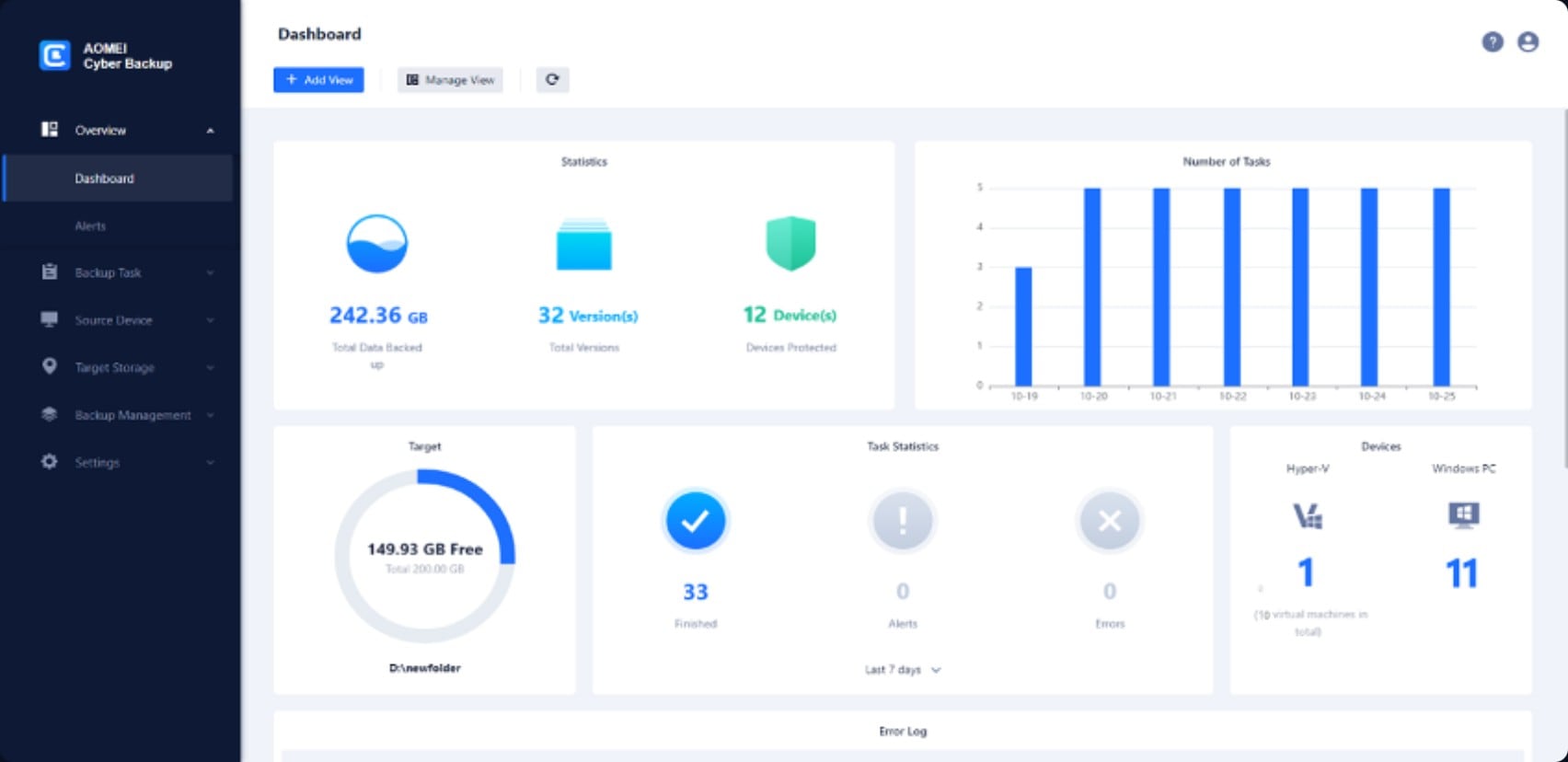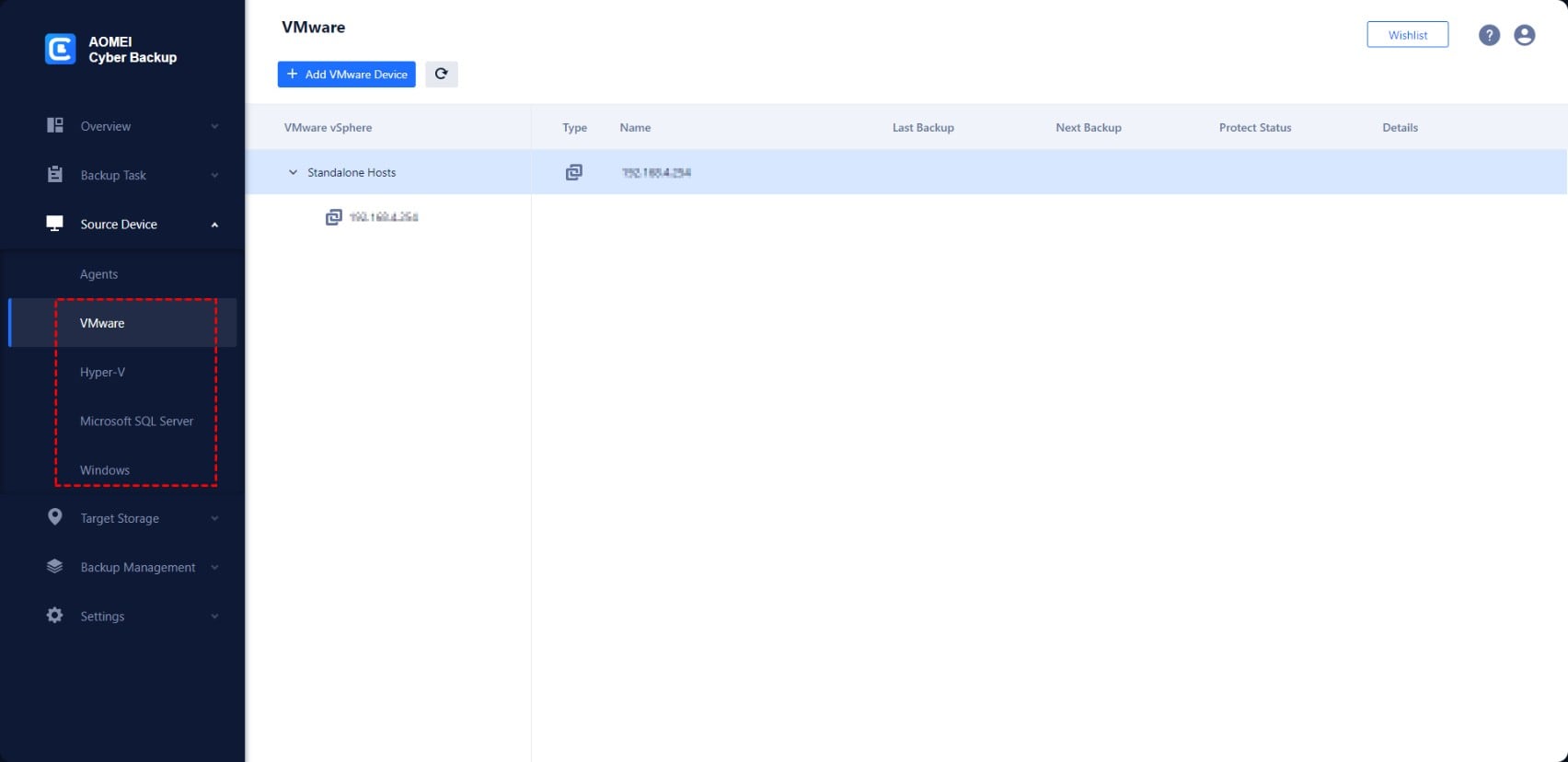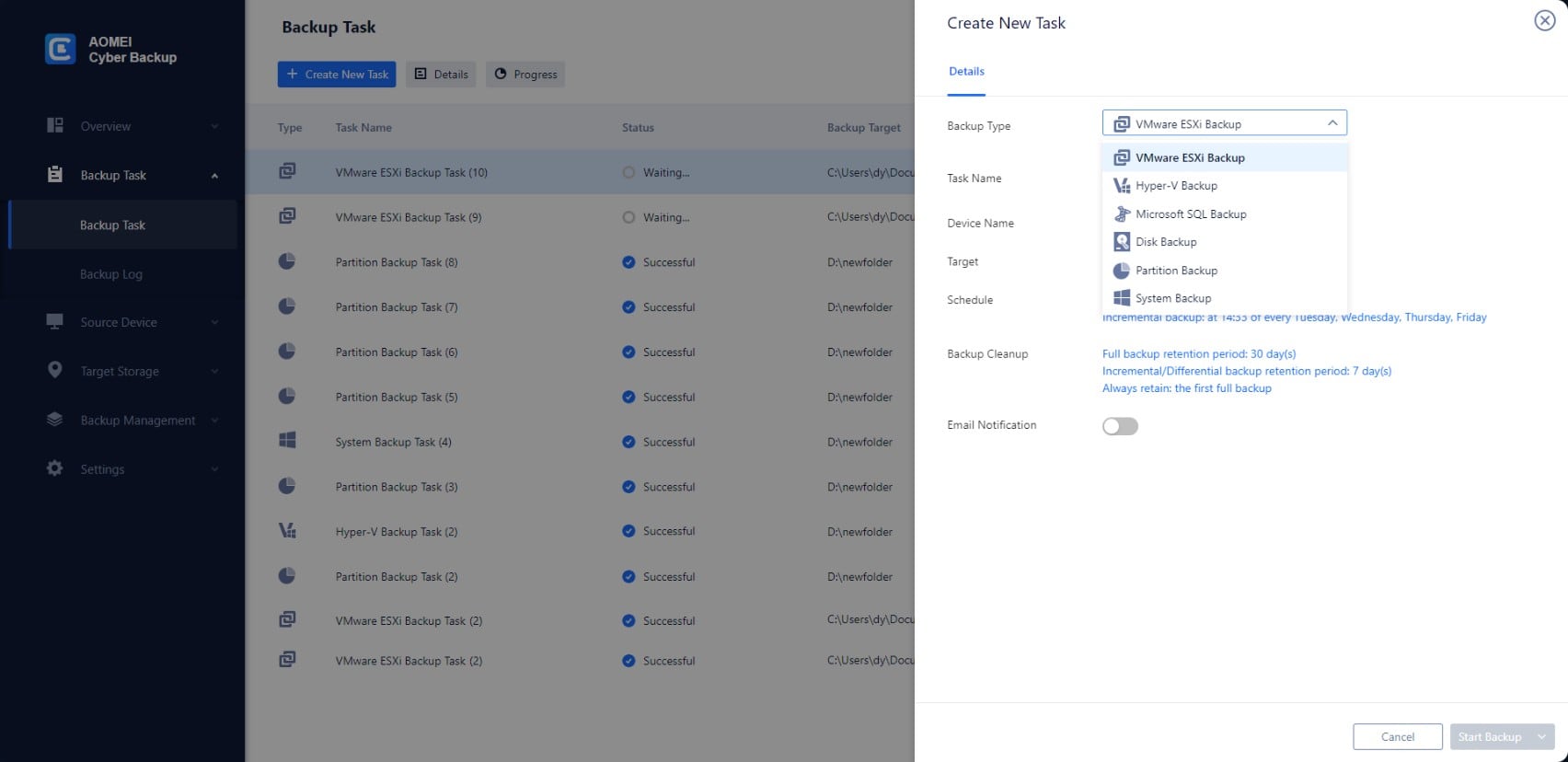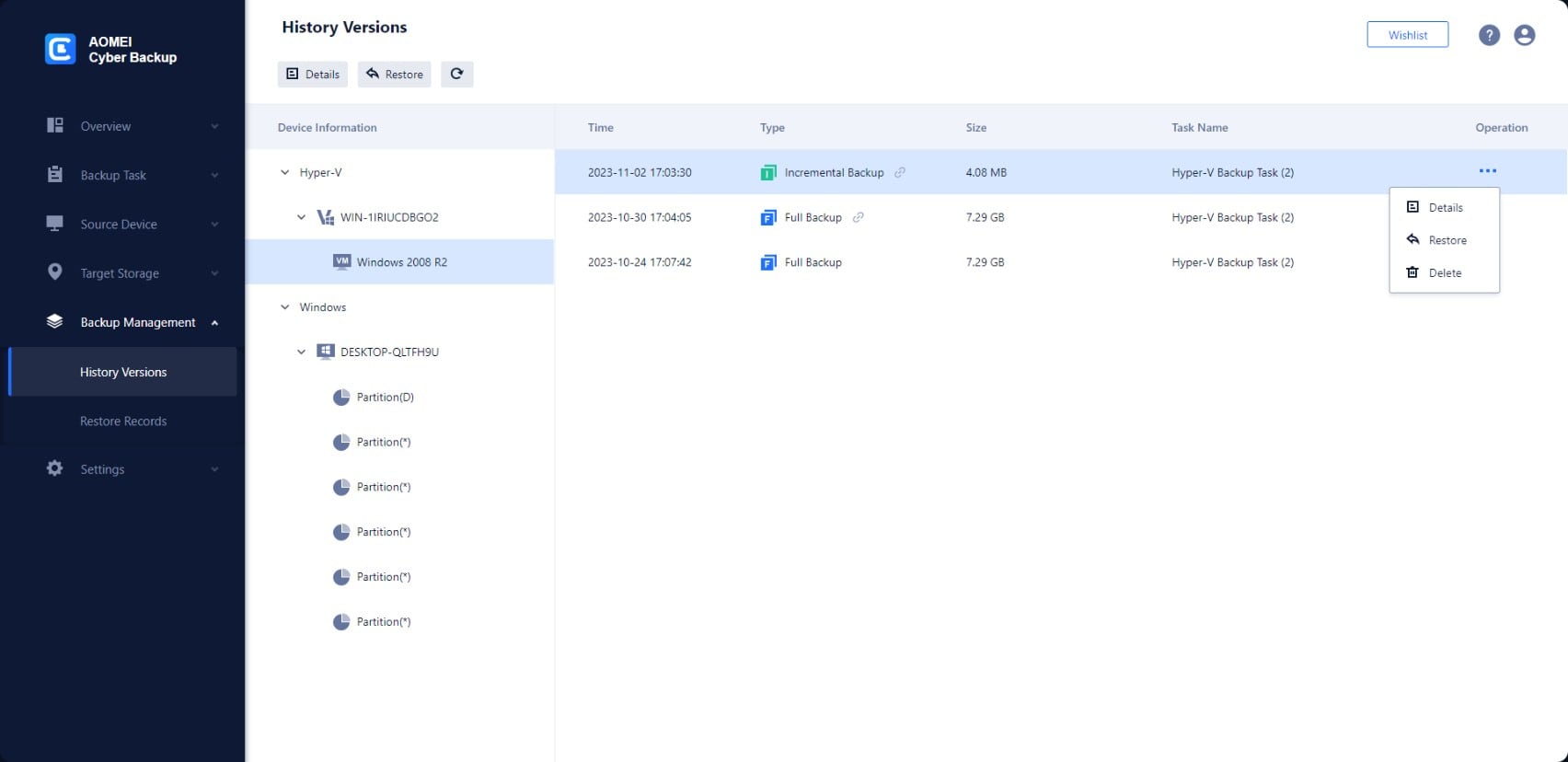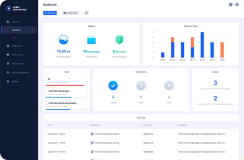| Number of Hyper-V VMs |
Max. 3
|
|
| Number of VMware ESXi VMs |
Max. 3
|
|
| Number of VMware free ESXi VMs |
Unlimited
|
|
| Number of Microsoft SQL Databases |
Max. 3
|
|
| Number of Windows PCs |
Max. 3
If you install AOMEI Cyber Backup on Windows, you can
backup 3 Windows PCs maximum; if you install it on
Linux, sorry, PC backup is currently not supported.
|
Up to Unlimited
If you install AOMEI Cyber Backup on Windows, you
can backup your license allowed number of Windows
PCs. But if you install it on Linux, sorry, PC
backup is currently not supported.
|
| Number of Windows Servers |
1
If you install AOMEI Cyber Backup on Windows, you can
backup 1 Windows Server maximum; if you install it on
Linux, sorry, server backup is currently not
supported.
|
Up to Unlimited
If you install AOMEI Cyber Backup on Windows, you
can backup your license allowed number of Windows
Servers. But if you install it on Linux, sorry,
server backup is currently not supported.
|
| Technical support |
Free support on workdays
|
|
| Centralized and agentless backup |
|
|
| Image-based backup & restore |
|
|
| Scheduled automatic backup |
|
|
| Instant Recovery |
It allows to perform instant recovery from VMware ESXi VM
backups stored on shared networks or NAS.
|
|
| Granular Recovery |
It allows you to restore specific files or folders from
partition, disk, or system backups.
|
|
| Restore from any point |
|
|
| Archive backups to AWS S3 |
|
|
| Automatic backup cleanup |
|
|
| Restore VMs to new location |
|
|
| Restore Windows to dissimilar hardware |
|
|
|
From $ 59.95
Download Now
|
|
 AOMEI Cyber Backup
AOMEI Cyber Backup