What is Application Consistent Backup vs. Crash Consistent Backup
I believe the importance of backing up consistent data needs no emphasis. If you want to achieve data consistency, you can refer to this article which help you figure out what is application and crash consistent backup and how to achieve it.
What is application consistent backup, is it necessary?
For enterprise, consistency of data backup is important for that if the backup is not consistent, you may fail to enable important application or files after restoration, and it is possible for data loss.
When it comes to back up consistency, industry generally defines it as Application-consistent backup, Crash-consistent backup and Inconsistent backup. Among them, Application consistent backup is more advantageous since it has higher consistency, and it makes up for the lack of crash consistent backups.
Application consistent backup has higher consistency, which is able to notify applications that backup occurs soon and allows applications to achieve a quiescent and consistent state by flushing all operations to disk. It avoids the issue of inconsistency on log-based application and contributes to data protection in memory and pending I/O.
In this article, I will introduce the differences between application consistent backup and crash consistent backup and how to achieve application consistent backups
Application consistent backup vs Crash consistent backup [Comparison]
Compare Crash consistent backups with application consistent backups, you will find that they are different from each other in the following aspects.
Application consistent backup
As we mentioned in the former part, application consistent backup is necessary for log-based applications since it allows information in memory to be purged and pending I/O to be flushed to disk, so it keeps the consistency for restoration.
Crash consistent backup
Crash consistent backup captures a restore point by creating snapshots for all files when the server crashed, reset or being powered off, and it is achieved by using VSS service (Volume Shadow Copy Service) to freeze I/O operations on volumes.
Crash-consistent backups record data that has been written to the virtual hard disk and do not record data in memory or in pending I/O operations.
Most modern enterprise software can easily recover from a power outage, such as SQL Server, NTFS file systems, or Microsoft Exchange. So, a professional software could protect your data security and consistency.
A table to illustrate the difference: application consistent backup vs crash consistent backup
|
Operation |
Crash-consistent |
Application-consistent |
|
Consistent point in time backup of files |
Yes |
Yes |
|
Utilizes Volume Shadow Copy for block-level backup |
Yes |
Yes |
|
Application consistency |
No |
Yes |
|
Aware of in memory and pending I/O |
No |
Yes |
|
Utilizes VSS writers |
No |
Yes |
How to achieve application consistent backup
You can achieve application consistent backup using Volume Shadow Copy Service (VSS), especially for database applications such as Microsoft SQL Server or Microsoft Exchange that write application memory to log files before the contents are committed to database.
In this part, it talks about how to achieve application consistent backups and how VSS works.
How VSS works for crash and application consistent backup
Whether you use application consistent backup or crash consistent backup, you will always use VSS for your solution. So, you may wonder how it works.
A complete VSS solution consists of several parts such as VSS service, VSS requester, VSS writer, VSS provider.
When you want to make a snapshot of a volume at a specific time, you have to utilize all the components to accomplish this task.
☞ VSS requester requires the VSS Service to enumerate which Writers are registered, and prepares to start a request to create a snapshot.
☞ The VSS Service feeds information to the Requester and notifies VSS Writers to prepare for the snapshot.
☞ VSS Writer receives the notification and starts to finish the unprocessed I/O as soon as possible and writes the data in memory to the disk, which is called “flush”.
☞ Then, VSS Service will ask Writer to suspend written operation called "temporarily freeze", and the data keeps read-only.
☞ When all those I/Os on the application are ready, VSS Service tells the Provider that it is time for snapshot, and all the file system I/Os are in the "frozen" state.
☞ After the snapshot is created, the VSS Service unfreezes the I/O on file system. Then the VSS Service tells each Writer to unfreeze the I/O of application. If the Provider does not inform the VSS that the snapshot is complete within 10 seconds, then the snapshot will be cancelled.
How to achieve crash consistent backup in VM
Data consistency is important, especially for enterprise. So, a professional and efficient backup tool is crucial to achieve consistency. Taking AOMEI Cyber Backup as an example, it is a professional backup software to back up virtual machines on both paid and free versions of VMware ESXi and Hyper-V.
While backing up, it will stop any write access and take snapshots for backup automatically. So it can always keep the consistency of VM data.
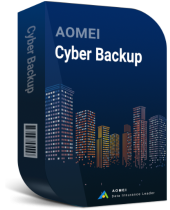
- Free VMware & Hyper-V VMs protection.
- Agentless and automatic backup virtual machines.
- Fast VM recovery with minimal downtime.
Efficient and free way to keep data consistent
1. Access to AOMEI Cyber Backup, and add Hyper-V, vCenter or Standalone ESXi host as the source device.
*You can choose to install this VM backup software on either Windows or Linux system.
2. Click Create New Task to create backup task.
● Type a name for backup task and choose the device and virtual machines for backup.
● Specify the location: you are able to store the backup files to local or network place.
● Archive: enable archiving backup versions to Amazon S3 and then choose the added Amazon S3 bucket.
● Schedule: set up backup task with flexible strategies and specify a time to run it automatically.
● Click Start Backup.
3. Restore: restore VM from backup easily by hitting Restore button. It's convenient to restore a virtual machine to its original location.
✍ While the Free Edition covers most of the VM backup needs, you can also upgrade to enjoy:
✦ Batch VM Backup: batch backup large numbers of VMs managed by vCenter Server or standalone ESXi hosts.
✦ Backup Cleanup: Specify retention policy to delete unwanted VM backups automatically, thus saving storage space and cost.
✦ Restore to new location: Easily make a clone of a virtual machine in the same or another datastore/host, without reinstalling or configuring a new VM.
You can use AOMEI Cyber Backup to create a complete and secure backup for numerous virtual machines, which ensures data protection and data consistency. It also offers instant VM recovery without reinstalling applications or system.
How to use application consistent backups properly
Application consistent backup is necessary for restoration that creates complete and consistent backups, and it can be applied to Active Directory, SQL Server, Exchange Server, Hyper-V and so on.
Application Consistent Backup with Hyper-V
As for Hyper-V consistent backup, it is based on interactive checkpoint type selection, and there are 2 types of Hyper-V checkpoint included in Windows 10 known as Standard checkpoints and Production checkpoints.
If you are going to create application consistent backups in Hyper-V environment using VSS, you should know that VSS writer does not create application-consistent snapshots on any virtual machines (VMs). So, please verify these requests before enabling application consistent backup.
☞ VMs are in a running state.
☞ Provide guest VMs credentials with administrator access for VMs.
☞ Integration services installed in VMs must be compatible with Hyper-V hosts.
☞ Enable the backup (volume shadow copy service) integration service for the VM and run it.
☞ All disks in the VM must use a file system that supports snapshots.
☞ Check backup logs to ensure VSS writers on each VM are available.
If any of the requirements are not met, the application consistent backups may fail. The application data of a VM such as SQL, Exchange and SharePoint may remain in a crash consistent state.
Application Consistent Backup with SQL Server
As for SQL Server consistent backup, SQL writer is installed in SQL Server and offers access for VSS to back up SQL Server database. SQL writer allows achieving differential backup and restore, partial files, differenced file by last modify time and so on. In order to achieve SQL consistent backup, please ensure the following requirements:
☞ Provide SQL writer with access to the SQL Server and VSS.
☞ Enable the backup (volume shadow copy service) integration service for SQL Server and operate it.
☞ Ensure that the Local System account is not removed from the SQL Server instance's 'sa' role.
Details can be found in this page: SQL Server Backup Applications
Summary
Application consistent backup is a useful and efficient solution for database restoration. It allows flushing the data in memory to disk and keeps data consistent to achieve highly consistency of application backup.
Hope this article could be helpful for you to know more about application consistent backup.






