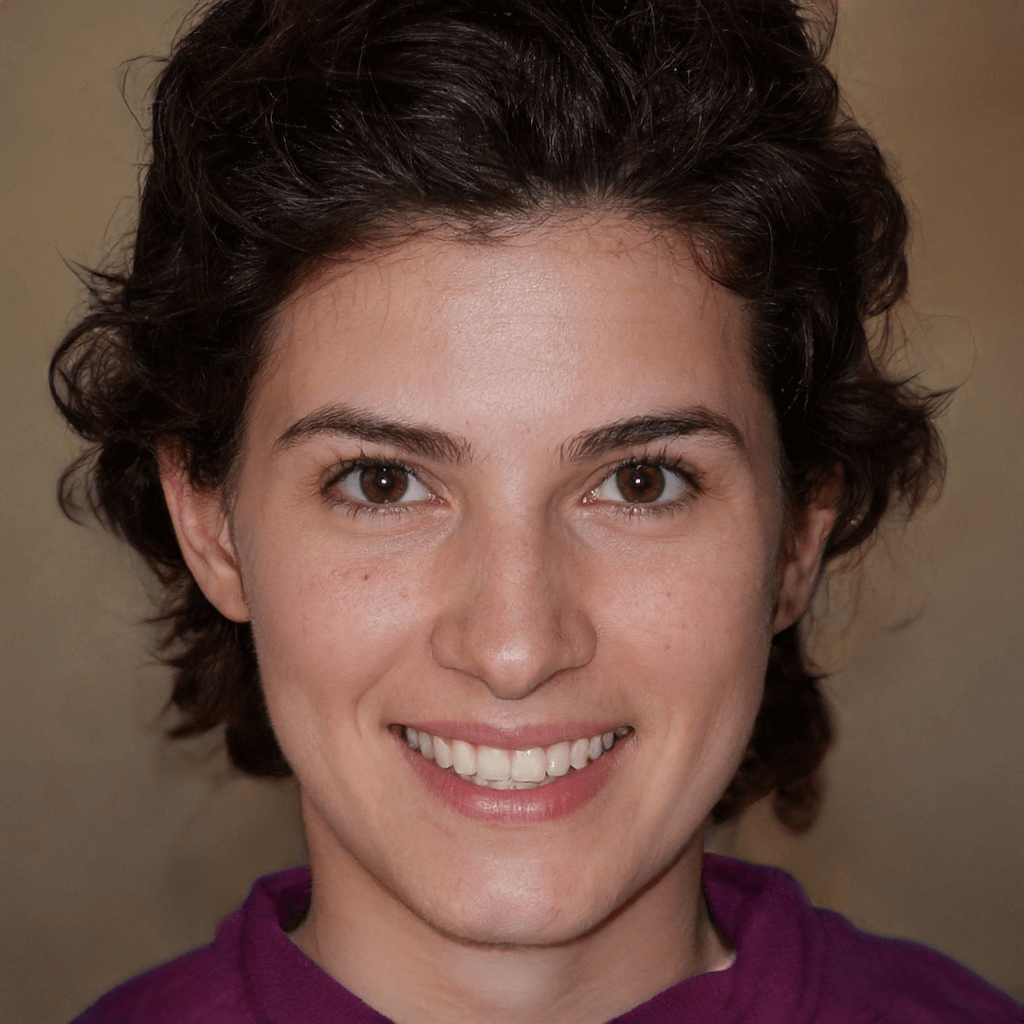2 Ways to Recover Data from Deleted Partitions Windows 10
Wondering how to recover data from deleted partitions Windows 10? You’ll learn efficient tools for data recovery and partition recovery in this tutorial.
Can you recover data from a deleted partition?
Hello, everyone! I deleted a partition from my computer by accident. And it is used to save documents and excel formats. So it is possible for me to recover data from this deleted partition? Thanks.”
Can you recover data from a deleted partition? The answer is “Yes”. If you run into this trouble, your data will be in danger. But don’t panic! You can refer to the following tips to increase the possibility of data recovery.
✿After deleting your partition, don’t use your computer and don’t add new data to it.
✿Do not rebuild the partition table or reformat the partition.
✿Do not recreate a new partition in the unallocated space.
✿Make good use of reliable methods to recover data from deleted partition Windows 10.
How to recover data from deleted partitions Windows 10?
How to recover data from deleted partitions Windows 10? You can refer to these two practical tools. They are heavily dependent on data recovery and partition recovery. In this case, maybe you’ll be more inclined to the former software.
MyRecover
MyRecover enables everyone to recover data from SSD/HDD/NTFS partition with a user-friendly interface. And there’s no need for you to worry about data loss because of deletion, formation, or system crashes. There’re three fascinating advantages below.
First, it is compatible with all Windows operating systems (Windows 11/10/8/7). Maybe this compatibility could save you from upgrading OS. Second, you can recover deleted Word, PPT, Excel, Photos, Videos, Audios, Emails, Web pages, Compressed files, and other lost files within simple clicks. Third, you’re also allowed to recover formatted data. Let’s show you how it works.
Step 1. Download and install MyRecover on your computer.
Step 2. After loading the disk, hover the mouse over the drive saved deleted files before, and click Scan.
Step 3. You can see your deleted files and other lost files after performing Quick Scan/Deep Scan automatically.
Step 4. Choose a new location to save your recovered files. Then select your needed files, and click the “Recovery x files” button. After that, go to your destination place to check them.
As you can see, MyRecover aims to recover data on Windows. However, if you prefer partition recovery, you can try the following software.
AOMEI Partition Assistant Wizard to restore deleted partitions Windows 10
Without a doubt, AOMEI Partition Assistant Wizard is a powerful program that can manage your disks. Everyone can utilize this user-friendly application to recover the deleted/lost partitions on Windows 11/10/8/7. Pay attention that your deleted partition has not been overwritten by new data.
You can start with AOMEI Partition Assistant Professional demo to try out. These steps depict how to restore deleted partitions Windows 10 within four steps.
♛Main features of AOMEI Partition Assistant Professional:
★Maximize disk space use: Create, resize, move, merge, and split partitions without losing data.
★Disk conversion: Disk conversion between MBR and GPT, OS migration, Windows 11/10/8 To Go. It also can convert dynamic to basic disk, convert NTFS to FAT32, convert primary to a logical partition, disk clone.
Step 1. Download and install it on your PC. Click “Partition Recovery Wizard”, and select the disk that includes your deleted partition, then click the “Next” button.
Step 2. Select “Fast Search” to find your deleted partition quickly. Then click “Next”.
Step 3. You can see all the deleted partitions on the hard disk after scanning. Then you can select the partition you want to restore and click “Proceed”.
Step 4. After the recovery process finishes, you’ll see a “Congratulations” message and you can click “Finish” to exit this window.
Wrapping up
How to recover data from deleted partitions Windows 10? The top choice is to utilize professional Windows data recovery software such as MyRecover. Then you can retrieve your desired data from the deleted partition.
You can also adopt AOMEI Partition Assistant Wizard if you prefer the partition recovery. As long as the deleted partition has not been overwritten by new data.
So how to avoid data loss at the source? That is the regular backup. Freeware backup software, AOMEI Backupper could provide you with all-in-one data protection and disaster recovery solutions for computers and laptops. For instance, you’re allowed to make backups, sync files and folders, and clone data on Windows 11/10/8/7.