
As long as there is no data overwritten on the deleted partition, the Partition Recovery of AOMEI Partition Assistant will recover the lost or deleted partition and protect your data.
The intuitive interface and the step-by-step operation guides make it easy, no IT experience required, anyone can use it to recover deleted partition readily.
As long as there is no data overwritten on the deleted partition, the Partition Recovery of AOMEI Partition Assistant will recover the lost or deleted partition fast and completely.
The “Fast Search” will scan your whole hard drive and located the missing partition in seconds so that you can restore the lost partition effectively.
Partition loss is more complicated and tough than common data loss. You should make clear its causes to avoid partition loss.
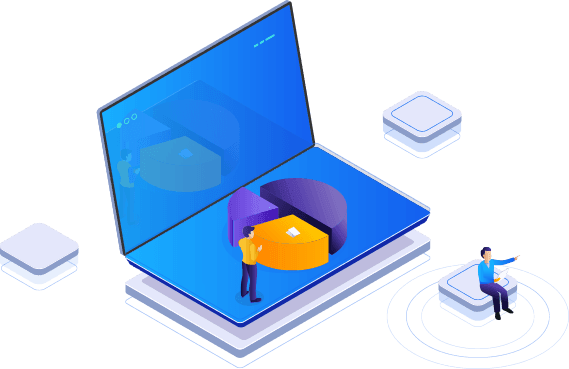
You may delete a partition by mistake when managing hard drive, or do other incorrect operations in disk clean, which may delete partition unpredictable.
The improper operations or sudden interruption may cause partition loss during partition resizing.
Frequently system shutdown unexpectedly will cause computer malfunction, even hard drive error. In this course, the partition can get missing.
The partition may disappear unconsciously when operating system or file system gets corrupt.
Partition table is responsible to display the partitions which is vitally significant. Once the partition table corrupt or lost, the partition may loss.
If there are many bad sectors on a partition, the partition will be unavailable and may not be recognized by computer.
Run CHKDSK as soon as disk defragmentation completes, the hard drive structure will get corrupt and then, the partition get lost.
Virus and malware are becoming increasingly complex and quite difficult to detect and kill them. Once the hard drive gets virus infected, partition can be deleted easily.
If the free Standard Edition does not meet your needs, please upgrade to PA Professional to enjoy more advanced features.
The "Lifetime Upgrades" license ensures that you're entitled to upgrade for FREE to any newest version without paying extra fee, and FREE receive 24/7/365 lifetime technical support.

Windows 10, 8, 7, Vista, XP
Recover lost or deleted partition on Windows
Safely partition hard drive, decrease the risky of adjust the size of drive partitions
Make a duplicate of your HDD and SSD to minimize the damage of data loss
Clear data on disk permanently to prevent data breached
The "Lifetime Upgrades" license ensures that you're entitled to upgrade for FREE to any newest version without paying extra fee, and FREE receive 24/7/365 lifetime technical support.

Windows Server 2019, 2016, 2012, 2008, 2003 and Windows 10, 8, 7, Vista, XP
Recover lost or deleted partition on Windows
Safely partition hard drive, decrease the risky of adjust the size of drive partitions
Make a duplicate of your HDD and SSD to minimize the damage of data loss
Clear data on disk permanently to prevent data breached
Install and launch AOMEI Partition Assistant. Select Partition Recovery Wizard on the left panel to get into partition recovery wizard, then, select a disk that you want to recover the lost partition. Click Next.
Select Fast Search. It is recommended that you select this option the first time as it is faster than Full Search. If you are unable to recover the lost partition using Fast Search then I recommend you try the Full Search option.
Select the lost partition and click Proceed.
Click Finish to exit this window after you see the congratulations message.
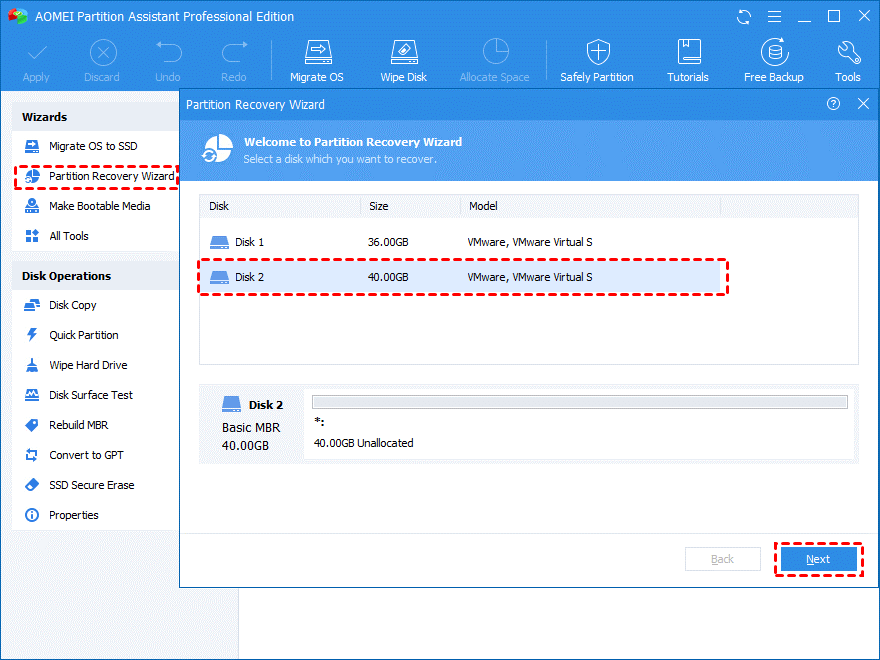
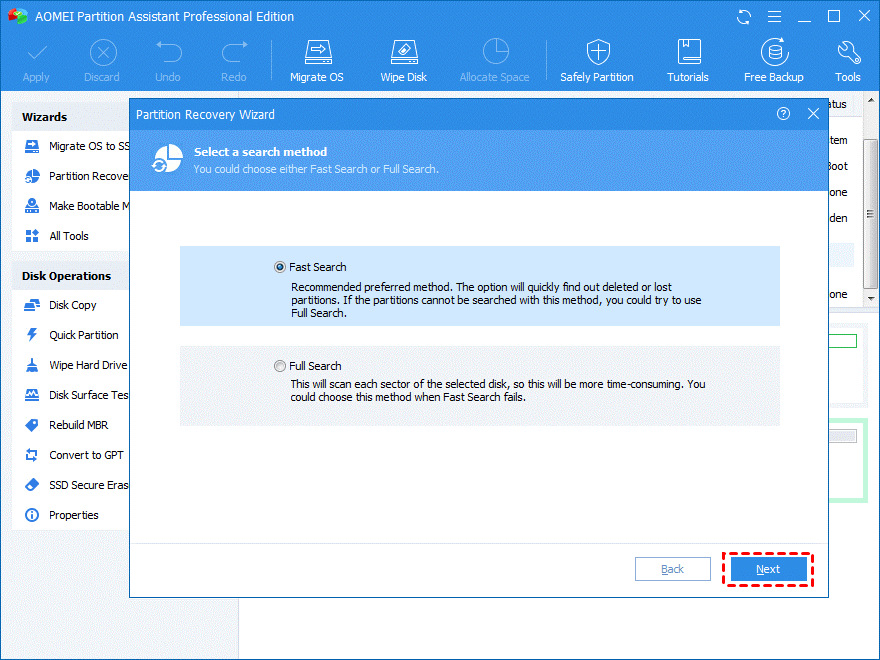
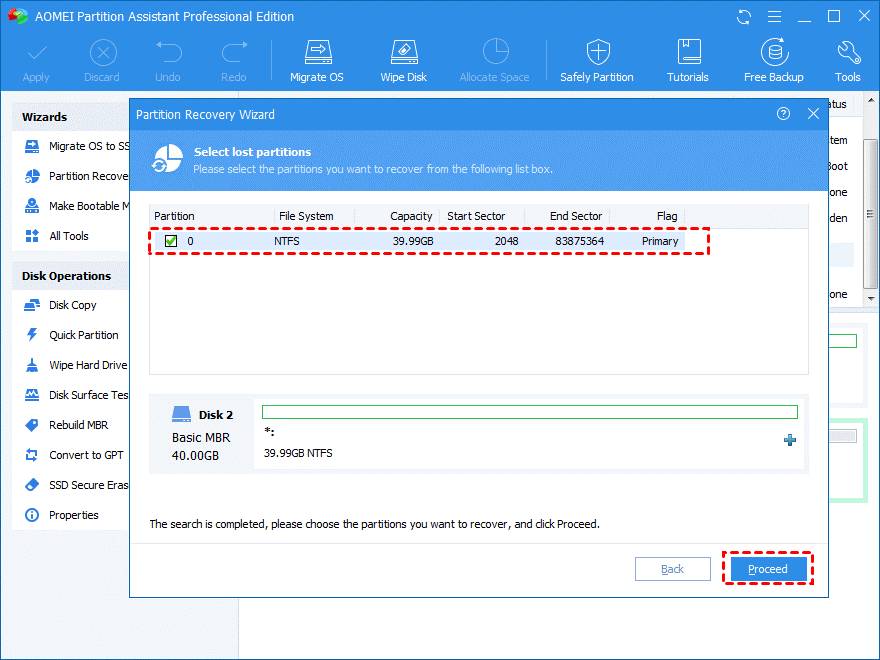
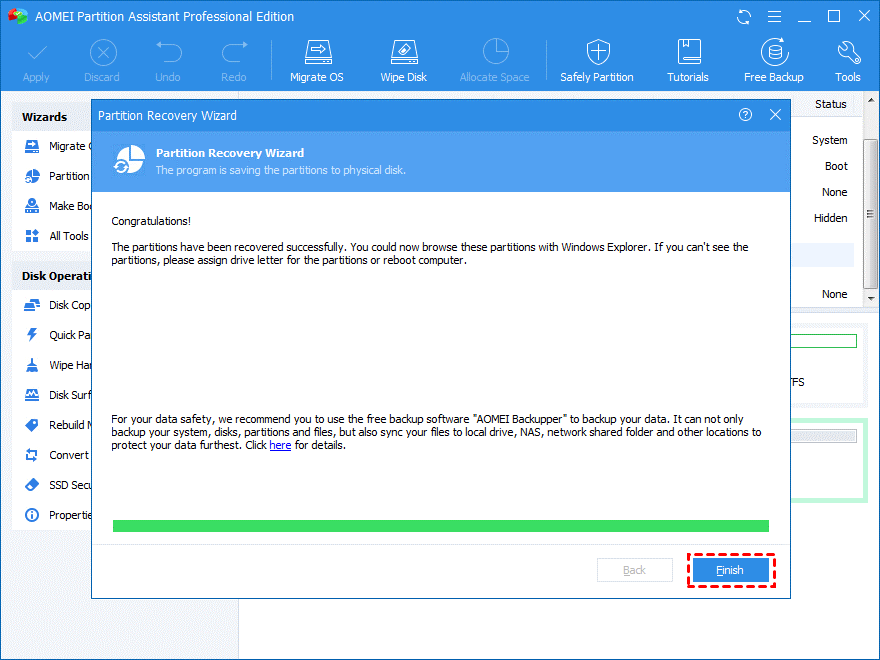

When my partition disappeared, I just only want to revert my lost partition back. And I found the partition recovery function built in AOMEI Partition Assistant, and I use it to recover my partition successfully!

I recovered my deleted partition with the Partition Recovery of AOMEI Partition Assistant by myself! The whole operation is too simple. Highly recommend it!

My son deleted one partition on my computer, and I need to recover it back. Then I found the partition recovery software AOMEI Partition Assistant which help me recovered the deleted partition and help me a lot for disk management, thank you!