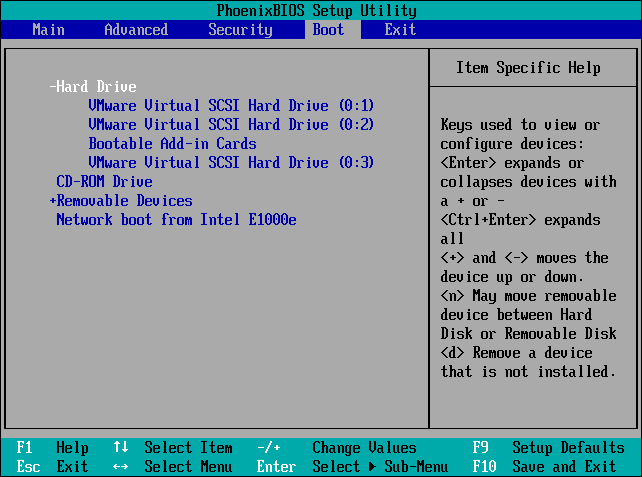Hot Clone vs. Cold Clone Difference & Top Choice
You will learn the difference between hot clone and cold clone and how to perform hot clone in Windows in 3 steps.
✨The key takeaway:
- What are the differences between hot clone and cold clone? Which one should we use? Learn More >>
- How to perform a hot clone step by step? Learn More >>
What is a hot clone?
Hot clone is a cloning method that takes place in the running computer, whether it's a physical machine or a virtual machine. It enables you to clone the system or disk without interrupting the workload or shutting down any running applications.
It's particularly useful for troubleshooting VM issues without making it offline. With it, you can take a snapshot of your virtual machine, then diagnose the cause, analyze it, and find a solution. The problem is that it only creates a copy of the transaction at the beginning. They will not be included if you add new files or make changes continuously during the cloning process.
Hot clone vs. cold clone
Before saying the differences, you need to learn the cold clone first.
Anyway, the big difference is whether or not your OS is online and you can use it. This significantly affects production costs. The best choice is using the hot clone method.
How to perform hot clone step by step
To perform hot clone, you still need cloning software that supports it, AOMEI Backupper Professional, for example. With it, you can easily clone a system, disk, or specific partition without interrupting any workload.
Free download hard drive or SSD cloning software - AOMEI Backupper and install it on the physical or virtual machine.
P.S. The Professional version of AOMEI Backupper is compatible with Windows 7, 8, 10, and 11. For server users, try AOMEI Backupper Server.
Then, follow the steps below to perform hot clone in Windows.
-
Please prepare a new hard drive with a larger capacity. It can be HDDs or SSDs.
-
The destination disk and all existing data on the destination disk will be overwritten. If needed, backup files first.
-
You can also use it to perform a cold clone if your computer runs into issues. It requires you to create a bootable USB, CD/DVD, or ISO file to boot your physical or virtual machine.
Step 1. Select the items to clone.
Launch powerful cloning software - AOMEI Backupper. Then, select Clone and System Clone.
Step 2. Select the destination disk.
AOMEI Backupper will select the operating system and other boot-related partition(s) automatically. It displays all the available disks. Please select the prepared disk to store data on the system partition and click Next.
The data on the destination disk will be overwritten. So please be sure you select the right disk. Otherwise, you will lose data on the destination disk.
Step 3. Set up and start the hot clone.
Confirm the information of your source and destination disk. Tick SSD Alignment to boost SSD disk performance (if it is) and click Start Clone to perform a hot clone in Windows.
-
Sector by sector clone: It is able to copy all sectors of the system partition including empty or bad sectors. The destination disk size must be equal to or larger than the source disk.
-
Make full use of disk space: It is used to extend system partition by adjacent unallocated space, and only exists when your target disk is large. And it will be checked by default in this case.
Now you may have a copy of your physical machine or VMware. Please check if it's bootable and then save it in a safe place. Here's how to How to boot from a hot cloned drive:
Step 1. Restart your physical computer and press the manufacturer key, usually, it's F2, F11, ESC, etc., to go to BIOS.
Step 2. Select the Boot tab and set the cloned drive on a physical machine or VMware as the first boot option.
Step 3. Press F10 or another prompted key to reboot. Please wait patiently and see if it can start normally.
Summary
Hot clone is the best solution if you want to clone a system or disk on a running server or without interrupting any workload. It can be used in both physical machines and virtual machines. All you need is a hot cloning software - AOMEI Backupper Professional.
The Best Hot Clone Software for Physical or Virtual Machine
It allows you to clone disk ( HDD/SSD or MBR/GPT), system, or specific partition using hot clone method. More helpful features, such as SSD Alignment, Make full use of disk space, etc., are embedded in AOMEI Backupper waiting for you to explore.
Why not download it to have a try? For advanced users, try AOMEI Backupper Technician or TechPlus.