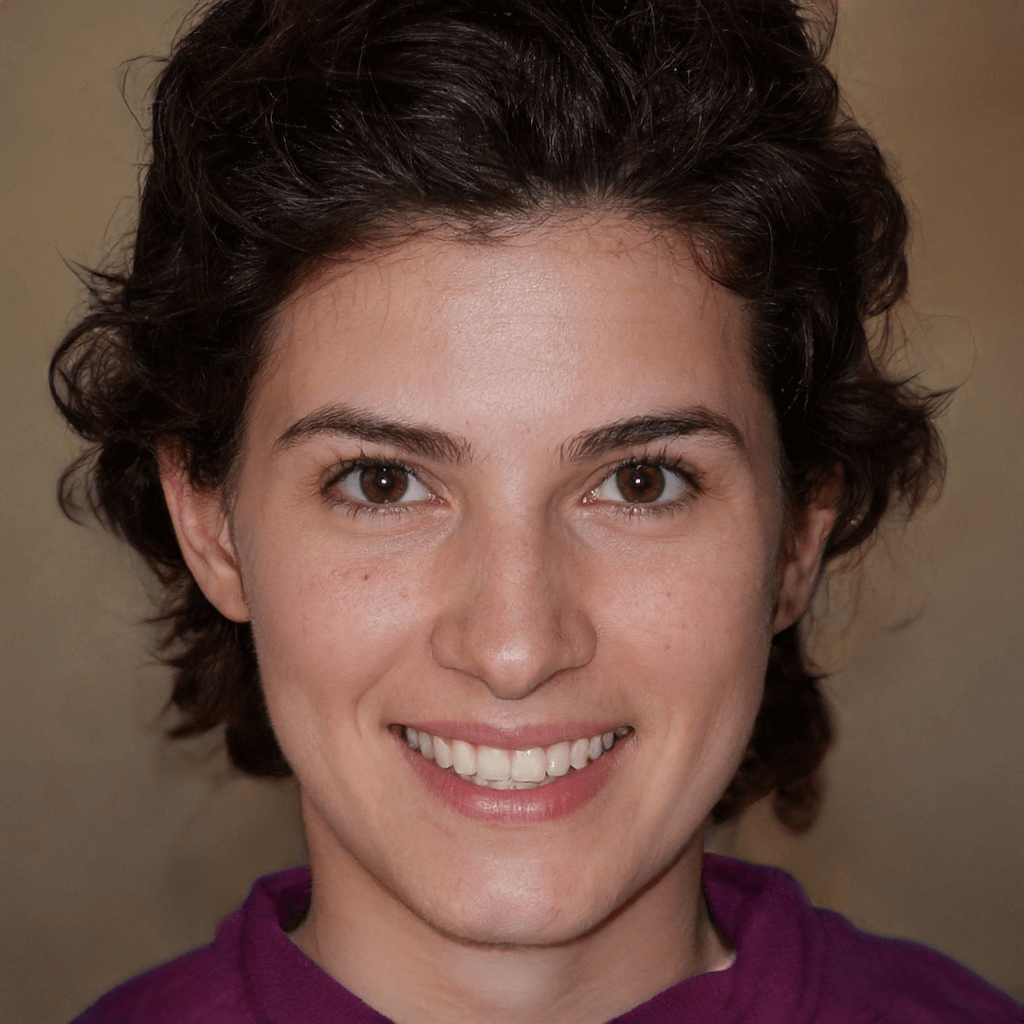How to Recover Deleted Files from Recycle Bin after Empty?
Wondering how to recover deleted files from recycle bin after empty? This guide helps you to recover emptied Recycle Bin with three efficient solutions.
When you empty the Recycle Bin is it gone forever?
I deleted two important files by mistake and emptied the Recycle Bin. Is there any way to recover my files for free? Has anyone been in this situation? Thanks.
Where do deleted files go? After the first deletion, your Recycle Bin will automatically cycle and keep these recently deleted files in it. Undeniably, these recently deleted files are still visible to you. At the moment, you can restore your recently deleted files from the Recycle Bin.
Without data coverage, even if you’ve emptied the Recycle Bin, your permanently deleted files might still be on your PC because you only removed some file paths.
Nevertheless, your Windows operating system will not recognize the corresponding files without file paths. So you need to restore your files from backups or use professional data recovery software to reappear these files.
How to restore permanently deleted files from Recycle Bin?
How to recover emptied Recycle Bin? Please pay attention to the following notes before going further.
- For a higher Windows data recovery rate, you'd better avoid adding new files to the same computer because any written performance could overwrite your permanently deleted files.
- The sooner you begin the data recovery process, the better chance you'll be.
Method 1. Recover emptied Recycle Bin with the previous version
How to recover deleted files from Recycle Bin after empty? After activating File History or System Protection of the partition that includes your desired files, you can restore the previous version of files to get your needed file version back.
Step 1. Launch your “Windows File Explorer” on your computer, then locate the folder where your files were saved before deletion.
Step 2. Right-click on it, then click the “Properties” button.
Step 3. Click “Previous Versions” and select the version you want, then click “Restore”.
Method 2. Recover emptied Recycle Bin with Windows File Recovery
How to restore permanently deleted files from Recycle Bin? Free Windows File Recovery is among the fixes.
Although it can recover lost files from local storage devices such as internal and external hard drives, USB, and SD cards, you need to recover the deleted files using CMD because there's no graphical user interface.
Besides, this utility is only compatible with Windows 10 build 19041 and later from the Microsoft Store.
- ★Tips:
- The basic command line: winfr source-drive: destination-drive: [/mode] [/switches]
- Ensure the destination drive (which stores the recovered files) is not the same as the source drive (which stores your needed files before permanent deletion).
- Two basic (Regular and Extensive) modes and another two advanced (Segment and Signature) modes support four (NTFS, FAT, exFAT, and ReFS) file systems.
- Recover the lost Word document, Excel, PPT, PDF, ZIP, JPG, JPEG, PNG, etc.
Check the file system of your source drive: Go to “This PC”, and right-click on the source drive , then click the“Properties” button.
Step 1. Select the basic "Regular" or "Externsive" mode after checking your file system and data loss scenarios.
|
File system |
Scenarios |
mode |
|
NTFS |
Deleted recently |
Regular |
|
NTFS |
Deleted for a while |
Extensive |
|
NTFS |
Formatted disk |
Extensive |
|
NTFS |
corrupted disk |
Extensive |
|
FAT and exFAT |
Any |
Extensive |
Step 2. Resemble your own command lines with the following common switches.
|
Switch |
Description |
Supported modes |
|
/y: |
Recover specific extension groups, comma-separated |
Signature |
|
/p: |
Saves a log file of the recovery operation in a different location than the default location on the recovery drive (for example, D:\logfile). |
All |
|
/a |
Overrides user prompts, which is useful in a script file. |
All |
|
/u |
Recovers undeleted files, for example, from the Recycle Bin. |
NTFS Segment |
|
/k |
Recovers system files. |
NTFS Segment |
|
/g |
Recovers files without primary data streams. |
NTFS Segment |
|
/e |
To keep your results manageable and focus on user files, some file types are filtered by default, but this switch removes that filter. |
NTFS Segment |
|
/e: |
Specifies which file types are filtered. |
NTFS Segment |
Step 3. Click "Get" to download Windows File Recovery from Microsoft Store, then install and "Open" it on your computer.
Step 5. How to recover deleted files from Recycle Bin after emptying them? Let’s perform how to restore the permanently deleted PDF files from the F drive to the D drive.
▶winfr source-drive: destination-drive: [/mode] [/switches]
Please type “winfr F: D: /extensive /n*.pdf” in the command prompt window.
Step 5. Input “y” to continue, then wait for the recovery process to be finished. Your recovered files will be saved in the target drive.
Method 3. Recover emptied Recycle Bin with data recovery software
Compared with Windows File Recovery, free WinfrGUI is more user-friendly. However, WinfrGUI can not keep the original filename for the deleted files. In this scenario, why not utilize another more powerful software like AOMEI FastRecovery?
For a higher data recovery possibility, please avoid writing new data to your PC after data loss. There’re other highlights of this excellent software.
- Besides HDD, this leading data recovery software allows you to recover deleted/lost files from portable devices such as HDD, SSD, USB, etc.
- Recover 200+ types of data: Microsoft Office, Photos, Audios, Videos, Emails, Webpages, and Compressed files.
- Get the original format for the deleted/lost data.
- Run Quick Scan and Deep Scan automatically to find all the deleted files and other lost files on your computers. During the scanning process, you can search your needed files in the search bar.
- Support NTFS, FAT32, exFAT, and ReFS in Windows 11, 10, 8, 7, and Windows Server.
Step 1. Install and run AOMEI FastRecovery on your computer.
Step 2. Hover the mouse over the drive and click Scan to scan.
Step 3. During scanning, you can search your desired files by entering their filenames in the search bar. The windows will display all the deleted files and other missing files after running Quick Scan and Deep Scan automatically.
Step 4. Go to the Deleted files folder > Recycle Bin, and locate the folder that includes your files. After selecting the files, please click the “Recover x files” button.
Related suggestions
How to recover deleted files from Recycle Bin after empty? Please calm down and don't add new data to your storage devices. In brief, you're supposed to use reliable data recovery software like AOMEI FastRecovery for a better data recovery rate.
To prevent data loss for Windows, please consider making backups regularly with the Windows features like File History or free backup software, AOMEI Backupper.