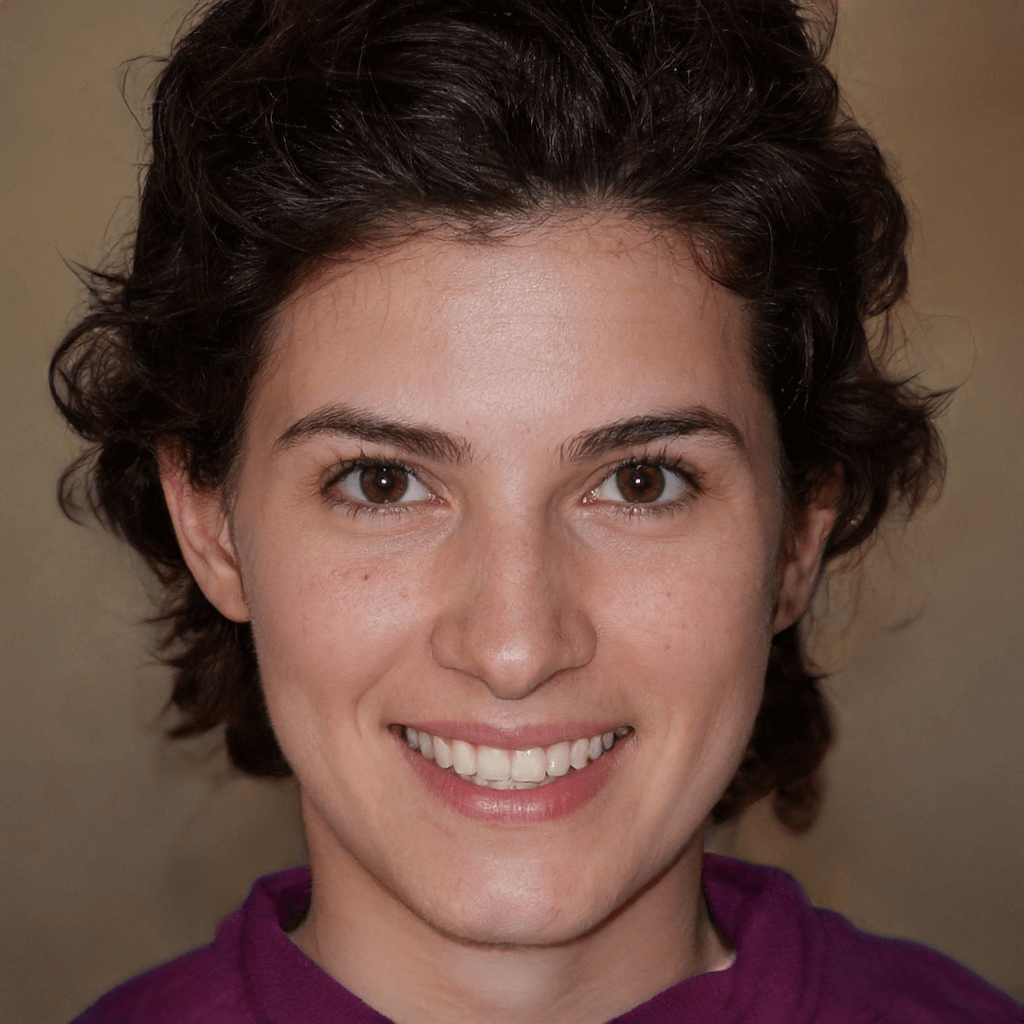[Answered] Where Can I Find My Old Photos?
Where can I find my old photos? Get corresponding methods to recover old deleted photos from Windows, iPhone, or Google Photos in this guide.
Can old photos be recovered?
Photos capture our precious moments. You might be sad if you deleted a meaningful photo by mistake.
I am a photographer and I captured a functioning photo two months ago. But after that, I deleted many photos. So is there any way to get my function photo back? Thanks.
Some of you might raise questions:
Is it possible to recover pictures deleted from years ago? Where can I find my old photos? Moreover, how to get old pictures back?
Is it possible to recover old deleted photos from Windows, iPhone, and Google?
There exists the possibility for you to recover old deleted photos via feasible remedies.
But where do permanently deleted photos go? In theory, if your newly taken image files haven’t overwritten the old deleted photos, they’re still on your storage devices because only data coverage can wipe out the deleted data.
After permanent deletion, the operating system of your devices cannot find the file path of your deleted photos because the permanently deleted performance can get rid of the information pointing to the location of the image file. So you can seek help from photo recovery software or restore files from backups to reappear them.
- To avoid data destruction/coverage, please avoid storing too many newly taken pictures on your Windows PC, iPhone, or other storage devices.
Scenario 1. How to get old pictures back on Windows computers?
Where can I find my old photos on Windows 10/11? How to recover old deleted photos without backups?
Undeniably, there’s no better way than using photo recovery software to get old pictures back. The sooner you start the photo recovery process with MyRecover, the better your chances will be.
- Notes:✎...
- Recover the deleted/lost Word documents, Excel, PPT, PDF, Photos, Videos, Audio, folders, compressed files, and 200+ types of data from HDD, USB, SD cards, etc.
- Keep the original format for the deleted/lost files.
- During scanning, you can search the image files you want to restore by typing their filenames in the search bar or wait to find all the deleted and other lost files on your computers after Deep Scan and Quick Scan.
- Support NTFS, exFAT, FAT32, and ReFS file systems.
Try to recover old deleted photos by downloading MyRecover on your Windows 7, 8, 10, 11, or Windows Server computers!
Step 1. Run MyRecover on your Windows PC. Hover the mouse over the drive saved deleted photos before, and click Scan.
Step 2. Search or wait to view all the deleted and other missing files as you prefer.
Step 3. Go to the Deleted Files/Other Missing Files folder, then click “Recover x files” to recover your selected old photos. Please store them in another saved path.
Scenario 2. How to get old pictures back on iPhone?
In our daily lives, individuals are more accustomed to taking/saving photos via phones. The same goes for Apple users.
If you’re seeking professional iPhone photo recovery software to get old pictures back on your iPhone, you’ve come to the right place.
AOMEI Data Recovery for iOS has established a good reputation because it can save you from several restrictions and satisfy a wide range of your needs.
- ★Key features:
- Everyone is ready to begin the iPhone permanently deleted photo recovery if there’s a bootable iPhone for you.
- No need to erase all the existing data on your iPhone.
- Before recovery, you can preview all the iPhone data and select the old photos you want. After recovery, you can restore selected data to your iPhone.
- Recover Photos, Videos, Contacts, Notes, Reminders, WeChat History, Call History, Calendars, Voice memos, etc.
- Support the latest iPhone 13/14 and work well with the latest iOS 15/16.
How to recover old deleted photos from iPhone via this tool? Let’s show how it works.
Step 1. After running AOMEI Data Recovery for iOS on your PC, connect your iPhone to this computer.
Step 2. “Trust This Computer” on your iPhone and click the “Scan Now” button.
Step 3. Under the Photos option, you can see all the recoverable photos in the window. Select your desired image files from the list and “Recover” them.
Scenario 3. How to get old pictures back from Google Admin?
For the old deleted photos in Google Drive, G Suite users could seek help from Google Admin. After emptying your Trash, the administrator also can restore your permanently deleted photos.
Step 1. Sign in to the Google Admin Console > click Users.
Step 2. Locate the target user > right-click on it > RESTORE DATA.
Step 3. Fill in the Data Range and click the “RESTOR” button.
Related suggestions
Wondering where can I find my old photos? You can still find your old photos on your storage devices before data erasure.
Both reliable data recovery software and backups can help you recover old deleted photos. If you prefer the restoration, you’re supposed to ensure your selected backup that contains your desired image files. This guideline works for Windows PCs and iOS devices.
- Please think twice before deletion.
- Don’t empty your Recycle Bin or the Recently Deleted folder from time to time.
- For Windows, if your Recycle Bin is not big enough to store your large deleted files, right-click on the Recycle Bin > click Properties > set the storage size of your Recycle Bin > Apply > OK.
- For iOS devices, go to Settings > iCloud > disable iCloud Photos.
- There’s no denying that regular backups are the best data loss prevention measures. In this scenario, for Windows PCs and iOS devices, try to make a File Backup and Photos Backup using AOMEI Backupper or free iOS backup and transfer software, FoneTool.
- Please remember that don’t put all the eggs in one basket to prevent data loss.