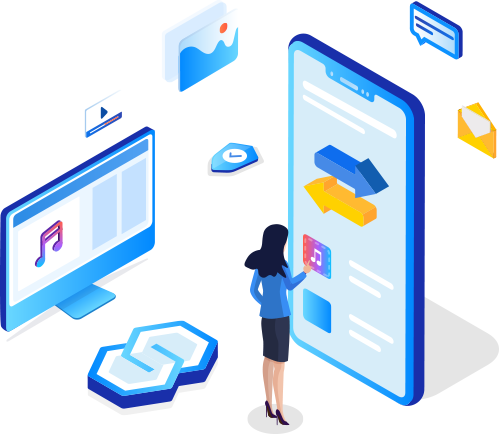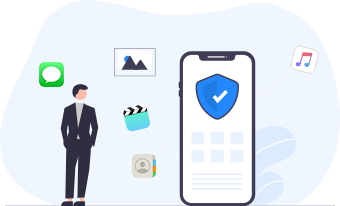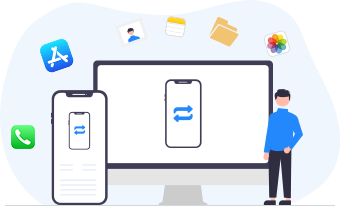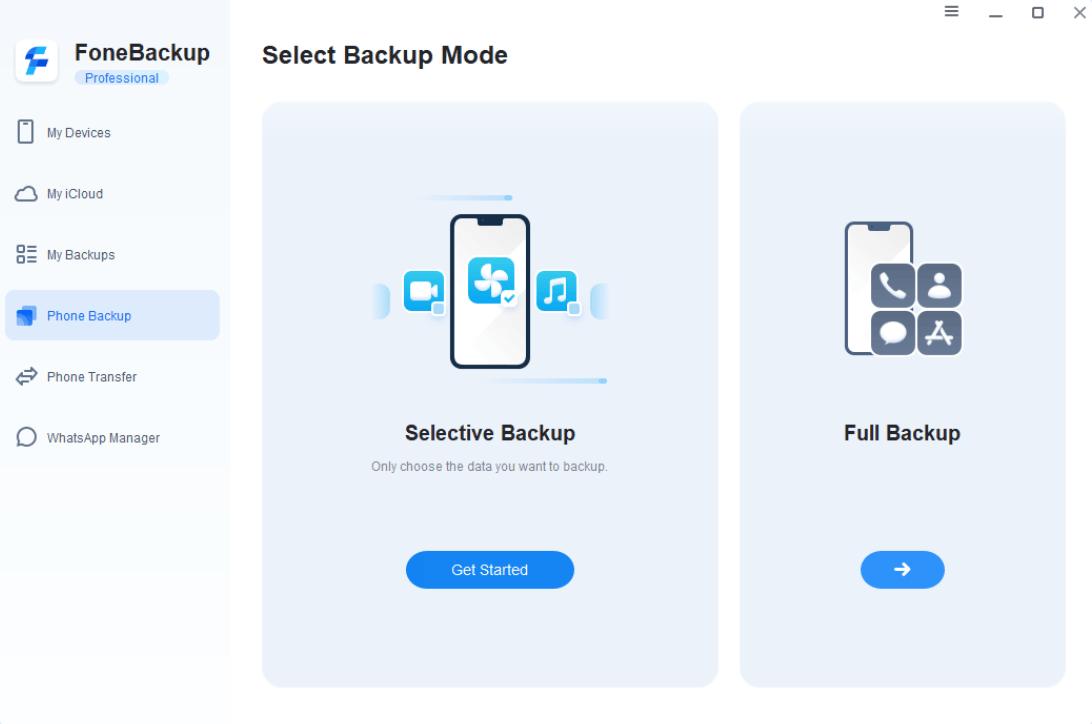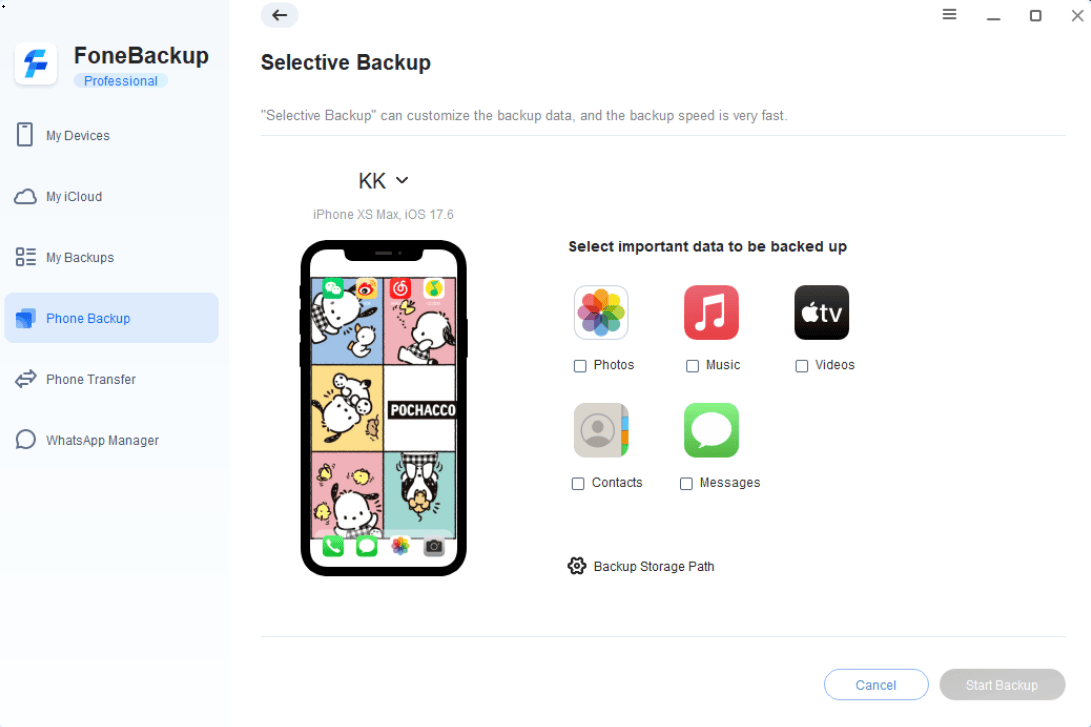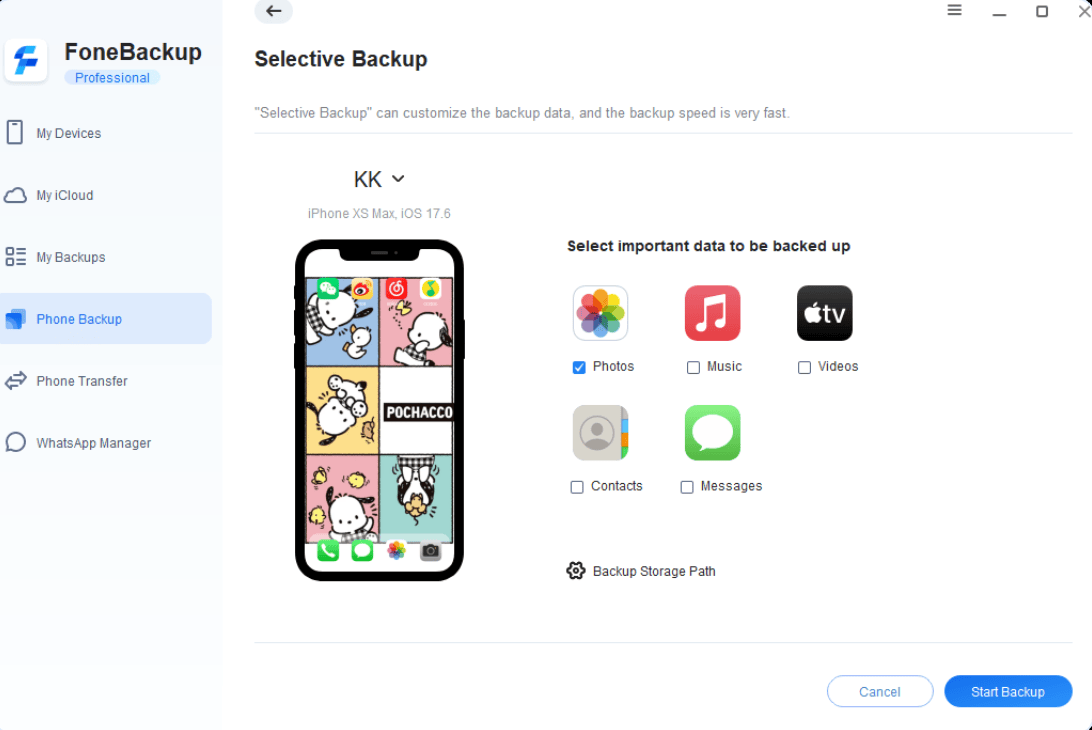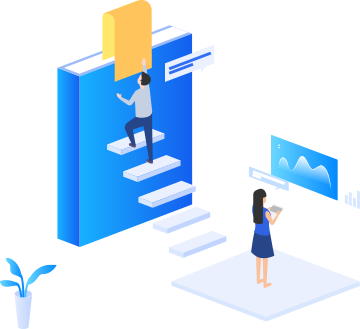How to recover part of iPhone data instead of a full restore?
You could use AOMEI Data Recovery for iOS
to scan your iPhone to recover your part of lost or deleted
iPhone data without backup.
Is my iPhone data private when backing up?
Of course. We promise we will not gather and upload any backup
data. Users could back up when disconnecting the Internet.
What your support services are available after I get the
software?
We provide 24/7/365 technical support via email so far. If you
have any problem about our products, Please send us an
E-mail:[email protected].
Is there an extra fee for later upgrades?
If you have purchased a AOMEI FoneBackup "Lifetime License", you're
entitled to upgrade to any later versions for free for life.
Also applies to other versions of AOMEI FoneBackup.
 AOMEI FoneBackup
AOMEI FoneBackup