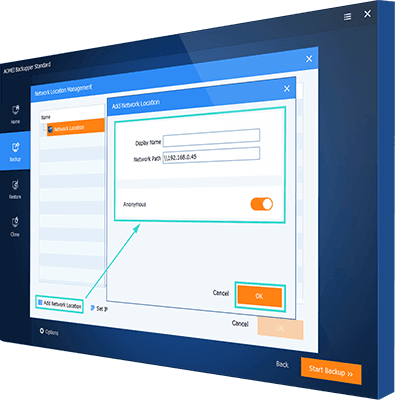What Is a NAS Backup?
What Is a NAS Backup?
NAS, Network Attached Storage, is mostly used as a file server by small business users. All individuals within a company are allowed to share their data at the same time by accessing remote NAS devices. NAS backup means to save the backup image files to a NAS device over network. Therefore, you don’t need to connect an external hard drive to each computer as the backup location when performing backup tasks. Backing up to NAS can not only save users’ local storage but also ensure the safety of the backup images.
AOMEI Backupper, the best free NAS backup software for Windows 11/10/8/7, supports backing up to local hard drives (HDD, SSD, RAID, etc.), external storage (USB flash drive, PenDrive, etc.) as well as NAS devices (WD My Cloud, Synology DiskStation, etc.). It can also be used as NAS drive backup software which enables you to backup shared files/folders on a NAS drive to another place. To learn more, please go to the Overview page.