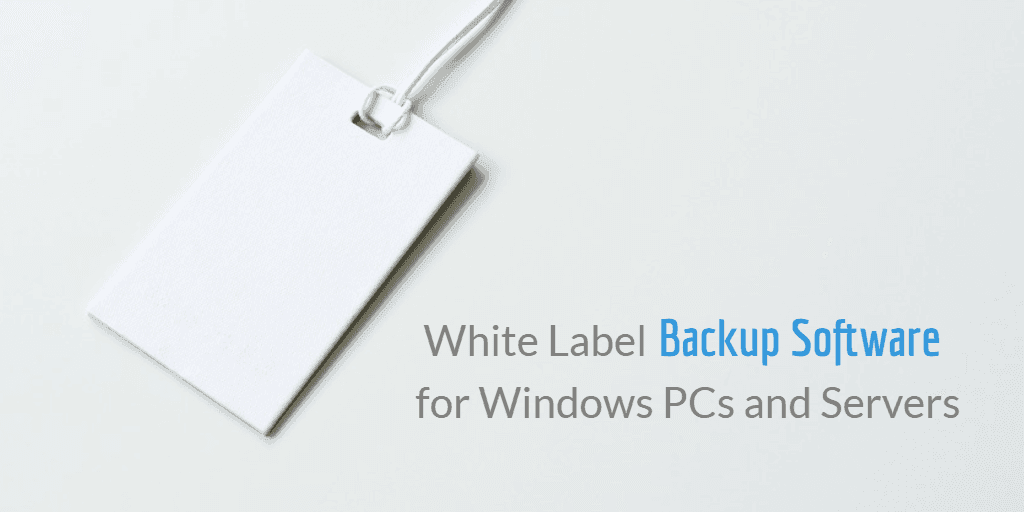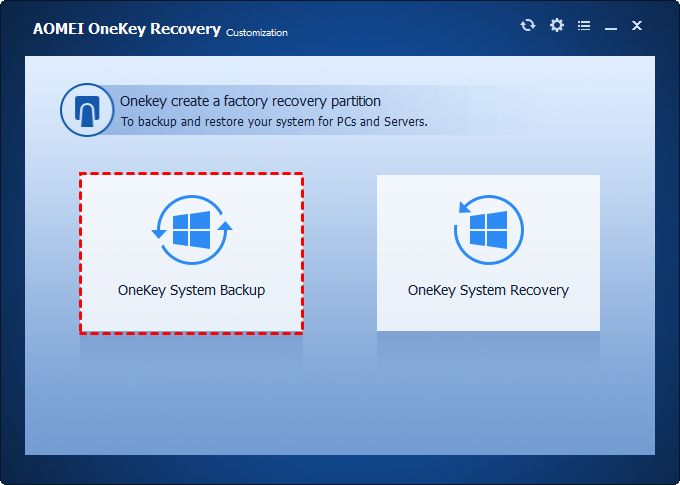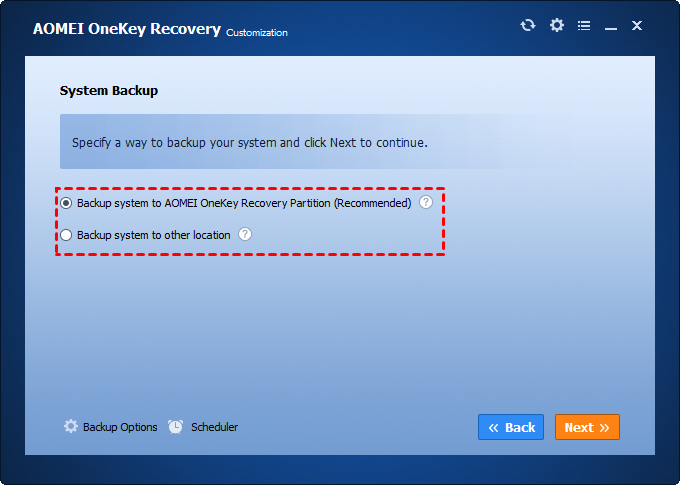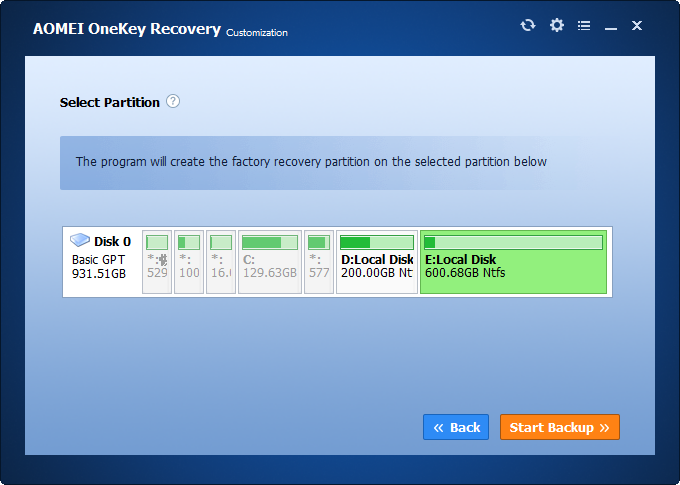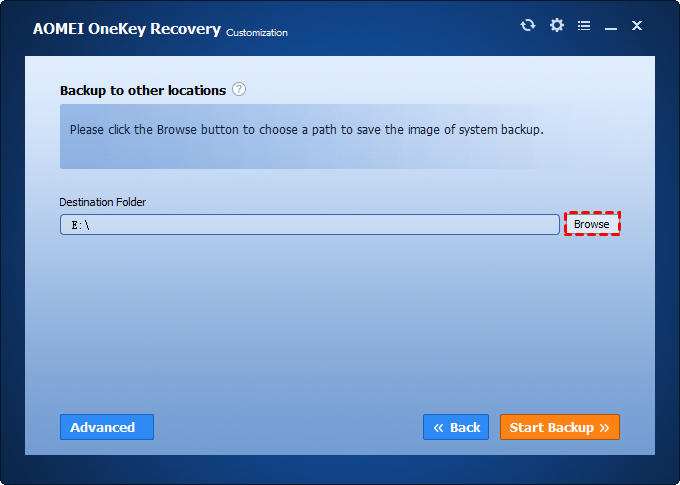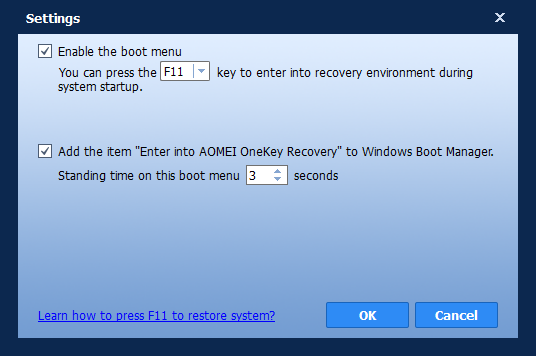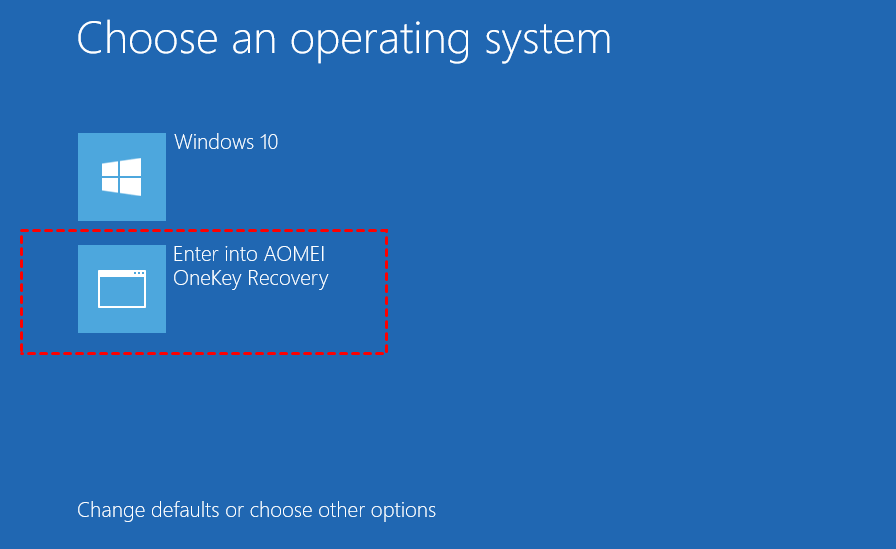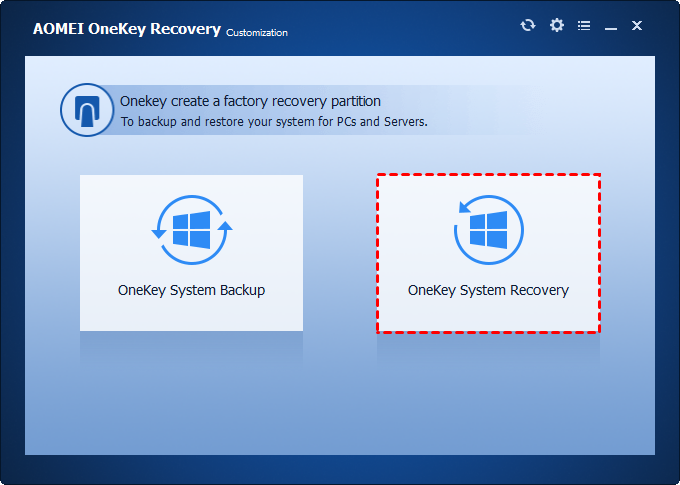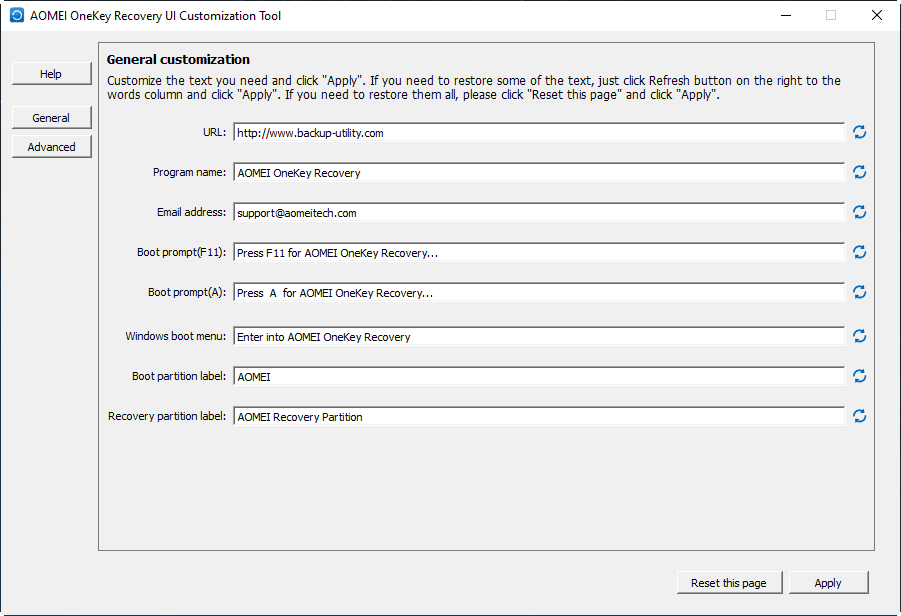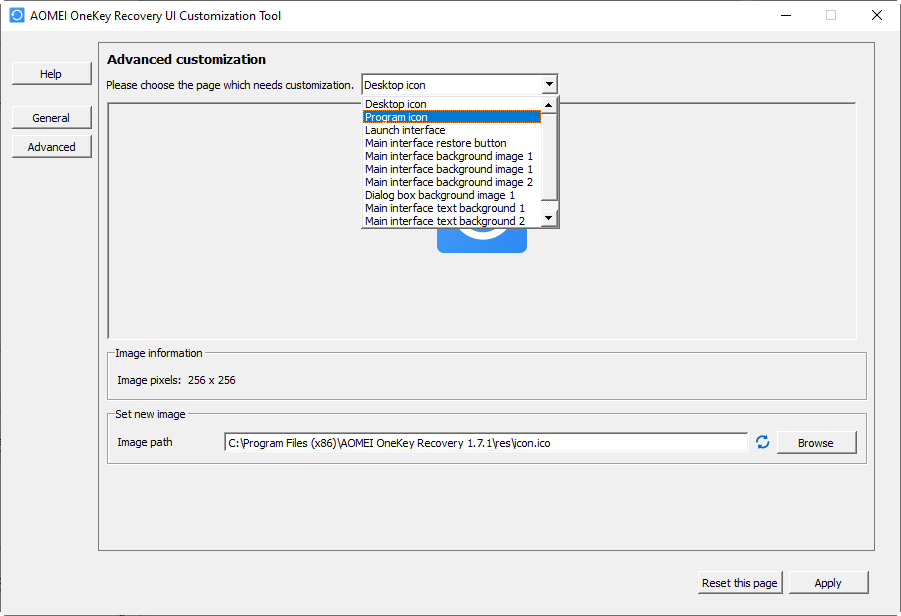Best White Label Backup Software for Windows PCs and Servers
If you are finding white label backup solution, this post provides the best white label software for Windows PCs and servers backup, allowing you to offer charged technical services to other individuals and companies with customized interface and text. Keep reading and give it a try.
What is White Label Backup Software
You’ve probably heard of white-label product, which refers to electronics, consumer products, software packages and suchlike generic products produced by one company and rebranded by other companies - the same goes for white label backup software.
The producer of white label software won’t put brand on it, as thus the marketers could fill the “white label” with their own name and then provide billable services to other individuals or companies. Generally speaking, this kind of backup software is customizable to match the client’s style and brand identity.
Benefits of White Label Backup Solutions
Although Windows comes with backup utilities, they all have some well-known drawbacks, such as slow, complex and error-prone, especially when creating and restoring the operating system.
In order to prevent system failures, many manufacturers also provide their own system recovery solutions, such as Lenovo Onekey Recovery, Acer Aspire Recovery, etc. But most of them only work with specific products of the brand and cannot be used widely.
Such being the case, a white-label backup solution that supports a variety of Windows operating systems without brand restrictions can better meet the needs of different users:
◆ As a technician, you can use it for all PCs or servers within company to protect important data.
◆ As a reseller, you can customize the software and provide white-label backup service to other individuals & businesses.
Customizable White Label Backup Software for PCs and Servers
AOMEI OneKey Recovery Customization provides effecient system backup & restore features and customization capability for desktops and laptops running a wide range of OS - Windows Server 2003, 2008, 2011, 2012, 2016, 2019 (including R2), 2022 SBS 2003, 2008, 2011, and Windows 11, 10, 8.1, 8, 7, Vista, XP (32/64-bit).
◉ Its core function is onekey recovery, namely one-click system backup and restore. No matter you are running a Windows PC or server, you can simply backup the operating system to create a recovery partition, and enter it with only one key to restore system to factory settings or an earlier state.
◉ The installation package of Customization edition can be used to install the program on unlimited PCs & servers, and also enables a single technician to provide billable white label backup solution to other companies and individuals.
◉ As white label software, it also allows you to customize the user interface, including logo, texts, links, images and other aspects to match your own company's style and brand identity.
◉ What’s more, it's free of charge to upgrade to any later new versions.
You could free download the demo to have a try.
How to Use White Label Software for Windows Backup and Restore
To show you how this white label backup software works, here’s an example based on Windows 10.
☛ How to backup operating system with the software:
1. Install and launch the software, choose OneKey System Backup in the main interface.
2. Choose to create a recovery partition or backup to other locations. Optionally, you can click Backup Options to adjust compression level and encrypt the backup with password, or use Scheduler to automate the backup (daily/weekly/monthly).
>> Backup system to AOMEI Onekey Recovery Partition: you must create a recovery partition for the first-time use. It requires you to select a partition with sufficient space.
>> Backup system to other location: you are allowed to save the image to external hard drives, flash drives, etc. and use the media to restore your system when needed.
3. When the backup is complete, the boot menu will be added to your system. You can then specify F11 or A as the key to enter AOMEI recovery environment, and decide whether to show the reminding message during startup.
☛ How to onekey restore system with the software:
1. When your system breaks down, you can easily restore it to a backed up state by pressing the required key during startup, then choose AOMEI recovery environment to perform the onekey system restore.
2. If you can still log on to Windows, you can directly launch AOMEI OKR and select OneKey System Recovery, then specify a way to restore system.
☛ How to customize the software for white label use:
1. Click the inverted triangle icon on the top right corner and choose Customize UI in the menu.
2. Customize the text in General tab, like URL, software name, recovery partition label, etc. Then click Apply to confirm the modifications or Reset this page to start over.
3. In Advanced tab, you can change software icons and images. Note the image size should meet the requirements
Tips: if you’ve created recovery partition before, you need to click Settings on the top right corner > uncheck both the boot menus temporarily > customize your UI > restart OneKey Recovery > check those two options again.
Conclusion
AOMEI OneKey Recovery Customization is a white label backup solution which you can provide to other individuals or companies. It works on all Windows OS and Windows servers, allowing you to backup OS simply and perform onekey system recovery if necessary. As white label software for backup, it also integrates a customization tool to modify the user interface, brand name and other text information.
If you have further needs like deploying a system image to multiple computers through network, you can also try the Image Deploy feature in AOMEI Backupper Technician.