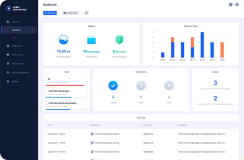AOMEI Backupper Download Center
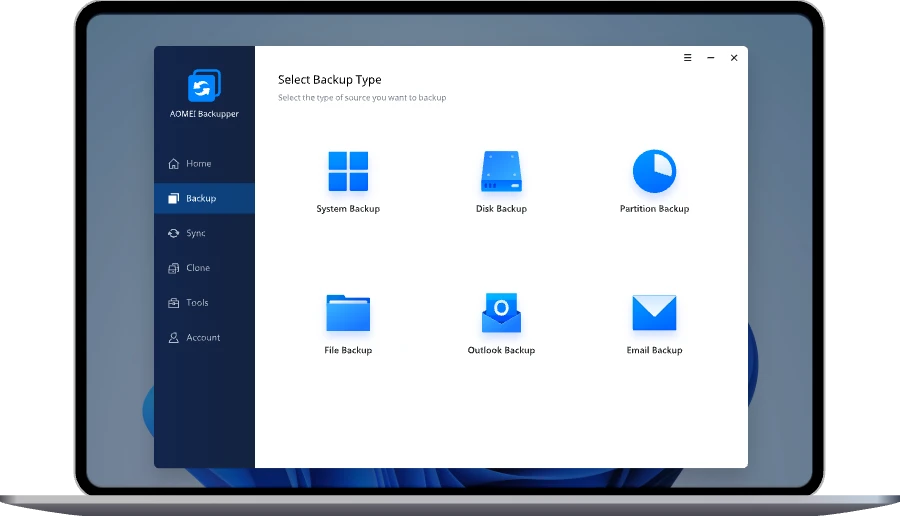
AOMEI Backupper FREE
Free data safeguarding software to backup, restore, sync files and disk clone for Windows and Macs.
-
4.8
 Users' Rating
Users' Rating -
100,000,000+Downloads
-
8.1.0Version
-
Dec 15, 2025Updated on