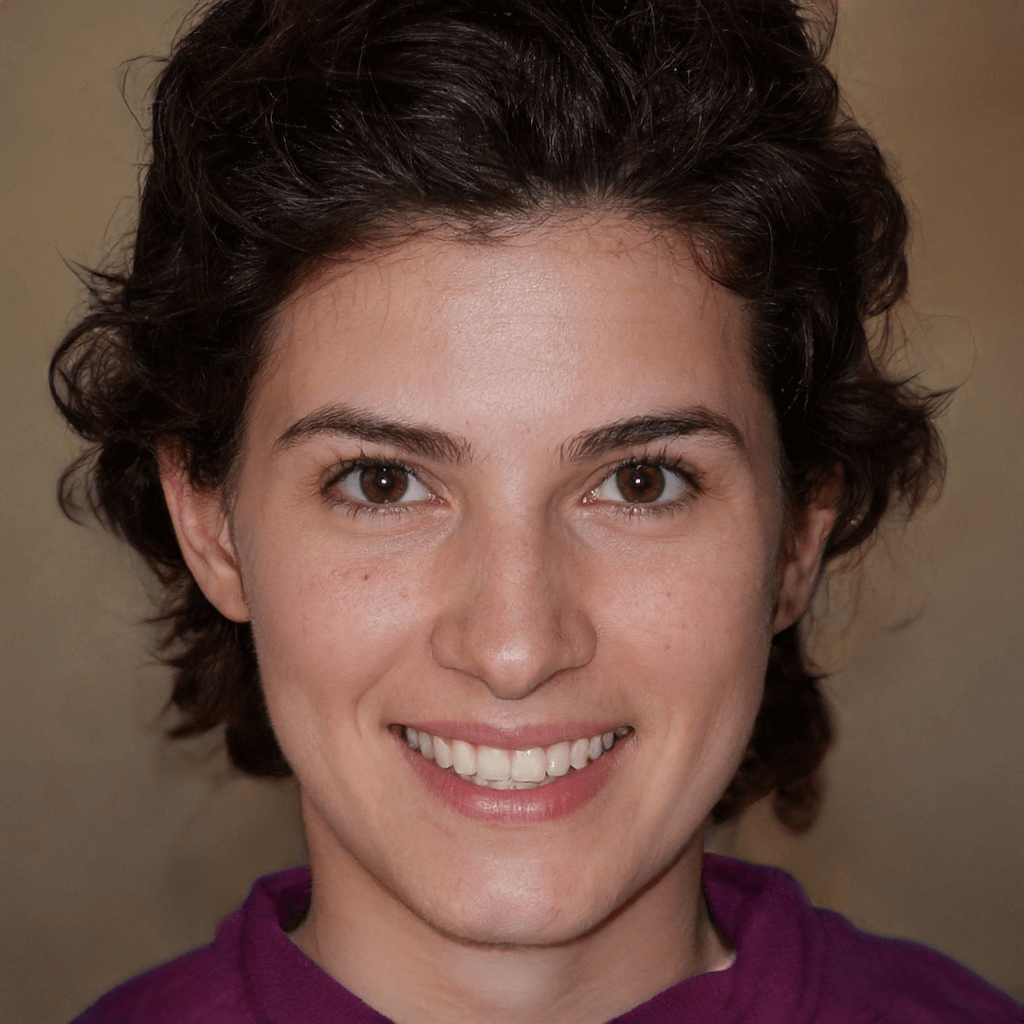How to Recover Deleted Photos and Videos in iPhone 14, 13, 12? [2023]
How to recover deleted photos and videos in iPhone 13/14? This post guides you to restore your iPhone from iCloud/iTunes backups or use professional iPhone data recovery tools to recover them.
Can I get deleted photos and videos back on iPhone 14/13/12?
In our increasingly visual world, images and videos are extremely important in capturing the audience's attention and ought to be underestimated.
Our brains are hard-wired to engage in storytelling. The better you're telling at telling a story with your photo and video content, the more precious memory you'll receive.
I want to get my deleted photos and videos back from my iPhone without iCloud or iTunes backup because of the unexpected death of my family member. Within the last few months, I took several photos and videos of her, but I only kept a part of them. Is there any way for me to recover deleted photos and videos from my iPhone?
But have you ever lost valuable photos and videos like the above user? Please don't worry because the improvement in technology makes it possible for you to get deleted photos and videos back.
Where do deleted files go on iPhone?
Let's figure out where do deleted files go on iOS devices before starting the iPhone data recovery process.
Where do deleted files go on iPhone? After the first deletion, the iPhone operating system will send the deleted photos and videos to the Recently Deleted folder. You can go to the temporary storage place to restore them.
However, if you've emptied the Recently Deleted folder, you need to restore your iPhone from iCloud or iTunes backups or seek help from professional iPhone data recovery software.
How to recover deleted photos and videos in iPhone?
As can you see, this passage aims to solve the issue of iPhone permanently deleted photo recovery and video recovery. Please refer to the following solutions.
- Although your permanently deleted photos and videos might still be on your iOS devices, you'd better avoid saving too many newly taken photos/videos after data loss because any new data could overwrite your desired photos/videos.
Solution 1. Recover deleted photos and videos from iCloud backup
Please ensure your chosen iCloud/iTunes backup that contains your needed permanently deleted photos and videos because of the following reasons. Otherwise, you'll lose the data since from the last backup.
- Both iCloud and iTunes backup cannot include the data saved in iCloud.
- Apple users are not allowed to preview all the files and restore selected data to their iPhones before the restoration process.
- After the restoration process, your selected iCloud/iTunes backup will overwrite all the existing data on your iOS devices.
Step 1. Click Settings > General > Reset > Erase All Content and Settings.
Step 2. Your iPhone will restart. When comes to the “Apps & Data” screen, click the “Restore from iCloud Backup” button.
Step 3. Sign in to iCloud with your Apple ID, then choose a backup from the list of iCloud backups on the screen.
Solution 2. Recover deleted photos and videos from iTunes backup
If there's no data saved in iCloud, it's possible for you to restore iPhone with iTunes without losing data because the iTunes app nearly covers all the content and settings on your iPhone.
Step 1. Launch your latest iTunes and connect your iPhone to the computer.
Step2. Click the “iPhone” icon on the left corner.
Step 3. Go to Summary > Restore Backup.
Step 4. Select the iTunes backup you want to restore from the backup list and click the “Restore” button.
Solution 3. Recover deleted photos and videos with MyRecover for iOS
Without backups, how to get deleted photos and videos back on iPhone 13/14? As mentioned above, you can use professional iPhone data recovery software like MyRecover for iOS to recover them.
- ★Tips:
- If you can turn on your iPhone, you can begin the iPhone data recovery process anytime.
- No need to reset your iPhone and restore from backups and erase all content and settings on your iOS devices.
- Preview all the files and restore selected data to your iPhone.
- Recover Photos, Videos, Contacts, Notes, Reminders, Calendars, Voice Memos, WeChat History, etc.
- Support different models of iPhone, iPad, as well as iPod Touch and be compatible with iOS 10.0 and later.
How to recover deleted photos from iPhone 13/14? How to recover deleted videos from iPhone 13/14? Try to download this tool to get your desired photos and videos back!
Step 1. After running MyRecover for iOS on your PC, connect your iPhone to the computer.
Step 2. Tap “Trust this computer” on your iPhone and click the “Scan Now” button.
Step 3. Under the Photos/Videos tab, select the photos/videos you want. Then click the "Recover" button.
Wrapping up
All in all, data loss is big damage to personal or business. Several solutions and an effective fix have been elaborated to address how to get deleted photos and videos back on iPhone.
So why not avoid data loss at the source? FoneTool could be the best data loss prevention measure. As a free iOS backup and transfer tool, it can make a full/partial backup. Meanwhile, this tool makes it easier to transfer iPhone data through computers.