Can You Recover Deleted Files after Shift Delete?
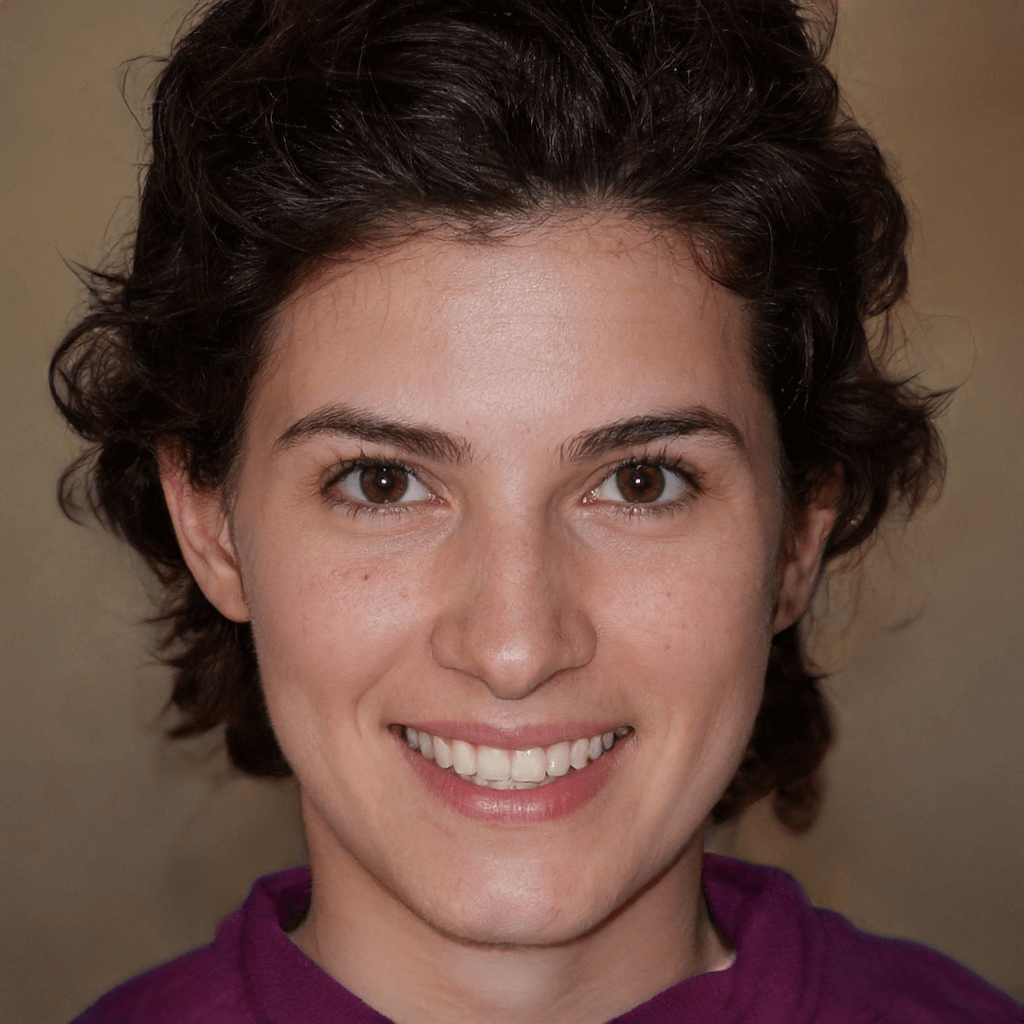
Penny works as an editor at AOMEI Technology, while she's a tester and editor for AOMEI Data Recovery Tools. She enjoys helping users with data recovery issues on Windows and iPhones using simple and practical solutions. Outside of work, she has a strong affection for pets, particularly giant pandas.
Yes, it’s possible to recover Shift Deleted files Windows 11 or 10 computers before data coverage because even your permanently deleted action only deletes the corresponding file path of your unwanted file instead of wiping it totally from computer hard drives.
So where do deleted files go? In computing, there exists free space previously saves your deleted and missing files, which is ready to write new files. In brief, your permanently deleted files might still be on your computer before data coverage.
Can you recover deleted files after Shift Delete? As you can see, it can be more difficult to recover permanently deleted files Windows 10/11 after data erasure.
To avoid data coverage and ensures a higher data recovery rate, please stop loading new data to your Windows and begin Windows data recovery via professional data recovery software as soon as possible.
Supported by the advanced scanning method and friendly design, MyRecover excels in recovering deleted and missing files from computer hard drives and other local storage devices such as USB sticks, SD cards, and external hard drives.
It can recover 200+ types of files such as images, audio, videos, MS Office files, WPS files, folders, compressed files, websites, etc.
MyRecover - Professional Windows Data Recovery Software
MyRecover automatically runs Quick Scan and Deep Scan to search all the recoverable files after clicking Start Scan. During scanning, you can enter the filename, document type, path, size, date, and related information to quickly locate your needed files.
1Step 1. Install and run MyRecover on your Windows > select the drive that saves your desired files before Shift Delete > click Start Scan.
2Step 2. MyRecover will automatically display all the recoverable files on your window after scanning. You can also preview/filter your wanted files according to qualifications.
3Step 3. Go to Deleted Files/Recycle Bin/Other Missing Files folder, select the permanently deleted files you want to retrieve > click Recover x files.