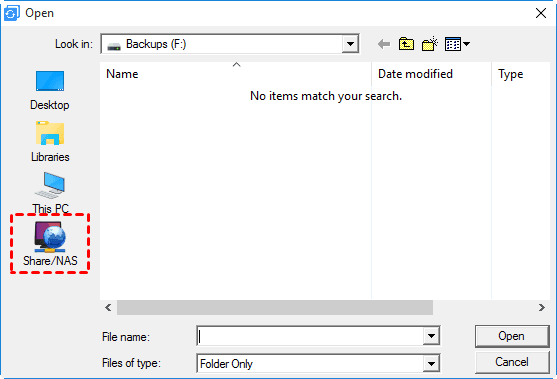The Best Solution to NAS with Backup
Finding the best solution to NAS with backup can increasingly save your time and energy in protecting your data. AOMEI Backupper can be the best solution to your problem.
Why backup NAS?
NAS is a file-level computer data storage that attached directly to your network using Ethernet, instead of plugging into your computer. NAS devices do not have a keyboard or display. They are configured and managed with a browser-based utility program. Each NAS resides on the LAN(Local Area Network) as an independent network node and has its own IP address.
An important benefit of NAS is its ability to provide multiple clients on the network with accessing to the same files. Every coin has two sides, if there is anything unexpected happening on the NAS, you could not attach to the data anymore. So it is necessary to backup your NAS.
NAS with backup solutions
What means much to users may be the NAS with backup solutions. Generally speaking, we have two choices for backup solutions. When we consider backup, we recall the Windows built-in tool. But the bad news is it does not have the ability to backup NAS. Another way to backup NAS is to use a third-party backup software. The software should offer powerful backup services and intellectual user interface. And it should be a cost-effective software which can realize the utility in a time-saving and energy-saving method.
The detail of the effective NAS with backup solutions
Now we have a simple understanding about the backup solutions, choosing which backup software is the principal question we need to consider. We have talked about the main factors the backup software should have. AOMEI Backupper is a backup software which satisfies all of the condition we mentioned above.
It has all-inclusive backup functions. And for the simple and delicate designed user interface, it is an easy to use tool for everyone. What surprises customers is that they do not need pay for it. So the most effective NAS with backup solutions is backing up NAS using AOMEI Backupper.
Then let me show you the quick guide about NAS with backup using AOMEI Backupper. Here we use an external hard drive as the destination path of backups.
Step 1. Download AOMEI Backupper, install it.
Step 2. Plug the external hard drive into computer using an available USB port. Launch AOMEI Backupper, click File Backup under Backup option.
Step 3. Click Add Folders, select Share\NAS in the popped up dialogue.
Step 4. Click Add Network Location, then input the basic information of the NAS you want to backup.
Step 5. Choose the external hard drive as the destination path.
Step 6. Click Start Backup to run the process. When backup is done, click Finish.
✎Notes:
If you want backup your NAS in a fixed time at a regular basis, try to create a schedule task on the backups.
Make sure the basic information you input is correct so that the program can attach to the NAS successfully.