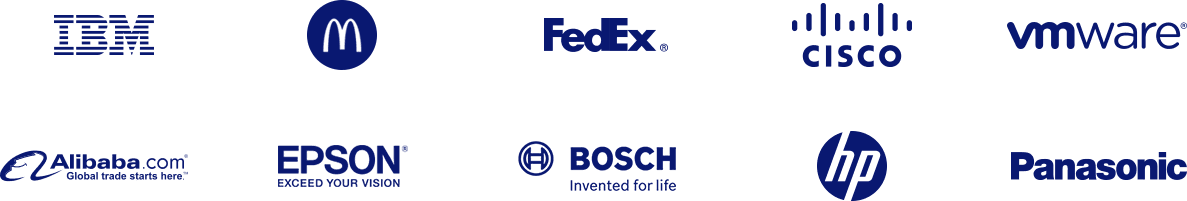Welcome to AOMEI Backupper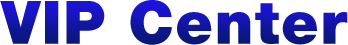
We sincerely appreciate your trust in AOMEI products. Get your VIP exclusive offers and services NOW!
- Exclusive Special Offers
- Priority Technical Support
- Priority Notifications
- More VIP Priorities
The following exclusive promotions are customized for you. Get up to 50% OFF for the helpful tool.

Reliable and easy-to-use hard disk partition manager to manage your hard drives and partitions efficiently. You are allowed to resize partitions without data loss, migrate OS to SSD without reinstalling, and do command line operations. Windows 11/10/8/7/Vista XP supported.
Lifetime Upgrades, 2 PCs
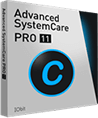
Powerfully unlock the full potential of your sluggish & old PC. Clean and optimize PC performance, boost speed and ensure PC security. Windows 11/10/8/7/Vista XP supported.
1 Year Subscription, 1 PC

Powerful data recovery software for windows platform. Aimed to provide high success rate to recover any data type on Windows 11/10/8/7/Vista/XP
1 Year Subscription, 1 PC
AOMEI Support provides the highest priority technical service to you, offering a quick and affordable service to make all of your operating problems be solved in the first place.
I can’t restore my system SSD from the image (adi.file) which is on external HDD with AOMEI Backupper Pro. It says: Information Code: 4143 Failed to create the Windows PE bootable ISO image, the operation cannot proceed. Please try to make the WinPE bootable ISO image by clicking Utilities -> Create Bootable Media. After creating AMPE nothing happened and I still can’t restore it. Please explain in details how to restore. Thanks!
Thank you so much for contacting us and sorry for the inconvenience caused. Please follow solutions to see if it can help you resolve your problem.
Solution 1. Press Win+R and type cmd in the Run box to open command prompt. Then, run ‘reagentc /disable’ and then ‘reagentc /enable’.
Solution 2. Create a winpe iso (ampe.iso) manually via the steps you mentioned, and then put the iso file to the installation directory of AOMEI Backupper. And you should be able to restore successfully.
Should you have any other problems, please feel free to contact us.
With an AOMEI Newsletter subscription, you will be the first to know about the latest AOMEI apps, giveaway events, big sale, and hot information.
Dear Customer :
Thank you for being our VIP user. We have released AOMEI Backupper version 7.3.5. Welcome to free
Upgrade to the latest version... View
Changelog
AOMEI mission is that always keep global data safer. This GDPR will guide AOMEI to accomplish this mission. We must honor GDPR data subject rights and protect GDPR personal data from security breaches. Read More
We will send you AOMEI news and events by email. If you want to know more about AOMEI, move to AOMEI News and Events.