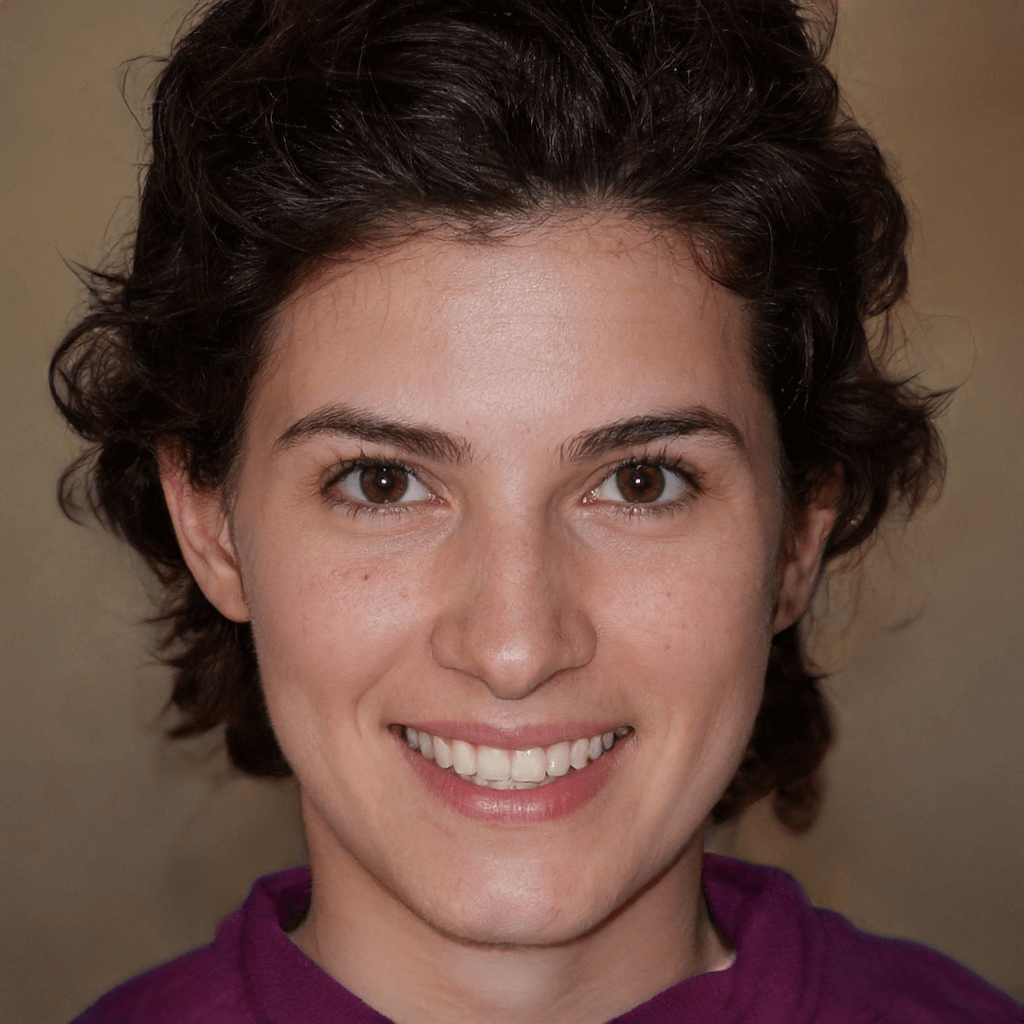The Best Software to Recover Deleted Files
Looking for the best software to recover deleted files? This guide shares the best data recovery software for Windows with you to recover the deleted/lost files.
Can you recover lost files on Windows 10?
Hello! Some of my files were gone because I failed to view them with Windows File Explorer. What’s worse, I have emptied the Recycle Bin, and I never make backups. I would appreciate it if you offer me some practical solutions to recover my missing files.
Have you faced with data loss situation like the user above because you’ve emptied the Recycle Bin or pressed the “Shift + Delete” keys? Luckily, this guide tends to share the most efficient method with you for file recovery in Windows. Before that, let’s look at possible reasons for Windows data recovery.
Possible reasons for Windows data recovery
Figuring out its potential factors could save you from data loss in the future. Please get an overview of these reasons.
▶Accidental deletion: Users could delete some files by mistake when managing folders or working materials.
▶Intention deletion: The limited storage of the storage media could prompt users to free up space by deleting some files intentionally.
▶Corruption: Corruption occurs when the writing process of a file is interrupted before completion. When a file becomes corrupted, it’s impossible to access it.
▶Formatted hard disk: Some files and documents will miss after the disk formatting.
There’s no better way than utilizing a reliable and handy data recovery software because it has minimal restrictions for recovering the deleted/lost files.
The best data recovery software for Windows
There’s much accessible data recovery software on the market. Therefore, how do you select the best data recovery software for Windows among these tools? Maybe you can get an overview of MyRecover and consider using it. Deeply engaged in the data recovery field, AOMEI Tech embeds advanced tech for this user-friendly software. Check these functions below.
- This software allows you to recover the deleted/lost files from SSD/HDD/USB and other storage media.
- It provides good coverage of 200+ types of data: Word, PPT, Excel, Photos, Videos, Audios, Emails, Webpages, Compressed files, etc.
- This best data recovery software for Windows can keep its original format for the deleted/lost files.
- It supports deleted file recovery, formatted file recovery, and other data loss scenarios.
- It adopts the combined method scanning method of Quick Scan and Deep Scan.
- It supports NTFS, FAT32, exFAT, and ReFS in Windows 11/10/8/7 and Windows Server.
The best software to recover deleted files Windows 11/10/8/7
One of the most powerful features of this professional software is it can retain its original filename and format for the deleted files. At the same time, it also can save you from being subjected to Windows OS.
Similarly, you’re supposed to stop using your PC and make no changes because any written performance could overwrite the free space that saves the deleted/lost data. Use the best software to recover deleted files Windows 10 by downloading it now!
Step 1. Install and run MyRecover on the computer.
Step 2. After loading the disk, hover the mouse over the drive, and click Scan.
Step 3. You can see all the deleted files and other lost files after performing Quick Scan and Deep Scan automatically.
Step 4. Confirm the scanning results and click “Recover x files” after choosing your needed files. Please save these retrieved files in a new location.
Bonus tips: How to prevent data loss in Windows?
Users gradually have recognized the safest way to prevent data loss is to make regular backups and update them in time. That’s the truth. What is the cheapest way to backup data? Use the free Windows feature provided by Microsoft or a free third-party tool.
Windows System image
Backup and Restore is the primary backup content of Windows Vista and Windows 7. It can help you deal with data corruption, hard disk drive failure, malware infection, etc. Moreover, Backup and Restore includes file and folder backup and System image.
You can use Backup and Restore to recover the permanent folders saved in the local disk. Before starting the restoration process, select “Browse for folders” to locate the folders you need.
Backup and Restore is enough for you to retrieve files and folders, but it is not powerful enough to make a complete PC backup. At the moment, the System image could give it full play to backup and restore Windows OS to the same PC.
Nevertheless, if you need to restore the Windows operating system to another PC, you could seek help from a third-party tool like AOMEI Backupper. Likewise, it’s possible to restore the D drive in Windows via the System image.
The best data loss prevention software: AOMEI Backupper
As you can see, AOMEI Backupper seems like a powerful software for “System Backup” and “Partition Backup.” But it is only a part of the story. Because AOMEI Backupper also supports “Disk Backup” and “File Backup.” In this situation, you can make a “File Backup” in Windows.
Moreover, a highly-acclaimed reputation among users has proved it is the best and free backup software for Windows. For example, you can use it to save the entire disk to the external hard drive, USB, Network, or Cloud Drive. It also can create incremental and scheduled backups.