Does Restoring iPhone Delete Photos? Here is the Answer
Restoring an iPhone and an effective way to fix issues and free up space. But will it delete your photos? Refer to the article to find the answer. And follow the guide to backup your iPhone picture to avoid data loss.
Does resetting iPhone delete photos?
Will reset delete my photos?
so I have all of my photos on iCloud. Since I already know that iCloud photo library is a sync and not a backup but I was wondering if all of the photos will be deleted if I reset my phone even if they're in iCloud and not on my iphone (I have no more GBS left and the photos can be seen from the computer on iCloud website but not on the phone photo library)
- Question from Reddit
When people restore an iPhone, usually the iPhone will be restored as new or restored from a backup. So the answer is different.
If you are going to restore your iPhone to factory settings, all personal settings and data on the iPhone will be erased from the internal storage, and your settings will be changed to the very beginning just like a brand-new iPhone. Thus all your photos will be removed.
If you have turned on the iCloud Photos feature, it won’t delete photos on iCloud storage.
On the other hand, as for restoring your iPhone from iCloud/iTunes backup, the pictures stored in the backup will overwrite the old photos on the iPhone. So If you want to keep your photos, you can back up your iPhone photos before restoring the iPhone. Just follow the next part we will give you an effective way to restore iPhone but keep all photos.
How to restore iPhone without deleting photos or everything
How do I reset my iPhone without losing photos? If you don’t want to lose your pictures, the best way is to back up your iPhone photos to a computer or external hard drive like HDD, SD card, USB drive, etc. To do so, here we recommend the best iPhone backup software - AOMEI FoneBackup.
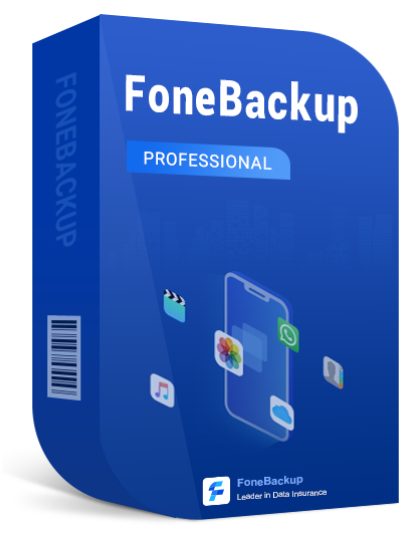
- Easily backup iPhone photos, videos, etc. to a PC or storage device.
- Intuitive interfaces help you complete the backup in a few clicks.
- Preview iPhone data from PC and choose specific items to back up.
- 30 GB of photos can be backed up within 10 minutes (tested).
- Fully or selectively back up iPhone data as you like.
These powerful features make Aomei FoneBackup the best choice to back up an iPhone before restoration.
-
Download and install AOMEI FoneBackup on your computer. Connect your iPhone to a PC via a USB cable and click Trust on iPhone to continue.
-
If you want to backup iPhone photos to external hard drive, connect your external storage device to the PC at the same time.
Step 1. Launch AOMEI FoneBackup, and click Photo Backup on the interface. Mouse over the Selective Backup > Click Get Started (If you want to create a full iPhone backup, click Full Backup).
Step 2. Click the Photos icon and you can view the pictures on your iPhone. Select an album and choose photos and videos you want to back up. Then hit OK.
Step 3. Then you can click Backup Storage Path to change the storage path, and click Start Backup to backup your iPhone photos.
To restore the backup, you can enter My Backups and choose the backup to restore it.
FAQs on does restoring iPhone delete everything
1. If I reset my iPhone will my Apple ID be deleted?
No, a factory reset of an iPhone will not delete an Apple ID. However, Apple requires users to sign back into their Apple ID before reactivating the phone. This is a security feature that prevents others from wiping the phone without first signing in.
2. How to factory reset iPhone?
To factory reset an iPhone, you can open Settings on iPhone > Tap General > Select Transfer or Reset iPhone > Tap Erase All Content and Settings > Enter your passcode or Apple ID and password if prompted > Tap Continue to confirm > Tap Erase iPhone.
Conclusion
So the answer to “Does restoring iPhone delete photos or iCloud photos” is it will erase your photos on internal storage and leave photos on iCloud. If you want to keep your photos on your iPhone, you can back up your iPhone pictures with AOMEI FoneBackup. And it is also able to backup videos and other data if you need it.
For people who need to export WhatsApp data from iPhone to PC, you can also go to WhatsApp Manager and choose Backup WhatsApp to back up WhatsApp to PC.

