[Guide] How to Configure vSphere Replication with vSAN
You may need an effective VM protection measure for your VMware vSAN cluster. Do you know that vSphere Replication can also be used for vSAN Storage? This article will show you the steps to configure it.
What is vSphere Replication
You may have known about VM replication. It is one of the important measures for disaster recovery, continually copying and moving current data from one site to another for rapid failover in the event of disaster, thus maintaining business continuity.
VMware also provide a hypervisor-based, asynchronous replication solution for vSphere virtual machines, called vSphere Replication. It is fully integrated with VMware vCenter Server and the vSphere Web Client, and enables efficient VM replication for disaster recovery with Recovery Point Objective (RPO) as low as five minutes.
vSphere Replication can also be used for vSAN storage. However, there are some limitations. This article will introduce the limits of using vSphere Replication with vSAN Storage, and show you the steps.
Limits of using vSphere Replication with vSAN Storage
Because of load and I/O latency, VMware vSAN storage has limits for the numbers of hosts that you can include in a vSAN cluster and the number of VMs that you can run on each host.
Using vSphere Replication adds to the load on the storage. Every virtual machine generates regular read and write operations. Configuring replications on those virtual machines adds another read operation to the regular read and write operations, which increases the I/O latency on the storage. The precise number of virtual machines that you can replicate to vSAN storage by using vSphere Replication depends on your infrastructure.
If you notice slower response times when you configure replications for virtual machines in vSAN storage, monitor the I/O latency of the vSAN infrastructure. Potentially, reduce the number of virtual machines that you replicate in the vSAN datastore.
How to configure vSphere replication with vSAN
When configuring vSphere Replication, you can use VMware vSAN datastores as target datastores. Here are the detailed steps.
1. Access to vSphere Web Client, navigate to Menu > Site Recovery and click NEW SITE PAIR to open the wizard, and input the information to connect to your target Platform Services Controller (PSC).
2. On vCenter Server and services page, select the vCenter Server you want to pair. Then click Next.
3. On Ready to complete page, review the settings you selected, and click Finish to pair.
4. Click the Site-to-Site Replication to login and input the credentials for the target vCenter, then you have access to it.
5. Right-click on the VM name from the left inventory and select All vSphere Replication Actions > Configure Replication… to open the Configure Replication wizard.
6. On Target site page, select the vSAN as target where the VM will be replicated, and choose Auto-assign vSphere Replication server, or manually Select vSphere Replication server at the target site that will handle the replication. Click Next.
7. Check VM validation to see if the VM can be configured for replication.
8. On Target datastore page, select a vSAN datastore for the replicated files. Click Next to continue.
9. On Replication settings page, select the Recovery Point Objective (RPO) from 15min to 24hr, and enable Point in time instances. vSphere Replication supports the retention of up to 24 instances. Then click Next.
10. On Ready to complete page, review all the settings and click Finish to start VM replication. You can click Monitor > vSphere Replication > Outgoing Replications to check the replication status.
A Reliable Agentless Virtual Machine Backup Software
While both are necessary VM data protection measures, VM backup and VM replication are very different in working principle and purpose. Thus they cannot replace each other. For VM backup, you can try the agentless VMware backup software - AOMEI Cyber Backup, it enables you to backup multiple VMs either managed by vCenter Server or by standalone ESXi hosts.
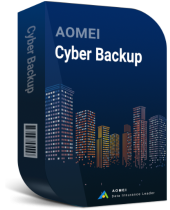
- Free VMware & Hyper-V VMs protection.
- Agentless and automatic backup virtual machines.
- Fast VM recovery with minimal downtime.
Summary
Data protection is a key component of any business continuity plan. Therefore, for advanced disaster recovery, VMware provide vSphere Replication, an asynchronous replication solution. It can also be used for VMware vSAN Storage. You can refer to the steps above.
For basic VM protection, regular backups are necessary. You can try AOMEI Cyber Backup to backup VMware ESXi VMs in an agentless way.






