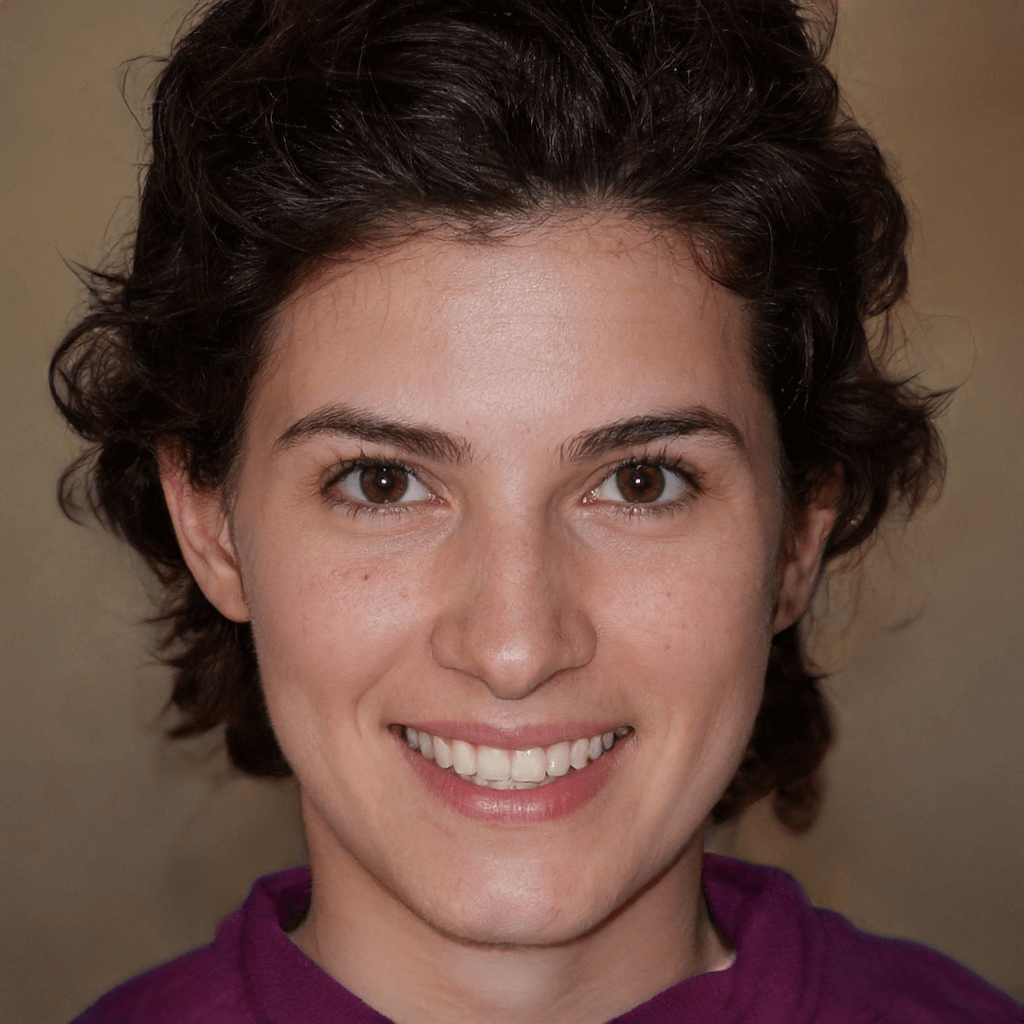How to Recover Deleted Photos from iPhone 8 Plus?
How to recover deleted photos from iPhone 8 plus? Find the top four ways to help you out.
Are deleted photos gone forever?
There were too many photos on my iPhone and it almost drowned me! That's why I had to delete some of them. However, I accidentally remove some photos taken in Los Angeles, which means a lot to me. I would be extremely grateful if you could provide me with a solution.
- A user from Photography talk
Many users are likely to delete photos by accident. Then those users who want to retrieve deleted photos may be in a panic. According to the statistics, a growing number of people have asked different questions for iPhone data recovery such as how to recover deleted photos from iPhone 8 plus. Luckily, there are the top 4 ways with targeted precautions and steps in this article.
Top 4 ways to recover deleted photos from iPhone 8 plus
How to recover deleted photos from iPhone 8 plus? If you haven’t deleted photos from the Recently Deleted folder, you could get them back from the Recently Deleted folder or iCloud.com within 30 days. On the contrary, iTunes backup or iCloud backup seems like a better option for you to recover.
Of course, you can also ask for help with third-party data recovery software. Anyway, you can select the method that best suits your needs based on your current situation.
Fix 1. Recover deleted photos from Recently Deleted folder
Given that many users may delete photos accidentally, Apple added the Recently Deleted folder to make it easier for you to recover deleted photos. This initiative has given users available time to retrieve photos and restore them to the iOS device. That means deleted photos may still be on your iPhone. Here are the steps you can follow.
Step 1. Go to the “Photos” > “Album” > “Recently Deleted”.
Step 2. If you want to recover a part of them, click “Select” and choose photos you need, then click “Recover”.
Step 3. If you need to recover all pics, click “Select” > “Recover All”.
Fix 2. Recover deleted photos from iTunes backup
How to recover deleted photos from iPhone 8 plus? You could turn to iTunes backup for iPhone data recovery if you have one. These are some specific procedures below.
- Notes:✎...
- Ensure that iCloud Photos is turned off. Because the photos stored on iCloud will not be included in the iTunes backup.
- Please pay attention that your current data on your iPhone will be erased.
Step 1. Launch iTunes on your computer, then connect your iPhone to your PC with a lightning cable.
Step 2. Click the “iPhone” icon.
Step 3. Click “Summary” > “Restore Backup”.
Step 4. Select the backup including the deleted data from the backup list and click “Restore”.
Fix 3. Recover deleted photos from iCloud backup
If you prefer to recover deleted photos from iCloud.com, you need to meet these indispensable requirements at the same time.
- Notes:✎...
- If your iCloud Photos has been activated, your photos stored in iCloud.com will not be included in your iCloud backup.
- Photos would stay in the Recently Deleted folder for 30 days before they are deleted permanently. During this period, it’s accessible for you to recover after signing in to your iCloud account.
If you ensure all necessary preparations are properly arranged before iPhone data recovery. You can recover deleted photos from iCloud.com. The operation steps are similar to recovering deleted photos from Recently Deleted folder. You can refer to fix 1.
Otherwise, you’d better recover it from iCloud backup. Here are details for recovering deleted photos from iCloud backup below.
Step 1. Tap “Settings” > “General” > “Reset” > “Erase all contents and settings”.
Step 2. Setup your iPhone. When comes to the “Apps & Data” screen, tap “Restore from iCloud Backup”.
Step 3. Sign in your Apple ID and select a backup from the list of iCloud backups.
Fix 4. Recover deleted photos without backup
The subject of iPhone data recovery is among the most discussed on forums. For instance, how to recover deleted photos from iPhone 8 plus? Nothing beats an app to recover deleted photos from iPhone 8 plus. That is to say, users can recover deleted photos without backup using third-party data recovery software. Here, MyRecover for iOS is recommended to you in this section. Please read on.
- Export and save recovered phone contents to make a backup.
- Support different iOS devices including the latest iOS 15, and the newest iPhone 12 mini/12/12 Pro(Max).
Step 1. Download and install AOMRI Data Recovery Assistant for iOS on your PC. Then connect your iPhone to your computer with a data cable.
Step 2. Trust the computer on your iPhone and click “Scan Now” to scan the iPhone.
Step 3. Select the data you want to recover and click “Restore” after the scanning process.
Related suggestions
How to recover deleted photos from iPhone plus? These four solutions may catalyze iPhone data recovery, especially using the app to recover deleted photos from iPhone 8 plus. All in all, there is no denying that MyRecover Assistant for iOS is capable of iPhone data recovery.
It is beneficial to restore data with simple and effective methods in a matter of minutes. However, the first consideration should be to back up data on time. Then you could think about FoneTool to make backup regularly.