How to Recover Deleted Music from iPod Touch (3 Ways)
On this page, you can learn to recover deleted music from iPod Touch with without iTunes. Keep reading to get more information about it.
Is iPod Music Recovery Feasible?
Various circumstances lead to the disappearance of your cherished iPod music: deletion, formatting, system glitches, or other unforeseen mishaps, human or otherwise. Irrespective of the cause, the aftermath is uniform: the joy of music is abruptly curtailed.
Can we recover music from iPod Touch? Yes. There is a possibility that the lost music files can be recovered before the new data takes over. Subsequent guides spell out quick and easy ways to recover deleted music files.
Recover music from iPod Touch without iTunes
The repertoire of your iPod tunes can vanish due to a myriad of causes, spanning deletion, formatting, system hiccups, and various human or non-human occurrences. Regardless of the cause, the aftermath remains constant.
For an intricate solution on recovering music from an aging iPod, your reliance must pivot towards the most optimal method.
Hence, the expedition commences with procuring a sophisticated iPod music recovery tool to breathe life back into the auditory legacy of an iPod Classic. In this context, the unparalleled choice rests with the MyRecover.
As a professional data recovery software, MyRecover extends its restorative prowess beyond iPods, facilitating music recovery from SD cards, HDDs, SSDs, external hard drives, and an array of other storage devices.
Contrasted with the CMD recovery method, MyRecover distinguishes itself by presenting a lucid graphical user interface and straightforward operational steps. This eliminates the necessity for any intricate IT knowledge, rendering the file recovery process easily navigable.
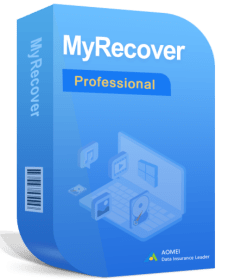
- Retrieve deleted data while preserving its filename, format, and path.
- Conduct speedy scans and achieve a high rate of data recovery.
- Compatible with Windows OS, encompassing Windows recovery in Windows 11/10/8/7 SP1 & Server.
- Proficiently recover over 200 types of data, including but not limited to Word documents, PowerPoint presentations, Excel sheets, photos, videos, audios, emails, webpages, and compressed files.
To acquire the free file recovery software, simply click the "Download Software" button and follow the straightforward steps outlined below to recover deleted songs from iPod Touch through MyRecover.
1. After connecting your iPod Touch to your computer, within the MyRecover interface, hover the mouse over the drive, and click Scan.
2. Subsequently, peruse the results of the Quick Scan or Deep Scan, revealing your deleted music files and other absent data. To expedite your search, utilize the search box by entering your music filename or leverage the Filter feature.
3. With the scanning results before you, carefully review and select a new destination to store the recovered files. Upon making your selection, initiate the music file recovery task by clicking on the "Recover X files" button.
Recover Music from iPod Touch Manually
For those inclined towards manual approaches, here are two additional methods to salvage music from an iPod without incurring any costs. However, for those less technologically inclined, we advocate the utilization of a reliable data recovery application for the retrieval of deleted files from an iPod.
Method 1: Retrieving Deleted Songs from iPod Using iTunes
While the following two manual methods are available for free, using a trusted data recovery application is recommended for those less adept with technology.
It is noteworthy that redownloading songs from iTunes can be time-consuming and challenging. Recalling the specific songs to download poses a hurdle, and cross-referencing your iPod and the iTunes library to discern what remains and what's been erased adds to the complexity. If you have an iPod music backup, iTunes offers a potential avenue to reinstate deleted tracks.
Step-by-Step Guide:
1. Connect your iPod to a computer using a USB cord.
2. Launch the latest version of iTunes, or do so manually if it doesn't start automatically.
3. Locate and click on the iPod symbol in the top-right corner of the display.
4. From the left sidebar, choose the Music tab.
5. Initiate the syncing of music from the iTunes library to the iPod by selecting "Sync Music" and then clicking on "Apply."
Method 2: Recovering Songs from iPod via iCloud
For those seeking an alternative avenue, iCloud presents a way to restore songs, particularly those previously purchased. You can also restore photos from iCloud if you have created backup for them.
This method allows you to retrieve items from iTunes, provided they were bought using the same Apple ID. For those less comfortable with manual procedures, utilizing a reliable data recovery application is still advised.
Step-by-Step Guide:
1. On your iPod, go to Settings > iCloud. Input your Apple ID and passcode.
2. Launch iTunes on your PC.
3. On the iPod's Home screen, navigate to the iTunes Store. Tap "Purchased" and then select "Not on This iPod."
4. The screen will display all the music you've purchased.
5. Choose the desired tracks for download. To download all purchased songs, opt for "Download All."
Written in the End
In conclusion, a prudent approach is to safeguard recover MP3 files on your computer before transferring it back to the iPod to mitigate the risk of potential overwrites and subsequent losses. In this context, we've outlined the two most effective methods for our readers to reclaim deleted music from their iPod.
Notably, the restorative capabilities of MyRecover extend beyond music recovery, encompassing images, videos, and documents in diverse formats. Download it now to streamline and expedite all your recovery needs for a comprehensive retrieval experience.
Secure Download
FAQs
Why have all my music disappeared from my iPod Touch?
Accidentally removing music from your iPod when trying to delete unwanted tracks.
Unplanned removal of the iPod while the system is actively in use.
Inadvertently formatting the drive of your iPod.
Mistakenly transferring songs from the iPod to the system.
Resetting the iPod to its default settings can also lead to music disappearance.


