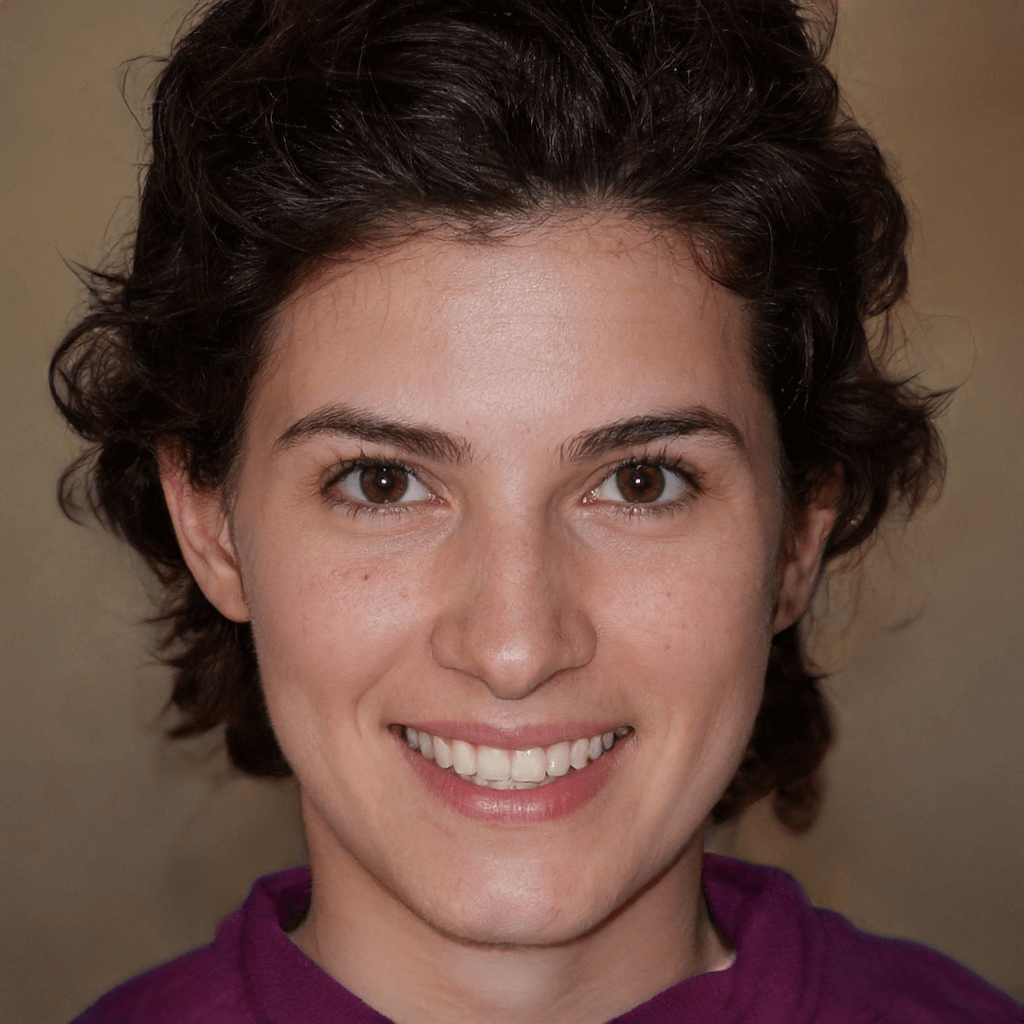How to Recover Deleted Wedding Photos?
Learn to recover deleted wedding photos from SD cards, Windows, iPhones, or other hard drives using efficient methods in this article. Besides, you can get practical data loss prevention tips.
Is it possible to recover deleted wedding photos?
Nowadays, people save their precious memories in varied tiny, delicate storage devices. Wedding photos and videos are vulnerable to couples because they carry unforgettable moments, exuberance, significant expenses, etc.
However, many individuals find themselves contemplating retrieving lost wedding photos and videos from SD cards or other local storage devices.
Hey everyone! Has anyone here successfully used any photo recovery software to get back deleted wedding pics? My heart sank because I accidentally deleted some precious shots from my Nikon DSLR’s SD card. It’s a Nikon D7500, and I’m using a Windows laptop. Any suggestions will be appreciated.
Please be calm because regular file backups or leading SD card photo recovery software makes it possible to recover deleted wedding photos from camera SD cards.
If you’ve permanently deleted wedding photos during the editing process via Windows PCs, you can also restore previous versions of editing wedding photos or seek help from third-party tools.
How to recover permanently deleted wedding photos without backups?
As you can see, camera SD cards don’t provide a temporary storage place like Windows Recycle Bin to save accidentally/recently deleted images. If you’ve accidentally deleted photos from SD cards, there’s no trace of your removed wedding photos on your camera SD card.
In this case, the most effort-saving and efficient way is to utilize leading photo recovery software, especially for those users without backups.
Released by AOMEI Tech, MyRecover helps users resolve many photo loss scenarios. Precisely, this powerful and user-friendly software is designed to recover deleted or missing wedding photos created by cameras ( Canon CR3, Nikon NEF, Fujifilm RAF, Olympus ORF, etc.).
MyRecover is also good at recovering permanently deleted wedding photos on Windows 11, 10, 8, 7, or Sever.
SD Card Photo Recovery Software:
✐ High-efficiency: Recover about 50 types of images (JPG, PNG, BMP, MPO, TIFF, etc.), MS Office and WPS files, folders, compressed files, audio, songs, videos, and websites from SD cards, HDDs, USB sticks, etc.
✐ Advanced scanning method: MyRecover runs Quick Scan & Deep Scan automatically to search all the recoverable files. Specify the filename, saved path, date, or size to filter your needed files.
✐ Convenience: Retain the original filename, path, and format for the deleted files.
✐ Excellent compatibility: Support NTFS, FAT32, exFAT, and ReFS file systems.
- Notes:✎...
- Please cease further reading or writing of data to the SD card or your Windows to increase the likelihood of a photo recovery rate.
- After photo recovery, please save your retrieved wedding photos in a new path.
- Don’t have to pay for retrieved images within 500MB because MyRecover offers a 500MB data recovery allowance with unlimited times.
- Please consider upgrading MyRecover to recover a large number of deleted/missing images from local drives if you prefer a more cost-effective plan.
Step 1. Connect the SD card to your Windows via a card reader > launch MyRecover > hover the mouse over the SD card saved deleted photos before, and click Scan.
Step 2. MyRecover can automatically scan your SD card and display all the recoverable files.
To save time and quickly locate your wanted wedding pictures, please preview and filter images according to Document Type, Filename, Path, Date, Size, etc.
- Name: Type the filenames of your desired files to narrow the search area.
- Date modified: Set the date (today, yesterday, last 7/30 days, etc.)
- Size: Filter the file size (<128KB, 128KB~1MB, 1MB~ 512MB, etc.)
Step 3. Under the Other Missing Files folder, select the camera photos you want to restore. Then click Recover x files.
Bonus tips: How to recover files from corrupted memory card using CMD?
But how to recover deleted wedding photos from a corrupted SD card? You can run the CHKDSK with parameters to fix detected bad sectors or corrupted file systems of your SD card to get your wedding photos back.
- Notes:✎...
- CHKDSK is a handy utility that examines both the file system and file system metadata of a volume, looking for logical and physical errors. To fixes errors found on the volume, you need to type with the /f, /r, /x, or /b parameters because running CHKDSK without parameters merely displays the volume’s status without resolving any issues.
Step 1. Type “cmd” in the search bar and click “Run as administrator” to open the command prompt window.
Step 2. Type “chkdsk d: /f” in the windows and hit “Enter” or press “OK” to begin the repair process. You can replace the real drive letter of your camera SD card with the letter D.
Related suggestions
Want to recover deleted wedding photos from SD cards, computer drives, USB drives, or other local storage devices? Or how to recover permanently deleted photos free? Use the above-recommended tool-MyRecover to recover your precious moments.
If you need to recover permanently deleted wedding photos from iOS devices, you can restore backups created by iCloud or iTunes. Without backups, why not seek help from professional iOS data recovery software like MyRecover for iOS?
Moreover, if you intend to prevent SD card data loss at the source, you’re recommended to make regular file backups using this freeware AOMEI Backupper Standard.
- Key features of AOMEI Backupper Standard:✎...
- Enable to back up files, folders, partitions, disks, or systems to an internal/external hard drive, USB stick, Network, or Cloud drive.
- Implementing intelligent backup strategies allows you to create daily incremental backups, effectively conserving storage space.
- By scheduling backups, you can ensure the continuous protection of your valuable data.
Step 1. Launch AOMEI Backupper on your Windows PC. Under the Backup tab, select the “File Backup” option.
Step 2. Click “Add Folder/Add File” to add the folder or wedding photos you intend to back up.
Step 3. Click “Schedule Backup” to enable Daily, Weekly, Monthly, Event triggers or USB plug based on your needs. Then click the “Start Backup” button.