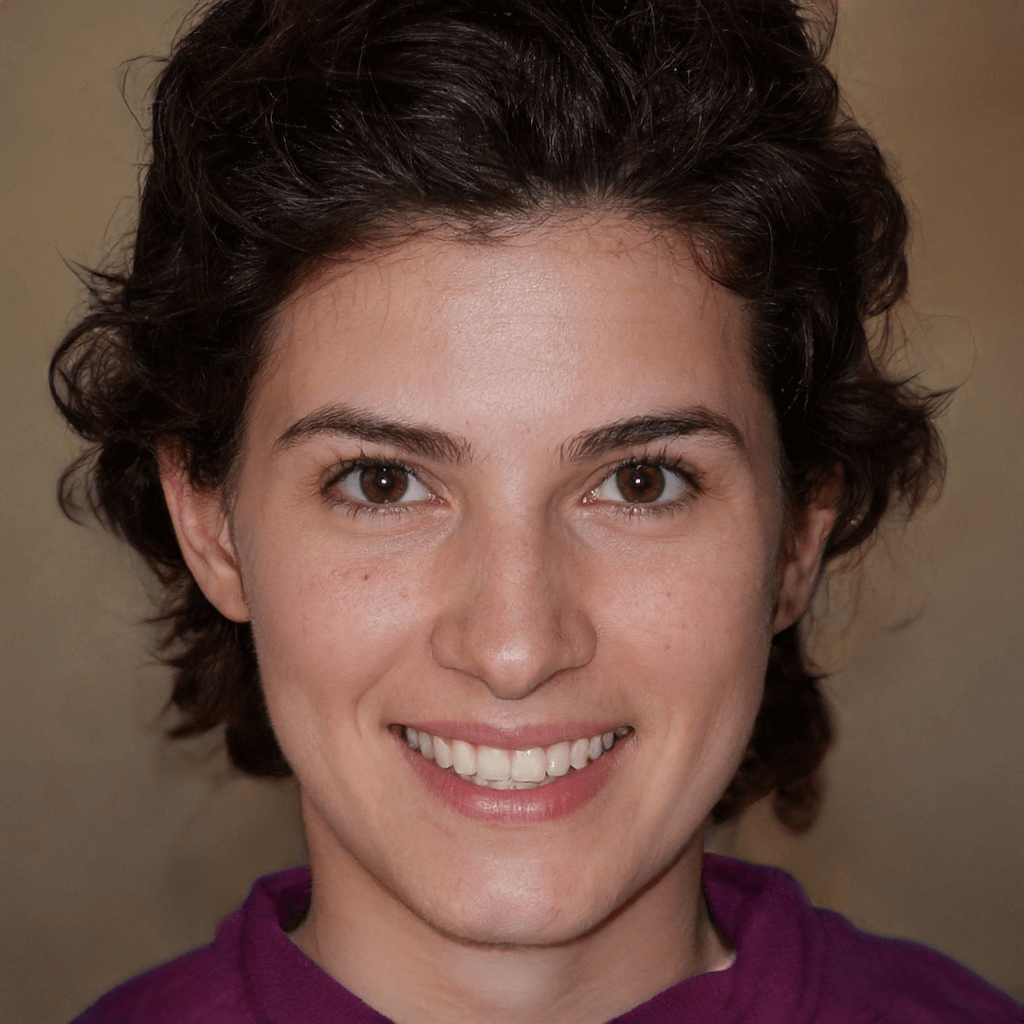How to Recover Deleted Lenovo Partition Windows 10?
Seeking ways to recover deleted Lenovo partition Windows 10? This tutorial shares the most efficient solution with you to recover the deleted partitions.
Is it possible to recover deleted Lenovo partition Windows 10?
I got my Lenovo ThinkPad two weeks ago. I noticed I had a lot of HDD space that I couldn’t access. So I decided to delete some partitions to free up storage. However, after deleting, I found I’ve accidentally deleted a partition that comes with ThinkPad. Is it possible to recover the deleted Lenovo partition Windows 10? Thanks.
Lenovo is known as Lenovo Group Limited. IBM’s ThinkPad of the above case happens to be one of the best-known brands of Lenovo. Have you ever been involved with this trouble?
Accidentally hitting the wrong button, or accidentally deleted the Windows partition from Lenovo? If you’re among these careless users, please be calm. And you can read on.
Recover deleted Lenovo partition Windows 10 via partition recovery software
In this case, we’d like to introduce one of the best partition recovery software, AOMEI Partition Recovery Wizard to you. Built-in AOMEI Partition Assistant Professional, this trustable partition recovery tool permits you to recover the deleted/lost partitions and their data if you have not executed any written performances after deletion.
That is to say, AOMEI Partition Recovery Wizard makes it possible for you to recover deleted Lenovo partition Windows 10. With it, you can also perform NTFS and FAT partition recovery. And Ext2/Ext3/Ext4 partition recovery is also allowed.
Highlights of AOMEI Partition Assistant Professional:
- Notes:✎...
- Maximize use of disk space: Create, split, merge, move, and resize partitions without data loss.
- Multifunction disk manager: Supporting disk conversion between MBR and GPT, OS migration, SSD migration, etc.
It could work well with Windows 11, 10, 8.1, 8, 7, Vista, and XP (32/64-bit), which suggests you don’t have to upgrade the operating system. You can begin with its demo version, and only four steps can resolve this issue.
Step 1. Install and launch it on the Lenovo. Click “Partition Recovery Wizard”, and select the disk that contains your deleted partition, then click the “Next” button.
Step 2. You’d better select “Fast Search” to find your deleted/lost partitions quickly. And click the “Next” button.
Step 3. After searching, this window will display all the deleted/lost partitions of your selected hard disk. Select your desired partition and click the “Proceed” button.
Step 4. After the recovery process, there will be a “Congratulations” message. And you can click the “Finish” button to exit this window. If the restored deleted partition is visible to you in the Windows File Explorer or Disk Management, the partition recovery is successful.
Further reading: Effective tricks to avoid partition loss
Now that you’ve learned how to recover deleted Lenovo partition Windows 10, let’s focus on how to avoid partition loss. Here, we’d like to provide some tips to you.
✿If you want to delete partitions intentionally, please think twice before deleting them. Without a doubt, accidental deletion is the biggest factor for partition loss. Please bear the basic principle: Stop using your PC and don’t add new data to it after deletion.
✿Windows feature is a powerful function. If you only want to make backups of the C drive, you can use Backup and Restore. Likewise, if you prefer to make a complete backup of your PC, System image or System restore points are available. For example, these two Windows features also can help you restore the D drive.
✿If you have not grown into the good habit of creating regular backups using the Windows feature, why not consider AOMEI Backupper? The best free backup software comes with many fascinating features such as “Disk Backup”, “Partition Backup”, and “System Backup”. Besides, it could save you from making a manually or full backup, and it supports you in making an automatic, incremental, differential backup.
In conclusion
How to recover deleted Lenovo partition Windows 10? This guide offers you the handiest and most efficient partition recovery software to recover the deleted partitions. If you don’t want to suffer data/partition loss after the recovery process, you could think about the above tips and put them into practice. Perhaps you will not run into this trouble.