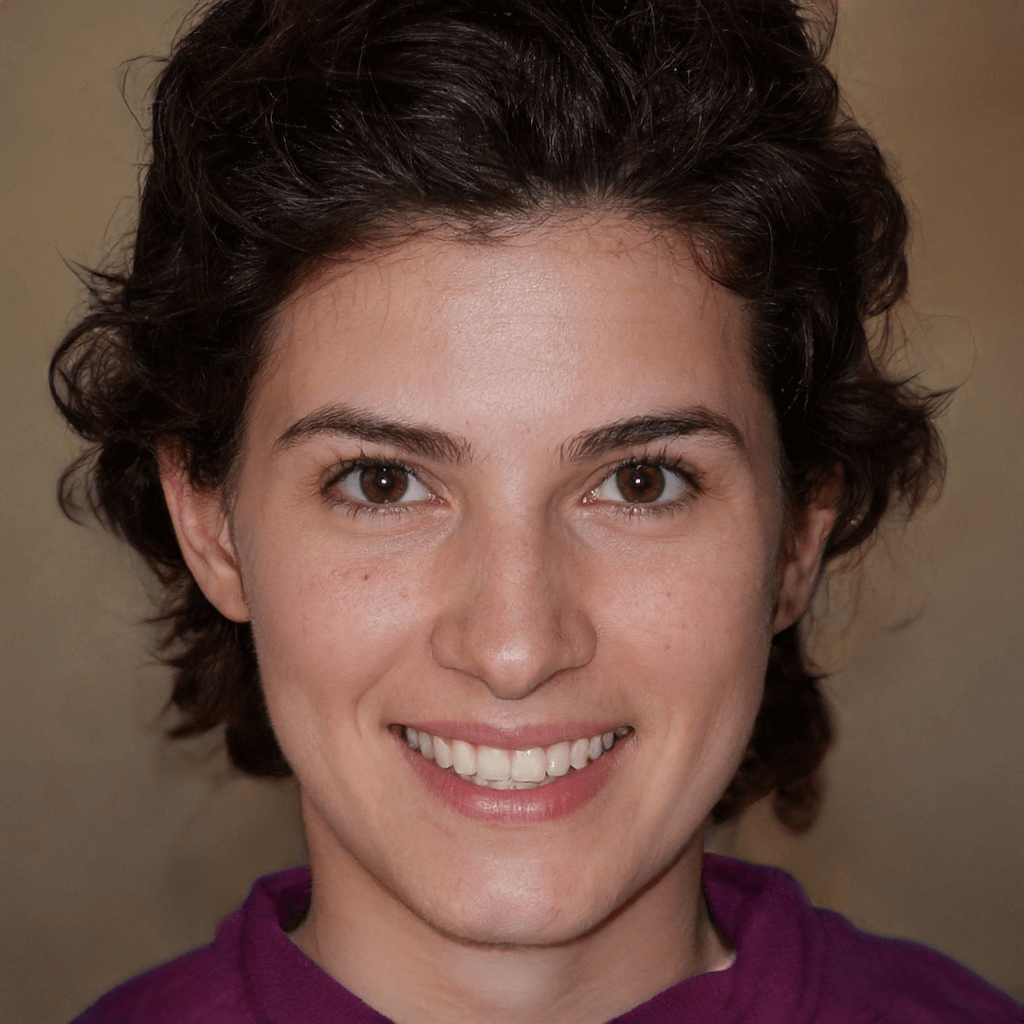Files Being Deleted Automatically Windows 10? Fixed!
Learn how to fix the issue of files being deleted automatically Windows 10 and how to recover deleted files from desktop via corresponding ways. Besides, there’re some desktop data recovery tips.
Why my files are deleted automatically Windows 10?
Have you ever encountered a similar issue: files being deleted automatically Windows 10? If it happens to be your case, are you wondering how to stop Windows 10 deleting files automatically?
I upgraded to Windows 10. Windows 10 comes up with a fresh desktop. So I moved my previous desktop files & folders from the previous user's desktop folder. Then Windows 10 restarted for its updates, and all of my moved files disappeared after restarting. Now they are not on the desktop or in the old previous user desktop folder. Please give me help! Why my files are deleted automatically Windows 10, and how to fix it?
-A user from Microsoft Community
Some settings, malware infections, or hardware malfunction could cause Windows 10 desktop files deleted automatically because antivirus software may mistakenly identify safe files as malware and delete them as a precaution.
|
Scenarios |
Reason |
Fixes |
|
|
Storage Sense is set to clean up the Downloads folder. |
Modify Storage Sense settings or restore previous versions of files/folders to recover them. |
|
|
A misconfigured Windows Defender, or log into a temporary user account. |
Perform an SFC scan, add an exclusion to Windows Defender, or switch the user account |
|
Files being deleted automatically when clicked |
An incorrect mouse setting, or firmware/driver issues. |
Correct the settings of the mouse, or update/install the drive using Device Manager. |
Two solutions to fix Windows 10 desktop files deleted automatically
There’re two methods for you to fix Windows 10 desktop files deleted automatically.
Fix 1. Configure or turn off Storage Sense
After disabling Storage Sense, it will automatically delete unused, temporary, and old files in the Downloads folder and Recycle Bin.
Step 1. Press “Win + I” to open Windows Settings and click System.
Step 2. Click “Storage” and locate the “Configure Storage Sense or run it now” button.
Step 3. Turn off Storage Sense directly or set “Delete files in my Downloads folder if they haven’t been opened for more than” to Never.
Fix 2. Exclude files from Windows Defender
When Windows Defender deletes suspicious files/software, it’s the same as blocking users on social media. You can also free a specific file/folder from the blocklist and add it to the safelist. This is how you can stop Windows 10 deleting files automatically.
Step 1. Press “Win + I” to open Windows Settings, then click Update & Security > Windows Security > Virus & threat protection.
Step 2. Click “Manage settings” under the Virus & threat protection settings.
Step 3. Click “Add or remove exclusions” under the Exclusions tab.
Step 4. Click “Add an exclusion” to add file, folder, file type, or process.
Bonus tips: How to recover deleted files from desktop?
Windows 10 desktop files gone? You can read the above content to get efficient fixes.
But how to recover deleted files from desktop? You need to figure out where deleted files go before starting desktop data recovery because you don’t have to use backups or tools to recover files from the Recycle Bin.
Only after permanent deletion, you’ll be prompted to restore your deleted desktop files from backups made by Windows features or backup software. Without backups, there’s no better way than utilizing professional data recovery software like AOMEI FastRecovery to get your desired desktop files back.
- ★Tips:
- Recover the deleted/lost Word, Excel, PPT, PDF, photos, videos, audio, folders, and other 200+ types of data from HDD, USB, SD cards, and other storage devices.
- Judge the recovered files based on their original paths, filenames, and formats.
- During Quick Scan and Deep Scan, enter filenames in the search bar to locate your desired files or wait to find all the deleted and other lost files on your computers.
- Support NTFS, exFAT, FAT32, and ReFS file systems.
Download AOMEI FastRecovery on your Windows 11, 10, 8, 7, or Windows Server computers!
Step 1. Run AOMEI FastRecovery on your PC. Hover the mouse over the drive saved deleted files before, and click Scan.
Step 2. You can search or wait to view all the deleted and other missing files.
Step 3. Go to the Deleted Files/Other Missing Files folder, and click “Recover x files” to retrieve your chosen desktop files. Please save these recovered files in another drive.
Relevant Q&A about desktop data recovery
How to fix files being deleted automatically Windows 10? How to recover deleted files from desktop without backups? Get corresponding solutions from the above two parts.
Besides, there’re some related tips about desktop data recovery.