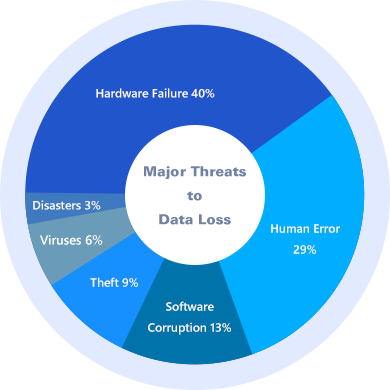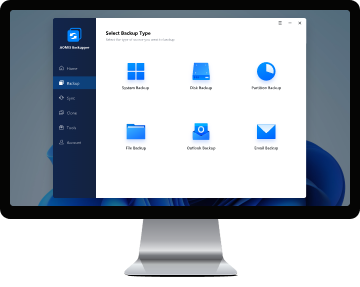Data Insurance Leader

Upgrade to Full Version of AOMEI Backupper Technician Plus with Discount Now!
Activate all Technician Plus features and remove 30-day limit to keep business data safe.
AOMEI Backupper Technician Plus
- Automatic renewal, cancel anytime
- Unlimited PCs and servers
- Create portable version
- Image deployment
- Provide billable technical service
- Microsoft SQL database backup
- Remote agent installation
- Centralized backup and sync
AOMEI Backupper Technician Plus
- One-time payment, lifetime upgrades
- Unlimited PCs and servers
- Create portable version
- Image deployment
- Provide billable technical service
- Microsoft SQL database backup
- Remote agent installation
- Centralized backup and sync
AOMEI Backupper Technician Plus
- One-time payment, lifetime upgrades
- Unlimited PCs and servers
- Create portable version
- Image deployment
- Provide billable technical service
- Microsoft SQL database backup
- Remote agent installation
- Centralized backup and sync
-
90-Day Unconditional
Money Back Guarantee
-
License Code
Instant Delivery
-
256-Bit SSL
Secure Order
-
Perpetual Free
Technical Support