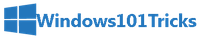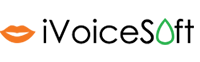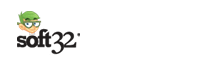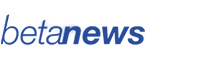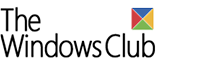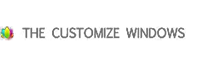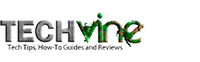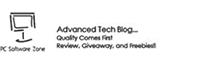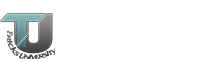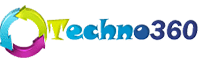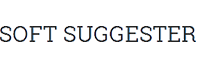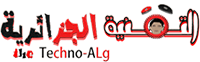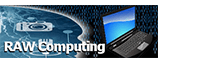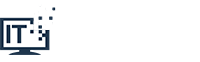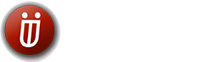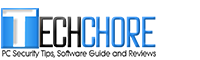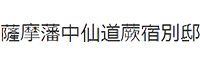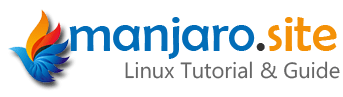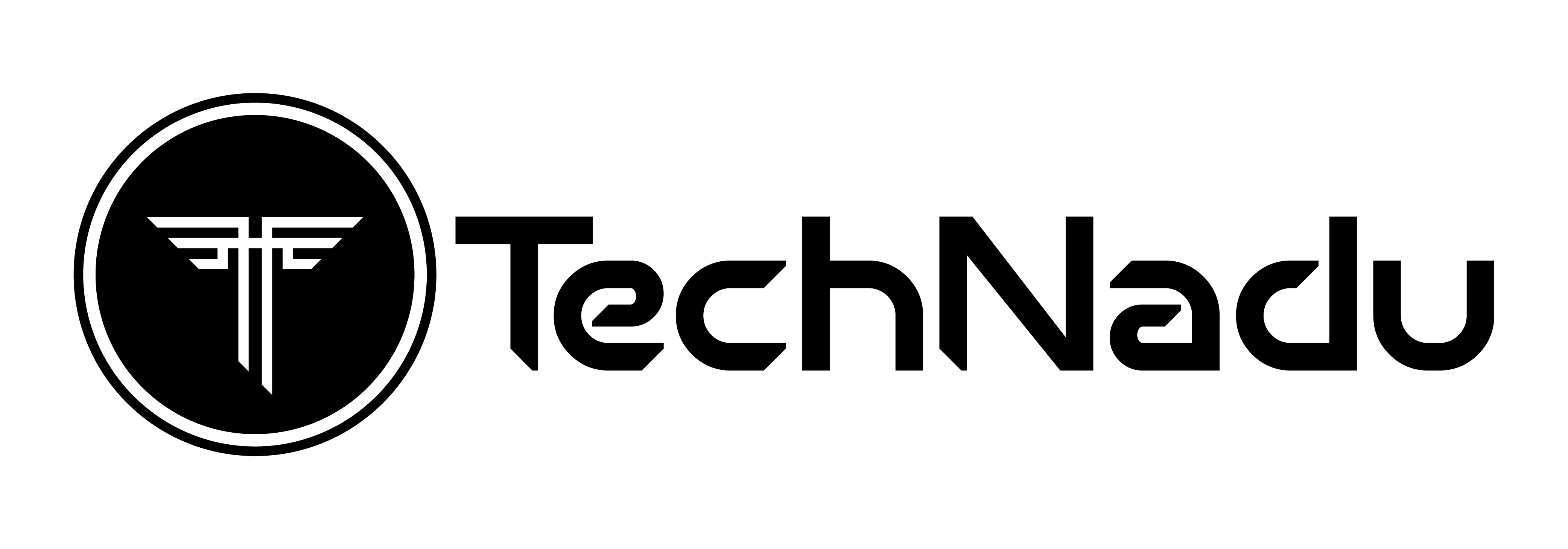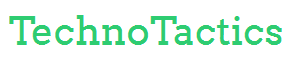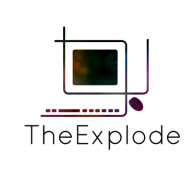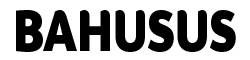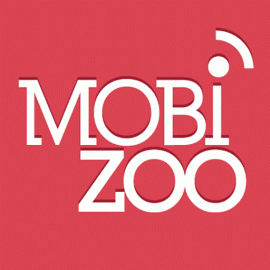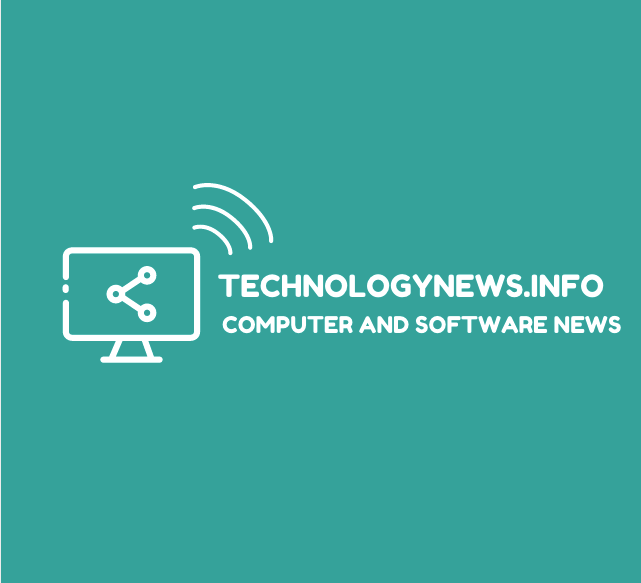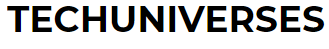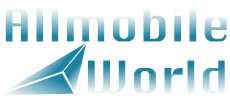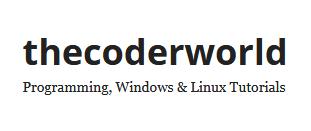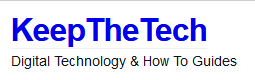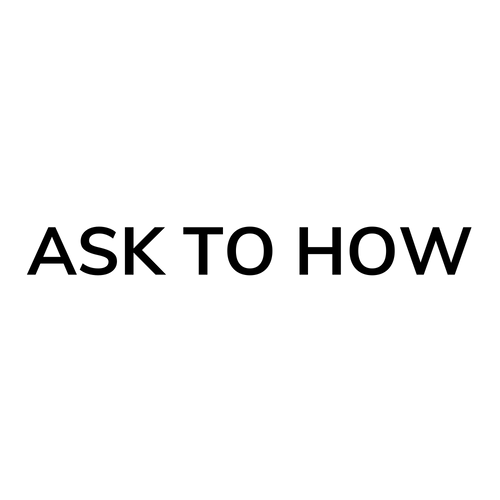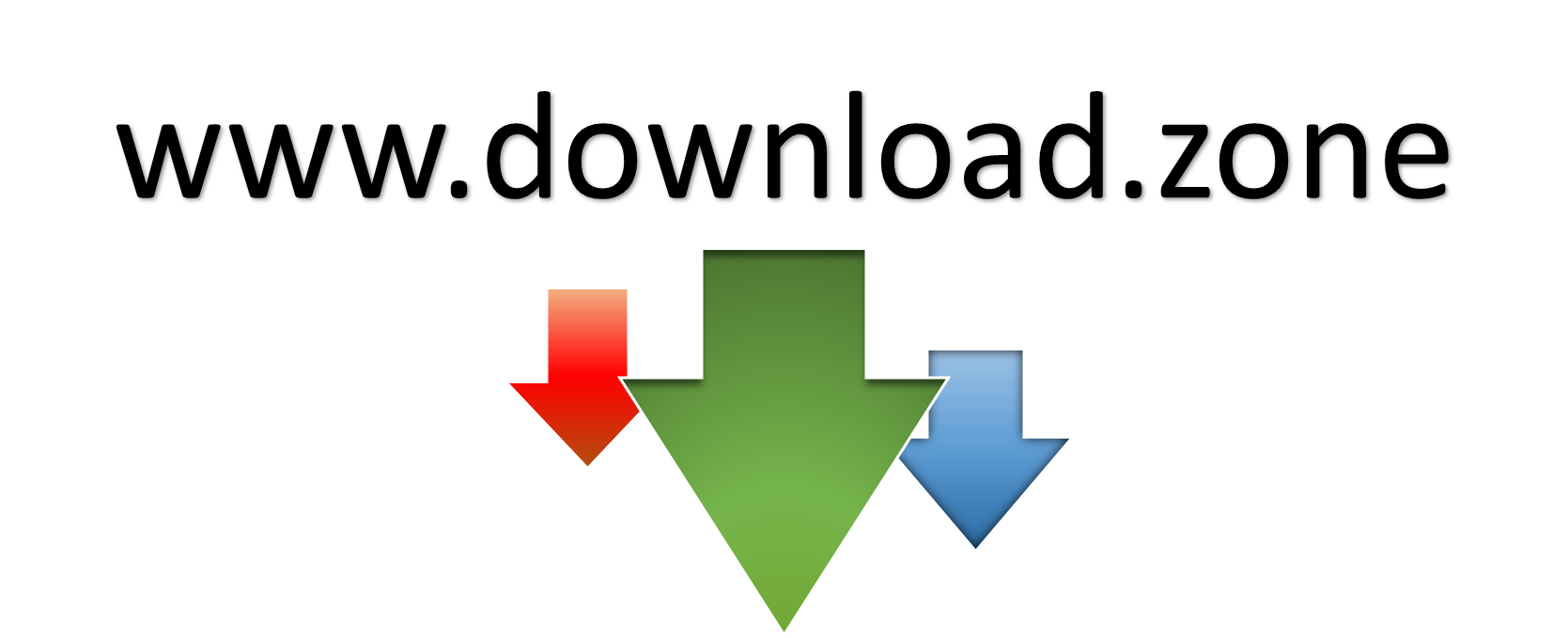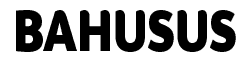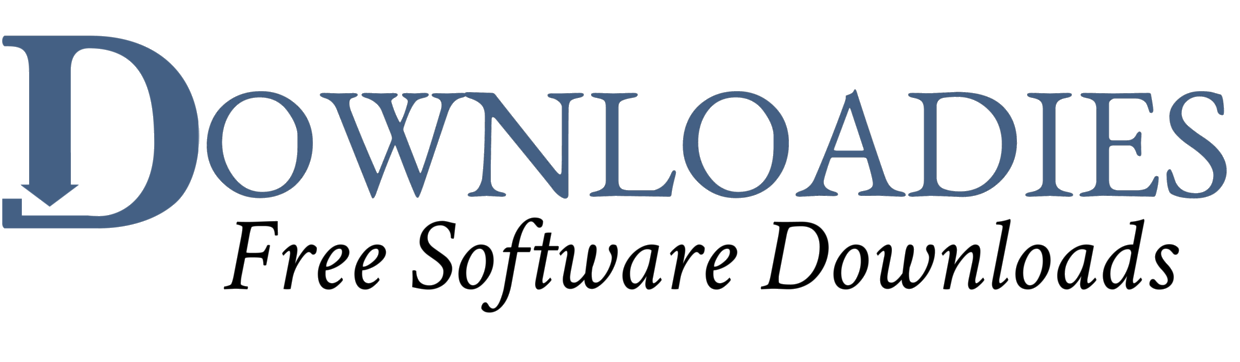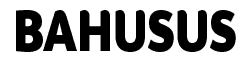- Mentre usa questo software, forse prendi l'affare bonus di oggi (il disco rigido) e quindi inizia a utilizzare AOMEI Backupper Free, un'utilità di backup freeware "appositamente progettata per proteggere il tuo sistema e file dal ransomware".
- Per saperne di più

- AOMEI Backupper per Win7 ha ciò che ci piace in una soluzione completa di backup, a partire dalla possibilità di ripristinare completamente il sistema da un backup (con aiuto di un avviabile sistema ripristino disco anche creato da Backupper). Backupper può backup delle partizioni, dei volumi e dei dischi interi.
- Per saperne di più

- Per i principianti, AOMEI Backupper è una buona soluzione di PC backup. L'interfaccia privilegia i processi di backup e ripristino, e offre poco spazio per errore dell'utente, rendendolo una delle applicazioni più semplici da utilizzare. Mentre le velocità di backup e ripristino non sono state le più veloci nella nostra recensione, erano al di sopra della media e la velocità di compressione è stata la migliore delle nostre prove. Nel complesso, questa è un'applicazione eccellente per PC backup.
- Per saperne di più

- Tutti abbiamo bisogno di un software di backup per i nostri computer come se non fosse stato eseguito il backup dei dati, è andato per sempre. La scelta saggia è quella di installare un software di backup in modo da salvarti da piccoli attacchi di cuore quando si verificano inevitabili incidenti o guasti.
- Per saperne di più

- AOMEI Backupper Professional, il più potente strumento di utilità di backup di Windows 10 per proteggere il sistema e i dati di Windows eseguendo backup completi, incrementali e differenziali. Con alcune funzionalità extra come Clonazione disco, Clonazione partizione/volume, Crea supporto di ripristino di avvio, ecc., Consenti di ripristinare tutti i dati con un clic. Soprattutto la funzione di clonazione del disco consente di spostare nuovamente il sistema operativo senza installazione.
- Per saperne di più

- Questa edizione gratuita di AOMEI Backupper ha tutti gli strumenti necessari per eseguire il backup e il ripristino di file e cartelle, il sistema operativo, le partizioni personalizzate, o l'intero disco. È dotato di altre funzionalità utili, come la clonazione del disco.
- Per saperne di più

- AOMEI Backupper è un software di backup per Windows che offre la protezione dei dati tutto-in-uno più potente e semplice. Ha diverse edizioni basate sui sistemi operativi e sulle funzioni.
- Per saperne di più

- Ciao ragazzi, in questo articolo, vorrei presentarvi un software e mostrarvi come eseguire il backup di Windows 10 su un disco rigido esterno per proteggere i vostri dati. Dal titolo, penso che tu conosca già il nome dello strumento - AOMEI Backupper.
- Per saperne di più

- AOMEI Backupper è un software di backup per Windows che offre la protezione dei dati all-in-one più potente e semplice. Ha diverse edizioni basate su sistemi operativi e funzioni.
- Per saperne di più

- AOMEI Backupper è un software di backup e ripristino professionale. L'applicazione protegge completamente il computer dalla perdita di dati e consente di eseguire il backup sicuro dei dati di PC e server. AOMEI Backupper fornisce una soluzione di backup con un clic per la partizione o il disco di sistema.
- Per saperne di più

- AOMEI Backupper offre una soluzione di backup sicura completamente gratuita per utenti di PC e laptop basata sulle versioni precedenti. Incorporando tutte le straordinarie funzionalità delle versioni precedenti, la nuova funzionalità aggiunta dello strumento di feedback, che ti consente di contattarci facilmente con un-clic.
- Per saperne di più

- AOMEI Backupper Standard conclude le funzionalità di backup e ripristino più basate e avanzate in grado di proteggere file e sistemi. È una soluzione sicura e completa per quegli utenti che necessitano di backup incrementali e differenziali su sistemi e file di backup.
- Per saperne di più

- AOMEI Backupper è la soluzione completa per il backup del tuo sistema! Ti fa risparmiare tempo ed energia con i suoi processi automatici e facilità d'uso. È possibile eseguire il backup dell'intero sistema operativo, dei dischi, delle partizioni personalizzate e ripristinarlo facilmente in caso di crash. Esiste una versione GRATUITA che puoi provare facilmente oggi.
- Per saperne di più

- If you have many valuable data besides operating system stored on your hard disk, and you can not simply backup all the files at the same time, disk backup will be best way to protect all your data on your computer in this case, especially for those who have installed more than one operating system on the same disk.
- Per saperne di più

- Ecco si tratta un quadro gratuito AOMEI UnaChiave Recupero per ulteriori, che i computer OEM partizione di ripristino viene utilizzato per essere fatta da soli.
- Per saperne di più

- AOMEI Backupper Professionale offre agli utenti rapide ed efficaci soluzioni di backup, tra cui Backup di Sistema, Backup di Disco, Backup di Partizioni e altri File di Backup. Tutorial di oggi vi guiderà su come eseguire il backup del PC sistema utilizzando questo perfetto programma software.
- Per saperne di più

- Soffere molto dalla perdita dei dati? O preoccuparsi di questo ti accadrà in futuro? Quindi, perché non eseguire il backup del sistema, dei dischi e dei file in anticipo, e una volta che gli incidenti avvengono, ripristinarli tutti immediatamente. AOMEI Backupper Standard è la tua scelta!
- Per saperne di più

- AOMEI Technology Co., Ltd.は19日、フリーの多機能イメージバックアップ・HDDクローン作成ソフト「AOMEI Backupper Standard」の最新版v2.5を公開した。本バージョンでは、新たに“Universal Restore(ユニバーサル復元)”機能が搭載された。
- Per saperne di più

- Uno dei problemi più orribili che accadrà ad ogni utente del computer perderà tutte le informazioni. AOMEI Backupper Standard 3.2 è un tutto-in-uno backup e ripristino software che è più semplice e veloce per gli utenti, anche non sei un IT esperto. Questo è un più semplice GRATIS Backup Software Protegge Sistema & Dati del tuo PC. Permette di eseguire il backup di file/dischi e ripristinarli in qualsiasi momento.
- Per saperne di più

- AOMEI Backupper Standard è un software indispensabile per tenere in sicurezza i nostri file e i nostri backup su computer. Il miglior sistema e software per la sicurezza dei nostri file che possono non solo essere quelli di sistema o dei nostri programmi preferiti, ma anche video, foto e altri file.
- Per saperne di più

- Molte volte puoi avere problemi di perdita di dati. La perdita di dati può verificarsi a causa di una serie di motivi quali la cancellazione accidentale dei file, l'aggiornamento OS del tuo computer, la formattazione di azionamento o un virus che potrebbe eliminare l'intero disco rigido. Per evitare questo evento non-accettato dovresti sempre essere pronto con un backup in modo che se qualcosa va storto puoi ripristinare i tuoi dati. La funzionalità di Windows backup predefinita non è quella buona e veloce, ed è limitata, anche se è utile per alcuni utenti. Ma se vuoi uno strumento più semplice, è possibile utilizzare AOMEI Backupper Standard 3.2 che è utilità di Microsoft Windows backup e può essere utilizzato per il backup del sistema, il backup dei file, il clone di disco e altre utili funzioni di backup.
- Per saperne di più

- Oggi usiamo spesso il computer nella vita e nel lavoro per l'intrattenimento e il lavoro d'ufficio, e i dati di grandi dimensioni vengono archiviati nel computer ogni giorno, quindi sono accompagnati da guasti al sistema che spesso danneggiano i dati.
- Per saperne di più

- Ringraziato a lungo per un livello di versatilità che pochi (se esistono) utilità di backup e ripristino gratuiti in grado di offrire, AOMEI Backupper Standard ha superato se stesso aggiungendo vari – e estremamente utile – , come i backup incrementali e differenziali.
- Per saperne di più

- PXE Boot è un programma gratuito per Windows che fornisce informazioni di avvio su una rete in modo che i sistemi connessi alla stessa rete possano avviare l'avvio. Una caratteristica interessante del software è che supporta l'avvio sincrono di multipli computer sistemi una volta installato.
- Per saperne di più

- Se non riesci a trovare quel disco -- o forse il tuo computer non ha un disco rigido di lavoro - puoi avviare in alternativa un'immagine ISO tenuta su un altro computer, con un piccolo aiuto da nuovo PXE Boot Gratis di AOMEI.
- Per saperne di più

- tartet di Windows non è più, come al solito, un personalizzato costruito utilizzando la libera Aomei PE Builder bastone di emergenza fa un buon lavoro al primo PC check-up, in modo approfondito la risoluzione dei problemi e il recupero dei dati.
- Per saperne di più

- AOMEI PXE Boot Gratis consente ai PC di avviare da un'immagine ISO memorizzata da qualche parte nella propria rete locale. Per utilizzarlo, puoi prima installare AOMEI PXE Boot Gratis su un computer centrale della rete. Punta il programma alla tua ISO immagine (un disco di ripristino, Linux distro, qualsiasi cosa ti piace), avviare il suo servizio, e questo è il caso: le vostre preparazioni sono complete.

- AOMEI PXE Boot è un freeware che ti consente di avviare il tuo computer da un file di immagine, attraverso la rete locale. Il software è molto utile se si esegue una grande rete di PC in cui installare e aggiornare o installare un OS, utilizzando un disco o un USB azionamento uno per uno non è possibile.
- Per saperne di più

- Poiché Rackspace Cloud Server supporta effettivamente tutti i tipi di libertà possibile, è possibile utilizzare AOMEI UnaChiave Recupero per il ripristino del server.
- Per saperne di più

- Ora te ne presentiamo uno che, essendo attivo da tempo, ha appena presentato un aggiornamento. Ci riferiamo a AOMEI Backupper Standard, un'applicazione gratuita con grandi funzionalità.

- Quando il servizio viene avviato, l'installazione del software sullo stesso computer LAN può essere la ragione per l'avvio di rete. Se non è possibile utilizzare una rete USB, unità CD / DVD, anche su un computer, è possibile avviare il computer da un file di immagine ISO.
- Per saperne di più

- AOEMI PE Builder è un'applicazione interessante che può dal sistema operativo Windows installato sul computer, creare un avviabile un flash disco USB o un DVD, tra cui un ambiente Windows di base e gli strumenti selezionati.
- Per saperne di più

- Eseguire regolarmente il backup è di vitale importanza se non stiamo lamentando la perdita di dati a causa di un errore, il fallimento o software dannoso. Di solito questi backup sono di solito eseguite manualmente, tuttavia, ci sono applicazioni che ci permettono di configurare e programmare queste copie in un modo molto più semplice per il nostro comodo.
- Per saperne di più

- AOMEI PE Builder GTATIS 1.0 è un noto software di gestione delle partizioni del disco rigido Aomei Partizione Assistente Casa Edizione e il software di ripristino di backup del sistema AOMEI Backupper ocietà ha emesso una semplice operazione e la produzione di WinPE software gratis,supporta Windows 7/8/ Server 2008 R2 e Server 2012, ecc〈non supporta Windows 8.1〉Windows sistema operativo produzione WinPE boot flash drive o CD di avvio.
- Per saperne di più

- E' orrore di tutti gli utenti di computer che sono dati importanti e/o sensibili è memorizzato, senza la quale il lavoro quotidiano difficilmente può essere superato: Accidentalmente avete cancellato questi file oltre il recupero, o un virus paralizza il sistema e portarlo completamente crash, il disco è finito. Questo è doloroso e fastidioso, e purtroppo è più comune di quanto si pensi.
- Per saperne di più

- AOMEI Backupper è un robusto strumento, perfettamente funzionante per il backup. L'applicazione funziona molto bene nel proteggere il computer contro le conseguenze di un eventuale guasto o moduli attacco dannoso.
- Per saperne di più

- AOMEI Backupper Standard è un software gratuito di backup che supporta il backup di file e cartelle, dischi rigidi e persino la partizione di sistema. L'interfaccia del programma è probabilmente la più semplice che ho usato in un programma di backup anche se considererei AOMEI Backupper piuttosto avanzato.
- Per saperne di più

- Sulla base dei nostri test delle prestazioni (vedere il fondo dell'articolo), possiamo dire che questo strumento è uno dei più veloci nei dischi di backup e nelle partizioni da un lato, e piuttosto non così veloce nei backup di pacchetti di file, dall'altro.
- Per saperne di più

- AOMEI Backupper è buono per chi desidera un modo veloce efficiente per eseguire grandi backup. Questo programma non consente all'utente di scegliere i file e le cartelle.
- Per saperne di più

- AOMEI Backupper è un ottimo software di backup per Windows 8, e in effetti è buono per quasi TUTTE le versioni di Windows da XP. Un backup è qualcosa che devi fare e inoltre, assicurati che i tuoi file di backup siano validi.
- Per saperne di più

- Assicurare la protezione dei tuoi dati non potrebbe essere più facile. AOMEI Data Backuper consente di eseguire il backup di tutto con solo un clic senza ostacolare il tuo corso del sistema. È possibile eseguire il backup di disco rigido e dispositivi di memorizzazione aggiuntivi con esso.
- Per saperne di più

- È possibile eseguire un software di backup gratuito e un software di backup commerciale. Anche se si possono ottenere funzionalità più sofisticate su un software di backup commerciale, un Joe medio potrebbe non aver bisogno di tutto questo. La maggior parte delle persone ha bisogna di un backup software di base per eseguire il backup dei documenti, delle foto e dei file multimediali sui propri computer. Facile da usare, e preferibilmente gratuito – proprio come AOMEI Data Backuper.
- Per saperne di più

- Sei mai stato nella sfortunata situazione in cui hai perso tutti i tuoi dati su un laptop o un server? Sono sicuro che sarà abbastanza frustrante da adottare le opportune misure precauzionali per garantire la necessità di disporre di mezzi di restauro alternativi. Ho perso personalmente tutti i dati sul mio cellulare e al momento non avevo alcun backup. Ci sono stati momenti preziosi catturati dalla mia fotocamera del cellulare e anche molti dati personali che avevo salvato per un successivo ripristino.

- Il backup dei dati è parte integrante della nostra vita di tutti i giorni, specialmente se usi il tuo computer per lavoro - che si tratti di video o audio editing, progettazione grafica o quasi qualsiasi altro tipo di attività. I computer sono le nostre attrezzature indispensabili, senza computer, e soprattutto i nostri dati, siamo condannati.

- Un modo per proteggere i tuoi dati è creare e mantenere i backup in modo che anche nelle situazioni peggiori, i tuoi file saranno ancora sicuri. Per questo lavoro, hai molte soluzioni, e AOMEI Dati Backuper è uno di loro. Con questo gratis software è possibile creare backup di sistema/disco/partizioni e ripristinarli in un secondo tempo, o dischi e volumi di clone. Puoi creare backup incrementali o differenziali che possono essere crittografati e compressi. Queste sono solo alcune delle caratteristiche di questo programma nuovo relativamente che sta facendo un buon inizio nel settore del software di backup dei dati.
- Per saperne di più

- AOMEI Backupper è completamente gratuito, facile da usare e affidabile backup e ripristino soluzione per il tuo computer. Puoi creare facilmente copie di backup dei tuoi sensibili e personali file con AOMEI Backupper, che ti proteggerà dalla perdita dei dati. Puoi utilizzare AOMEI Backupper per eseguire attività di backup sistema, disco o partizione, per clonare il disco o le partizioni, per ripristinare i backup, e per creare avviabile media. Questo è in realtà un sacco di funzionalità per un software gratuito "Backup e ripristino".
- Per saperne di più

- Sempre è importante per backup dei tuoi file. Se il tuo sistema operativo si blocca o il tuo computer viene infettato da un virus, puoi eliminare i file importanti e non sarai in grado di recuperarlo. AOMEI Data Backuper ti aiuta a creare backup e ripristinarli quando necessario.
- Per saperne di più

- AOMEI BACKUPPER uno dei più popolari Windows Sistema backup e ripristino di software con l'interfaccia utente più facile da seguire per Casa utenti. È un software professionale di backup e ripristino di sistema. Ha la capacità di eseguire un'istantanea della tua partizione attiva e lo salva come un file di immagine compresso. E ripristinare il tuo sistema in una data successiva, allo stesso stato quando hai preso l'istantanea.
- Per saperne di più

- AOMEI ha sviluppato Backupper che è un software professionale gratuito per eseguire backup e ripristino dei operazioni. Ha un'interfaccia facile da usare e un elementare layout che lo rende molto attraente agli utenti di computer con qualsiasi livello di competenza nel settore. Inoltre, AOMEI Backupper è supportato in Windows (XP/Vista/7/8) e Windows Server (2003/2008/2011/2012) a 32-bit e 64-bit che è sicuramente un bonus per gli Amministratori presso aziende o utenti di casa.
- Per saperne di più

- Con Aomei Backupper puoi eseguire backup di file, e impostazioni per i programmi più essenziali come programma di navigazione in rete, ufficio, e così via. Inoltre, puoi selezionare la partizione che si desidera eseguire il backup, dischi di clone o copiare dati da un disco all'altro. I dati memorizzati possono essere crittografati per proteggerlo dagli occhi indiscreti.
- Per saperne di più

- Software di backup che anche eseguire il backup facile del disco di sistema che contiene i file di sistema. Inoltre include ad esempio disco o partizione/volume di funzione clonazione.
- Per saperne di più

- L'applicazione Tecnologia-Sviluppata di AOMEI Data Backuper ha tre cose a suo favore: è abbastanza facile da usare, è una soluzione di backup e ripristino affidabile e viene offerta per il prezzo eccezionale. Sarà in grado di utilizzare facilmente l'applicazione per eseguire attività di backup di sistema, disco o partizione, per clonare il disco o le partizioni, per ripristinare i backup e per creare avviabile media.
- Per saperne di più

- AOMEI Data Backuper è un'utilità utile di AOMEI con aiuto di cui è possibile creare facilmente un'intera partizione del disco rigido, tutti segreti e sensibili file come un .adi file. È possibile ripristinare il backup ogni volta che si desidera.

- Data Backup software viene utilizzato per creare backup di file o Operativi Sistemi (OS) e ripristinare la struttura organizzativa originale. Qui vorremmo consigliare uno strumento di backup gratuito – AOMEI Backupper, che ci permette di creare un completo disco, partizione/volume, backup di sistema e cloni di partizione del disco.
- Per saperne di più

- Leggi la recensione di AOMEI Backupper, un ottimo software per la creazione di backup per i tuoi file e il sistema. Scopri che cosa offre questo pacchetto gratuito e dotato di un pacchetto software e che cosa rende tale scelta ideale per mantenere il sistema e i file sicuro.
- Per saperne di più

- AOMEI Backupper è un programma gratuito che consente di creare backup e ripristinarli facilmente, per intero sistema operativo, per un intero disco rigido o per file selezionati.
- Per saperne di più

- AOMEI Backupper è una comoda applicazione che ha raggiunto la versione 2.0, attraverso il quale è possibile creare copie di backup di tutto il disco rigido di una parte o di file o cartelle specifiche situati sul PC; con pochi clic. È possibile utilizzare il programma per clonare l'intero disco o solo una partizione specifica.
- Per saperne di più

- AOMEI OneKey Recovery, operativo Windows è emerso come uno dei programmi di ripristino avviabile che è possibile utilizzare gratuitamente sul vostro computer in esecuzione e sia la struttura funzionale può essere tra la prima scelta degli utenti che hanno forzato il computer attraverso l'uso di entrambi facile.
- Per saperne di più

- Il mantenimento i dati memorizzati sicuri sul tuo computer è molto più facile con uno strumento efficace per creare backup. Grazie a AOMEI Backupper avrai tutto il necessario per eseguire i backup in modo semplice, veloce e sicuro.
- Per saperne di più

- Hai mai dimenticato di salvare i tuoi dati, e di capire che hai perso tutti i tuoi documenti importanti, la notte rima che il progetto sia dovuto? L'unica persona a cui è accusata è se stessi, per non avere un piano di backup regolare dei dati!
- Per saperne di più

- Protezione dei dati memorizzati sul nostro computer, creando le impostazioni di sicurezza e sincronizzazione kopiii questa base oggi. Se vogliamo che la nostra perdita uchronieniu computer di file, di sfruttare Aomei Backupper. E' strumento gratuito, leggero che offre le funzioni di base per la protezione dei materiali. - Vedi di più su: https://www.download.net.pl/1771974/aomei-backupper/#sthash.fj9uK7OA.dpuf
- Per saperne di più

- Come un gratuito e professionale software di backup, rispetto ad altri software, AOMEI Backupper Standard ha un'interfaccia di operativo semplice, facile e chiara. AOMEI Backupper standard supporta per file & cartelle backup, il backup del sistema, il backup delle partizioni e il backup del disco.
- Per saperne di più

- Con AOMEI Backupper installato sul tuo computer, puoi creare il maggior numero di backup che desideri. È possibile backup dell'intero sistema, eseguire un backup dei file e anche una partizione di backup. Ripristinare i backup è facile come il conteggio 1,2,3 con il software.
- Per saperne di più

- AOMEI Backupper (AB) Standard è un software di backup tutto-in-uno per il backup dei file importanti e la creazione di immagini di sistema per proteggere i dati. Le funzionalità in più lingue aiuteranno le persone di tutto il mondo a usarlo.
- Per saperne di più

- Sebbene la maggior parte dei computer sia dotata di partizioni di ripristino di fabbrica come sostituzione dei dischi con una copia del sistema operativo che veniva con un nuovo PC, AOMEI UnaChiave Recupero ti offre la possibilità di creare uno con poche mosse. Ma la cosa più importante è che sarete in grado di recuperare il sistema danneggiato con un solo clic se succede di non riuscire.
- Per saperne di più

- Il backup dei file e delle cartelle sono molto importanti, se qualcosa va storto con il tuo sistema, allora sarai in grandi difficoltà, e non è prendere il backup non è l'unica cosa, dobbiamo prendere regolarmente i backup in modo da avere i file più recenti su cui abbiamo lavorato.
- Per saperne di più

- AOMEI Backupper Standardis è un'utilità utile che può aiutare gli utenti di tutti i livelli di conoscenza per gestire facilmente gli archivi di backup, permettendo loro di creare copie sicure dei loro importamti file, cartelle, partizioni, dischi e sistemi interattivi regolarmente con un solo click di un pulsante. Questa grande suite di strumenti è disponibile per essere utilizzata gratuitamente, consentendo a tutti di avere tranquillità durante la gestione di tutti i tipi di sensibili
- Per saperne di più

- Una Chiave recupero software anche chiamato un clic software di ripristino. Quando il tuo computer si blocca, puoi utilizzarlo per salvare il sistema in precedenza, premendo un tasto (di solito un pulsante sulla tastiera) se hai già eseguito il backup. Naturalmente, il backup deve anche con lo stesso software.
- Per saperne di più

- AOMEI Backupper Standard è uno strumento completo che consente di eseguire il backup e il ripristino dei importanti dati, e dischi clone e partizioni con pochi semplici passaggi. Progettato per soddisfare tutte le tipologie di utenti, il programma include alcune altre caratteristiche con cui si può facilmente controllare e visualizzare le immagini di backup.
- Per saperne di più

- AOMEI Backupper è un "c'è strumento," assoluto, che dovrebbe mancare su qualsiasi computer. La funzionalità e la facilità di funzionamento valgono i miei ben cinque stelle.
- Per saperne di più

- Avevamo già presentato AOMEI Backupper Standard come uno dei migliori software nella categoria delle soluzioni di disk imaging; con il rilascio della versione 2.0, il programma è ulteriormente cresciuto arricchendosi di nuove funzionalità.
- Per saperne di più

- Se tuo azionamento non dispone di questa opzione, è possibile accedere a uno dei tanti strumenti generici per la clonazione e la copia di azionamento con il programma gratuito AOMEI Data Backupper.
- Per saperne di più

- Molti portatili e desktop hanno una capacità integrata di backup e ripristino per il sistema. I produttori come HP, Lenovo, Dell e Toshiba utilizzano loro backup e ripristino del programma utilità. Questo programma mantiene l'immagine del sistema su una partizione del disco separata e può essere utilizzata per eseguire il ripristino in un evento di sistema o di avvio con fallito, ecc.
- Per saperne di più

- AOMEI Backupper Standard è uno strumento di backup completo, che gestisce i più compiti di questo genere.
- Per saperne di più

- AOMEI PXE Boot Gratis è uno strumento migliore per avviare multipli cliente computer in LAN attraverso la rete utilizzando l'immagine di avvio su un computer server-lato per la manutenzione del sistema. Supporta Windows 10, Windows 8/8.1, Windows 7, XP, e Vista.
- Per saperne di più

- 「AOMEI OneKey Recovery」è un software di backup che può essere ripristinato in un'operazione molto semplice anche se il sistema si blocca. Creare una nuova partizione per il ripristino di un disco rigido, nonché eseguire il backup dei file necessari inclusi in Windows PE, consentendo l'avvio e il ripristino da Windows PE. Il ripristino può essere fatto anche da Windows. I file di backup possono essere salvati, ad esempio, su un disco rigido esterno.
- Per saperne di più

- AOMEI OneKey Recovery è un software da una partizione dedicata in grado di ripristinare il backup di sistema.
- Per saperne di più

- AOMEI PXE Boot Gratis è uno strumento migliore per avviare multipli cliente computer in LAN attraverso la rete utilizzando l'immagine di avvio su un server-lato computer per la manutenzione del sistema. Supporta Windows 10, Windows 8 / 8.1, Windows 7, XP e Vista.
- Per saperne di più

- Se stai cercando una buona soluzione di backup per aiutarti a fare un backup dei tuoi dati e archiviarli localmente, allora non c'è altro programma migliore di AOMEI Backupper Pro. Ha tutte le funzionalità di cui avresti mai bisogno per prenderti cura dei tuoi file importanti.
- Per saperne di più

- e così via. Alcuni di loro sono davvero molto complicati da utilizzare per nuovi utenti, o non funzionano sugli ultimi operativi sistemi come Windows 8.1 o qualsiasi nuova versione che è appena disponibile sul mercato. Inoltre, diverse marche di computer hanno diversi strumenti di backup e ripristino. Qual è la soluzione? Se si dispone del proprio sistema montandolo o qualsiasi azienda che ricarichi molto per una particolare applicazione, pertanto è disponibile un'applicazione gratuita che è disponibile in-linea per Creare una Costume Windows Recupero Partizione Utilizzando AOMEI UnaChiave Recupero.
- Per saperne di più

- Avete mai affrontato una situazione quando non è possibile avviare il tuo computer a causa di fallimento del sistema o qualche danno? La cosa più comune che riguarda la maggior parte di noi è che se saremo in grado di ripristinare i nostri dati o non? Un'altra situazione può essere che improvvisamente siete stati infettati da un virus e perdete i dati, quindi cosa faresti? Queste cose possono succedere con chiunque in qualsiasi momento. non lo è? Allora perché non è diventato sicuro usando AOMEI OneKey recovery.
- Per saperne di più

- AOMEI Backupper Standard 3.0 is the simplest FREE backup software for PC. In their graphic interfaces, this is quite true.
- Per saperne di più

- Un numero crescente di prodotti software nel nostro campo di visione al giorno, ma come prevenire il fallimento del sistema o la perdita di dati? Backup è importante e necessario. AOMEI Backupper Standard 3.0, questo è un software di backup gratuito che può aiutare a proteggere il sistema e i dati da un improvviso arresto o da un fallimento hardware. AOMEI Backupper Standard mantiene le tue memorie efficacemente nel caso in cui si esegua corto di memoria sul sistema. Vale la pena aspettare che non devi preoccuparti delle perdite di dati, poiché questo potente strumento salva tutti i tuoi dati importanti in un flash. È un sicuro, conveniente, degno della tua fiducia!

- Ciao amici, in questo posta, condivido le modalità di backup delle finestre, con tutti i driver, software e impostazioni installati. Il software è AOMEI Backupper Standard 3.0, questo è un software di backup GRATUITO che può aiutare a proteggere il sistema e i dati da un improvviso crash o un guasto hardware. E questa è la migliore alternativa allo strumento Una Chiave Fantasma Backup Strumento AOMEI Backupper Standard 3.0 è il software di backup più semplice per PC. Nelle loro interfacce grafiche, questo è veramente vero. GUI ha un disegno più semplice. Quindi, normalmente, non si otterrà mal di testa su come utilizzare il software.
- Per saperne di più

- AOMEI Backupper Standard è il software PC di backup più semplice per Windows 10, Windows 8.1/8, Windows 7, Windows Vista, e Windows XP (tutte le edizioni, sia 32/64bit). Ora la nuova versione di AOMEI Backupper 3.0 supporta schemi di backup e linea di comando migliorata. Gli schemi di backup consentono di gestire automaticamente i backup in modo da risparmiare spazio su disco su azionamento di backup.
- Per saperne di più

- Ci sono così tanti strumenti di backup e salvataggio disponibili sul mercato. Alcuni di essi forniscono una versione gratuita o una versione di prova con un numero limitato di funzionalità. Forse la maggior parte di voi ha provato così tante applicazioni ma ciò non si è distinto secondo le sue aspettative. Alcuni di essi hanno un'interfaccia o un menu molto eccentrici e non così facili da usare. Personalmente, preferisco lo standard AOMEI Backupper a causa di funzionalità avanzate e di facile comprensione.
- Per saperne di più

- AOMEI Backupper è un tutto-in-uno backup e ripristino software che consente di eseguire il backup e il mantenimento sicuro dei file, delle cartelle, delle partizioni, dei dischi rigidi, dei volumi dinamici e dei dati di sistema. Il software viene fornito con i necessari strumenti di backup e ripristino. E una delle bellezze di AOMEI Backupper è che sta migliorando edizione all'edizione aggiungendo funzioni importanti e avanzate. A questo proposito, l'ultima edizione (AOMEI Backupper Standard Edition 3.0 & 3.1) è dotata di enormi miglioramenti e più caratteristiche.

- Uno dei problemi più orribili che accadrà ad ogni utente del computer sarebbe perdere tutte le informazioni. Immaginate per un secondo che tutto il tuo lavoro e le preziose informazioni che hai accumulato nel corso degli anni scompaiono in un batter d'occhio. La maggior parte degli individui non si preoccupa di eseguire il backup dei propri dati regolarmente, anche se Windows contiene degli strumenti di Backup. Il sistema operativo Windows include strumenti integrati che consentono di backup e copiare i tuoi file e di creare un'immagine di sistema. Inoltre, Windows include uno strumento di Sistema Immagine Backup, con il quale è possibile eseguire il backup o la clonazione di un'immagine del disco. Ma se siete alla ricerca di un gratuito software di backup di terze parti, consultate AOMEI Backupper Professionale.
- Per saperne di più

- PXE booting è un modo meraviglioso e semplice per distribuire e installare operativi sistemi su un sacco di computer contemporaneamente. PXE risulta essere molto utile nelle istituzioni educative e imprese dove l'installazione di ogni computer da uno a uno è un compito difficile dato il numero totale di computer presenti. L'installazione di PXE server richiede una buona quantità di tempo e di esperienza, ma oggi vi racconterò di uno strumento che consente di creare un PXE server e di avviarlo in pochi passaggi rapidi.
- Per saperne di più

- AOMEI Backupper Professional è un tipo di software che offre una soluzione completa per i backup del PC. Con funzionalità come i backup delle partizioni, i backup di sistema (dotati di tutti i tipi di file) Aomei Backupper è tutto in un unico software di backup. Ti consente di eseguire il backup di file/dischi e ripristinarli in qualsiasi momento.

- La versione standard fornisce una completa soluzione di backup per tutti gli utenti di Windows computer. Come pubblicità, è davvero semplice da usare, pur mantenendo molte funzioni di backup avanzate per utenti di computer intermedi e avanzati. Un principiante può rapidamente conoscere i diversi possibili backup e completare le operazioni con facilità . Sono disponibili anche aggiornamenti professionali e aziendali, ma standard edizione rimane una scelta straordinaria per i computer a casa fornendo molte delle funzioni importanti per salvaguardare e copiare i tuoi dati importanti.
- Per saperne di più

- AOMEI Backupper Pro include tutte le caratteristiche/Backup disco/file/partizione supporta Windows PC e notebook è un yazılımdır.yükl completa e cronometraggio fare cloni, oltre a fornire backup per computer, le immagini, il backup di volumi dinamici, avvio UEFI e GPT unire backup su disco.
- Per saperne di più

- Computer è una parte della nostra vita adesso. Usiamo il computer quasi tutti i giorni. I computer sono utili per il nostro lavoro. Usiamo computer per guardare film, giocare, ascoltare musica, chattare con gli amici e così via. Tutto ciò che abbiamo bisogno di installare ed eseguire il software correlato per elaborare, vale a dire, memorizziamo molti dati sul computer. I dati sono importanti per noi che non possiamo ricevere perdite di dati, per evitare la perdita di dati, dobbiamo fare un backup in anticipo. Questa è la chiave in questo articolo – il backup per proteggere il computer.

- AOMEI Backupper Professionale è un software di backup più avanzato e ricco di funzionalità che consente di creare una copia del sistema che è possibile ripristinare in caso di problemi importanti. Questo programma di Windows utente-amichevole vende per $ 39 (USD), ma per un periodo di tempo limitato è disponibile gratuitamente.
- Per saperne di più

- Ora la maggior parte di noi spesso scarica musica, video, immagini o altri file importanti sul nostro computer per comodità. Tuttavia, quando si è verificato una rottura del sistema e si deve formattare il disco rigido anche reinstallare il sistema, ti senti più o meno fastidiosi. Quindi per ottenere il backup dei tuoi file è sempre più importante, ma c'è un modo semplice per eseguire il backup di questi file importanti? La risposta è sì, Gratis AOMEI Backupper Standard è un buon assistente, che è dedicato per aiutare i file di backup sul computer. È possibile eseguire il backup casuale del sistema o anche l'intero disco rigido su disco rigido esterno, reti, DVD, CD e così via. AOMEI Backupper standard anche supporta il backup del sistema, il backup delle partizioni e il backup del disco. Puoi scegliere di eseguire il backup dei dati al proprio programma e ai requisiti.
- Per saperne di più

- Sicuramente, la stagione delle vacanze è il momento per molte collezioni di regali e nessuno vorrebbe che tali memorie venissero cancellate in una perdita accidentale di dati. Se hai qualcosa di importante sul tuo PC o Mac, sarai sempre più sicuro avere un backup per proteggere questi file.
- Per saperne di più

- AOMEI Backupper Standard 3.2 | Hai mai sofferto molto dalla perdita dei dati? O ti preoccupi di questo ti accadrà in futuro? Se non si prepara il sistema di backup in anticipo, quando si verifica un incidente del sistema, perderete tutti i tuoi dati importanti per sempre. Quindi il backup è necessario per ognuno di noi, AOMEI Backupper Standard 3.2 è un software di backup gratuito che dedica alla protezione dei dati persi. È possibile di aiutare gli utenti a eseguire il backup di Windows 10 sul disco rigido esterno. AOMEI Backupper Standard 3.2 supporta Windows 10, Windows 8.1/8, Windows 7, Windows Vista e Windows XP.
- Per saperne di più

- AOMEI Backupper Standard è un tutto-in-uno backup e ripristino software integrato che è in grado di eseguire un backup completo del disco rigido e ripristinare facilmente qualsiasi cosa in caso di crash del disco rigido o perdita di dati.

- Con lo sviluppo di Internet, più computer sono in un elevato rischio di essere abbattuti da tutti i tipi di nemici. Pertanto, è di elevata emergenza per ogni proprietario di PC a prendere misure per proteggere i propri computer dagli attacchi; non essere in grado di avviare. Per fare questo, il modo migliore è creare un backup per il tuo sistema e i dati in anticipo, e creare un dispositivo di avvio per il ripristino prima degli incidenti o persino dopo di essi. AOMEI Backupper Standard può aiutarti a farlo, AOMEI Backupper Standard 3.2 è un software di backup di Windows 10 per un Windows computer. Permette di creare facilmente Windows PE (WinPE) and Linux kernel di base avviabile disco, essendo utilizzato come salvataggio media per l'utilizzo di emergenza.

- Se il tuo sistema si è schiantato o non è in grado di avviarsi, cosa farai? Ripristinare il tuo sistema da un backup di sistema è una soluzione migliore piuttosto che reinstallare il sistema operativo. Certamente, la precondizione di ripristino del sistema è che hai effettuato un backup corrispondente in anticipo. Se non hai creato un backup di sistema, o non sai come crearne uno, puoi consultare il tutorial - come eseguire il backup del sistema operativo. Oggi vi presentiamo un software di backup e ripristino perfetto - AOMEI Backupper.
- Per saperne di più

- Come utente di Windows, hai incontrato una situazione? Dove il tuo PC potrebbe avere affrontato un errore di avvio o visualizzare un sistema operativo non trovato errore. Se il computer non riesce a avviare, e se non si dispone di un'immagine di backup del sistema, è possibile che tu possa perdere i tuoi dati. AOMEI UnaChiave Recupero consente di recuperare facilmente il proprio PC dai fallimenti del sistema. Scopri perché è per qualsiasi PC Tech.
- Per saperne di più

- AOMEI Backupper Standard è il più semplice GRATIS pc backup, ripristino, clonazione software per Windows 10, Windows 8.1, Windows 8, Windows 7, Vista e XP (tutte le edizioni, 32/64-bit).
- Per saperne di più

- In precedenza ho scritto una recensione su "AOMEI Partizione Assistente". L'articolo era di " Gratis Migrate OS a SSD o HDD con AOMEI Partizione Assistente 6.0". Oggi vengo con un nuovo argomento su "Backup Gratuito del Sistema, Dischi e File con AOMEI Backupper 3.2". È possibile facilmente Backup Tuo Sistema, Dischi e File con AOMEI Backupper 3.2. Sto fornendo dettagli con uno screenshot passo dopo passo.
- Per saperne di più

- Tra i tanti programmi disponibili in rete, si trovano diverse soluzioni gratuite per creare backup dei dati. Tra queste, il software AOMEI Backupper consente di fare backup completi, sia dei documenti che dell’intero sistema operativo Windows.
- Per saperne di più

- Molto tempo fa, non c'erano elettricità e computer, le persone scrivevano le cose scrivendo. Per paura di perdere i dati, la gente ha sempre fatto un backup, il che significa doppie scritte, copie fatte. Allora il nastro viene. La gente ha iniziato a salvare i nastri per proteggere i dati. Ora, memorizziamo i dati in disco rigido del computer. L'attività di backup è cambiata nel disco di backup.
- Per saperne di più

- Se sei un utente di computer, puoi sapere come è importante il backup. L'essenza del computer è una macchina, non possiamo prevedere quando la macchina entrerà in errore. Quindi fare un backup in anticipo è meglio. Infatti, il comportamento del backup può essere ritornato prima di arrivare al computer.
- Per saperne di più

- AOMEI Backupper Standard 3.2 Gratis Scaricare – si tratta di un'utilità gratuita backup software molto sicura dei dati che può risolvere il problema della perdita di dati; AOMEI Backupper ha tutte le nuove funzionalità aggiornate per utenti avanzati.
- Per saperne di più

- In una parola, il backup è ovunque. E per questo abbiamo bisogno di un software di backup professionale. Windows ha un programma di backup, ma è difficile da usare e ha alcuni limiti. Qui, il nostro suggerimento è AOMEI Backupper.
- Per saperne di più

- Fortunatamente, esistono molti eccellenti e gratuiti Windows backup software di terze parti sul mercato. AOMEI Backupper Standard è uno di questi, in seguito, ti presenterò dettagliatamente.
- Per saperne di più

- AOMEI Backupper è progettato per PC e Server per il backup e il ripristino di dati e file, e può essere installato in PC e Server. Puoi utilizzare facilmente per il backup di file, partizioni, disco e sistema.
- Per saperne di più

- AOMEI OneKey Recovery può aiutarti a creare una partizione di fabbrica ripristino, eseguire backup dei sistemi, ripristinare i backup nel caso in cui il sistema si blocchi, e utilizzarlo per ripristinare il computer al suo predefinito di fabbrica o allo stato precedentemente eseguito il backup. Questo programma è semplice, sicuro e molto facile da usare.
- Per saperne di più

- Devi pensare a cosa fare per affrontare questo problema? A questo proposito, vorrei introdurre un software di backup ricco e facile da usare chiamato AOMEI Backupper ai rispettivi lettori. Facciamo un'occhiata a ciascuno di loro per conoscere le caratteristiche di AOMEI Backupper.
- Per saperne di più

- Se stai cercando una soluzione di backup, vale la pena dare un'occhiata a AOMEI Backupper. Come freeware, il nostro Backupper ha molti vantaggi che la maggior parte di altri software di backup gratuito manca
- Per saperne di più

- AOMEI Backupper Standard 3.5 è l'ultima versione disponibile ed è riconosciuta per la sua facile-utilizzo interfaccia. Come pubblicizzato, è veramente più semplice PC Backup software
- Per saperne di più

- AOMEI Backupper è un famoso Windows programma di backup. L’abbiamo rivisto l’anno scorso. È un'ottima alternativa all'utilizzo di software di backup incorporato Ghost e Windows. Nell'ultimo articolo, ci siamo concentrati sugli svantaggi di Ghost e sui vantaggi di AOMEI Backupper, si basa sulla AOMEI Backupper 3.2 versione. Oggi, l'ultima versione è 3.5. Successivamente spiegheremo le sue funzioni e alcuni punti salienti in 3.5.
- Per saperne di più

- Eseguire un backup del sistema è una buona soluzione. In modo che la corruzione viene la prossima volta, puoi ripristinare rapidamente il tuo sistema in stato precedente e normale. Ci sono molti strumenti che potrebbero aiutarti. In questo articolo, vorrei raccomandare di provare AOMEI OneKey Recovery.
- Per saperne di più

- Tutti sperimentiamo o vediamo qualcuno che perde i dati del PC e sa quanto sia miserabile. Quindi è necessario disporre di Aomei gratis Backupper installato ed essere gratis da perdere dati. Non è necessario cogliere l'abilità tecnica per il backup del computer in modo sicuro e affidabile.
- Per saperne di più

- Tuttavia, visto che la società moderna è rapido-tempo società, la gente non ha abbastanza tempo per fare ogni tipo di attività di backup. Ma il backup del sistema non può essere eliminato. Così, uno strumento di backup clicca! AOMEI UnaChiave Recupero è tale.
- Per saperne di più

- AOMEI Backupper Standard è anche un gratuito sistema, partizione e disco rigido clonazione di software. Permette di migrare sistema azionamento, trasferire dati, aggiornare disco, o sostituire il vecchio piccolo disco rigido con una nuova grande.
- Per saperne di più

- AOMEI Image Deploy è un programma di distribuzione per Windows che è facile da usare. Probabilmente si appellano maggiormente agli amministratori che gestiscono piccole e medie dimensioni computer rete, anche se AOMEI afferma che supporta un numero illimitato di macchine che devono essere distribuite nuove immagini.
- Per saperne di più

- Il programma ''Aomei Immagine Distribuire'' si ha la possibilità attraverso la rete a più dispositivi per ripristinare un'immagine di sistema.

- AOMEI Backupper software è molto semplice e facile da usare e quindi non è necessario essere esperti di computer o possedere conoscenze avanzate tecniche per gestire il software e eseguire i compiti.

- Backupper è un software di backup e ripristino completo e gratuitamente con una semplice interfaccia. Esso crea una copia di backup di CD/DVD.
- Per saperne di più

- Essa richiede un sacco di tempo e fatica, al contrario, il software di backup come ad esempio Aomei Backupper standard può essere programmato per eseguire questo processo automaticamente senza alcun intervento da parte dell'utente, e di fornire opzioni migliori, come per il backup del sistema operativo e l'intero file e comprime i file per ridurre lo spazio di archiviazione abbiamo bisogno di completare questo processo. Il sistema di processo di ripristino o Alilandzor essi recuperare questi file se i file originali sono danneggiati.
- Per saperne di più

- AOMEI Backupper, precedentemente noto come AOMEI Dati Backupper è cambiato molto al giorno d'oggi, pensiamo che è ora di presentarvi nuovamente con la più recente versione 3.5.
- Per saperne di più

- AOMEI Backupper Standard è il più semplice Gratuito PC software di backup per tutte Windows, che consente di ripristinare e clonare Windows, nonché di sincronizzazione dei file, pianificazione, backup incrementali, backup differenziali, backup su NAS, ecc.
- Per saperne di più

- MustTech News, informando sulle novità tecnologiche e software, esamina AOMEI Backupper come utilità di software backup più facile da usare. È il software di backup e ripristino più semplice per proteggere OS e i dati.
- Per saperne di più

- Ci sono diverse versioni di questo Windows software di backup e AOMEI Backupper Standard è gratuito. Puoi pensare che sia molto limitato nelle funzioni, ma non è e per molte persone, in particolare gli utenti di casa, tutto ciò è necessario per creare una copia di tutti i loro file su un'unità disco USB esterna.
- Per saperne di più

- Una delle caratteristiche più impressionanti che abbiamo visto nel software è la capacità di avviare Aomei Backupper. Hai la possibilità di creare un Linux avviabile e un disco di Windows PE.
- Per saperne di più

- Come uno dei software di backup ad alto livello, AOMEI Backupper fornisce soluzioni di backup semplici e complete per eseguire rapidamente il backup del sistema, il backup dei dischi, il backup delle pianificazioni, il backup di sincronizzazione dei file e il backup delle pianificazioni, ecc.
- Per saperne di più

- Dato che una varietà di Windows backup soluzioni sono là fuori, decidiamo di presentarvi AOMEI Backupper come il miglior freeware di backup per copiare le immagini del sistema e creare ISO file di backup, ecc.
- Per saperne di più

- Dato che esistono multipli soluzioni di backup, non è davvero un pezzo di torta per trovare il modo di backup più affidabile e più semplice. Ho provato diversi software, solo per scoprire AOMEI Backupper, come un software di backup superiore, mi soddisfa più.
- Per saperne di più

- AOMEI Image Deploy Gratuita è un software di distribuire le immagini che consente di distribuire rapidamente un'immagine di sistema o un'immagine disco a computer e server identici illimitati in modo che tutti i computer siano configurati nello stesso modo e con lo stesso software.
- Per saperne di più

- Lo strumento più semplice per il backup - Aomei Backupper - la migliore soluzione per il backup e il sistema di recupero. Questo software libero è adatto non solo per i desktop, ma notebook. La sua funzionalità è volta a garantire la massima integrità.
- Per saperne di più

- Ci sono numerosi software di backup dei dati disponibili in linea. AOMEI Backupper Professionale è un backup utilità che puoi utilizzare per creare un backup del computer dei tuoi file per i dati più preziosi.
- Per saperne di più

- In questo caso, abbiamo una versione standard del programma gratuitamente, ma non c'è bisogno di sminuire una versione più completa. Aomei Backupper standard, la versione 4.0.2, ci permette di creare tra le altre cose, un quadro completo del nostro sistema operativo, che faciliterà la vita in caso di emergenza se rompiamo completamente il nostro software.
- Per saperne di più

- Se sei un principiante, AOMEI può essere il giusto strumento di backup per eseguire il backup del tuo lavoro. Offre un sistema basato su wizard per creare immagini e file di backup. Il programma include una semplice procedura guidata che rende facile la creazione di immagini.
- Per saperne di più

- AOMEI Backupper Standard versione è un perfetto backup utilità per la maggior parte degli utenti di Windows. Ha funzioni fondamentali e funzionalità avanzate per mantenere sicuro il computer. Tuttavia, se hai bisogno di una protezione completa per il tuo sistema, puoi provare il software di backup del pc – AOMEI Backupper Professionale.
- Per saperne di più

- Da quanto precede, AOMEI Backupper Standard edizione è uno dei più facili e affidabili software di backup gratuito per la maggior parte degli utenti di Windows. Dato che è un'edizione gratuita, ci sono alcune funzionalità non disponibili. Ad esempio, per migrare il sistema operativo a un SSD più veloce, per ripristinare un'immagine di backup in un computer diverso con hardware diverso e così via. Queste funzionalità avanzate potrebbero essere disponibili nel AOMEI Backupper Professionale edizione per PC backup. Se hai bisogno di windows server backup software, AOMEI Backupper Server edizione è utile.
- Per saperne di più

- AOMEI Backupper è la soluzione di backup più semplice per Windows che ho usato. Per coloro che vogliono trovare una buona soluzione di backup gratuita, vale la pena di leggere questo articolo.
- Per saperne di più

- AOMEI Backupper Professional è il successore di AOMEI Backupper Standard, che è già un popolare strumento di backup e ripristino per individui e aziende.
- Per saperne di più

- AOMEI Image Deploy è un GRATUITO immagini distribuzione e rete clonazione software che supporta distribuzione/ripristino di un'immagine a multipli computer tramite rete. Non solo offre una soluzione gratuita per distribuire l'immagine del sistema a multipli computer all'interno della LAN, ma anche aiutarti a risparmiare tempo e risorse fornendo contemporaneamente centinaia di PC e server.
- Per saperne di più

- AOMEI vrBackupper è uno strumento completamente gratuito per il backup e il ripristino di Oculus Rift e dei suoi giochi, applicazioni, ecc. Può anche spostare elenco di installazione di Oculus Rift su altre unità anziché sull'unità di sistema per evitare problemi di spazio sul disco rigido. VrBackupper assicura che Oculus funzioni normalmente dopo il ripristino o la migrazione.
- Per saperne di più

- Per hardware, Dobbiamo utilizzare correttamente, non spegnere improvvisamente, aggiornare al più recente hardware il più presto possibile. Per software, dobbiamo concentrarci sul sistema operativo. Per proteggere il sistema, abbiamo bisogno di anti-virus programmi, software di backup e altre applicazioni di ottimizzazione. In questo articolo, ci concentreremo sul software di backup – AOMEI Backupper.
- Per saperne di più

- A volte non è il virus ma un errore accidentale che porta a una grave perdita di dati. Ci sei stato, lo hai sperimentato? Bene, in quel caso, tutto ciò di cui hai bisogno è un fantastico software di backup in grado di gestire i tuoi problemi. Per aiutarti, siamo qui con la recensione di AOMEI Backupper in questo articolo.
- Per saperne di più

- AOMEI Backupper per WannaCry Ransomware download gratuito installazione offline autonoma per Windows a 32 e 64 bit. Questo AOMEI Backupper gratuito è appositamente per WannaCry Ransomware.
- Per saperne di più

- In questo post, ti consigliamo di provare AOMEI Backupper gratuitamente (Soprattutto per WannaCry Ransomware). Abbiamo esaminato AOMEI Backupper due anni fa, ma questa volta ci concentreremo su come difendere la situazione o su come gestire file crittografati o dati non crittografati.
- Per saperne di più

- AOMEI Backupper è un software indispensabile per qualsiasi utente di Windows. Ti aiuta a eseguire rapidamente il backup del tuo sistema e di tutti i tuoi file e cartelle in modo da non perderne l'accesso. Essendo un software gratuito, prova il software e verifica se si adatta alle tue esigenze.
- Per saperne di più

- People are now understanding that your data might get deleted for some reasons like virus or some malicious code and you could lose all your hard work. But using a free backup software like AOMEI Backupper on your computer, you can backup all your data safely.
- Per saperne di più

- AOMEI Backupper Free WannaCry Ransomware solution is not going to stop the Ransomware attacks but it can help to prevent any data losses.
- Per saperne di più

- As all we know, a system image backup is a compressed file that contains operating system, boot sectors, custom settings and all programs installed & files saved on those partitions.
- Per saperne di più

- If your computer crashed suddenly when you were working, what would you do? Today we will introduce you to a very good third party software AOMEI One key Recovery, AOMEI One key Recovery mainly help you to create a factory recovery partition, make system backup and restore when your system crashes, you can use it to restore your computer to its factory default or a previously backed up state by pressing “A” during the process of system startup.
- Per saperne di più

- For a long time, Oculus users were only allowed to install software on the system drive, which was often not large enough to accommodate numerous apps and games. This issue has since been resolved, but reinstalling Oculus just to move it to a new drive is a rather complicated process.
- Per saperne di più

- AOMEI Backupper is an excellent backup tool that grants its users many different backup options for different user’s needs. Whether you want to copy the contents of entire drives, or create compressed images of them, Backupper has you covered.
- Per saperne di più

- If you are someone who has suffered data loss and looking for a proper solution to this problem then you have landed at the right spot. Here, we will review the AOMEI Backupper Standard 4.0.4 which is a free backup and restore software to protect system and data of your desktop PC and laptop.
- Per saperne di più

- System clone or migration means to make an exactly same copy of operating system (OS) as the original one and transfer it to another storage device, like hard disk drive (HDD), solid state drive (SSD), etc.
- Per saperne di più

- Either you want an all kind of computer backup or special for system backup or restoring, the AOMEI Backupper is the best and ideal tools to backup and restore. AOMEI Backupper is one of the excellent tools to backup and restores your data without any complication.
- Per saperne di più

- AOMEI Backupper Standard is free backup software that supports backing up files and folders, hard drives, as well as the system partition.
- Per saperne di più

- This is no doubt that backup is necessary, a great backup tool will increase your progress several fold. AOMEI Backupper, one of the best backup software for Windows in the market.
- Per saperne di più

- AOMEI Backupper offers backup and restore services with its easy-to-use application. The design and quick response of this program are excellent.
- Per saperne di più

- AOMEI Backupper Standard 4.0.5 is an ideal program if you need an easy backup solution for backing up and restoring your data and OS.
- Per saperne di più

- AOMEI Backupper is a full scale Windows software to backup, clone, sync and do other tasks to optimize your system and protect your data.
- Per saperne di più

- If you are looking for a good backup solution for Windows, confused, and have no idea what to choose among multiple backup software, then you may take some advice from this article.
- Per saperne di più

- AAOMEI Backupper, a professional free backup and restore software that is easy to use for most everyday users. It supports system backup, disk backup, partition backup, system restore, disk, partition restore and disk partition clone, etc. With the friendly interface, users could quickly master some professional tech of backup and restore.
- Per saperne di più

- AOMEI Backupper is one of the famous backup program for Windows operating system now. What AOMEI Backupper can do? It can backup Windows system, disk partitions, file restoration or data recovery. Clone system, hard drive, selected hard disk partition. It can also sync task and etc.
- Per saperne di più

- AOMEI Backupper Standard is one of the best software for backup. Backup is one of the most important methods to keep your data safe. In fact, we can divide the backup utility tool in the market into two types. One is used for files and document data backup and another is for your operating system. If you need to use the two backup types together, AOMEI Backupper is the smartest choice.
- Per saperne di più

- AOMEI Backupper Standard, as its name suggests, is a backup software. It works on both Windows PC and Windows Server. Free AOMEI Backupper Standard Edition and paid Professional Edition are used for Windows PC. AOMEI Backupper Server and Technician can be used for Windows PC and Server.
- Per saperne di più

- Where do you keep all your documents, your files, pictures and videos, even your banking details? In hard copies scattered around your home? In drawers and locked safe boxes that keep piling up?
- Per saperne di più

- Data backups are now more relevant than ever. In an online world with crypto ransomware on a rampage, investing in a wise backup strategy is the perfect tradeoff between data intactness and the risk of losing valuable information due an increasingly probable cipher-backed virus onslaught.
- Per saperne di più

- Comparing with other ways to create a recovery disk for Windows 7, it’s one of the easiest ways to make a Windows 7 boot disk with the free backup software AOMEI Backupper Standard.
- Per saperne di più

- So we have got the AOMEI Backupper which can easily backup all you data and restore the data immediately, AOMEI Backupper has basic and advanced features to ensure the safety.
- Per saperne di più

- Have you tried Oculus devices to play virtual reality games? Have you ever worried about restarting the game or reinstalling the Oculus Rift, the game’s progress lost?
- Per saperne di più

- When we keep installing programs, temporary files, caches or other things in the computer, the free space of hard disk will become less and less, it can lead to low disk space by Windows 10, especially for your system partition.
- Per saperne di più

- AOMEI Backupper Standard is an all-in-one backup, sync, recovery and clone software which is free, the easiest and faster for users, even you aren't an IT expert. As long as AOMEI Backupper Standard can meet your requirements,
- Per saperne di più

- AOMEI free backup software program gives primary and superior options to make sure the security of your system and information.

- It’s important to back your files or operating system up. You can easily restore all data back to the original state if the system crash. AOMEI Backupper definitely provides a safe solution for all Windows uses.
- Per saperne di più

- With the complete backup, fast restore, easy clone and powerful utilities, AOMEI Backupper is the simplest pc software to backup, restore and clone your Windows system, important data and crucial programs.

- Whether it’s work that they’ve put a lot of time into or media that can’t be easily replaced, some data needs all of the protection that it can get. AOMEI Backupper is a tool that, when used correctly, can ensure that your data is as safe as it can be. In my opinion, something like that is worth every penny that you put into it.
- Per saperne di più

- Being as a wonderful backup software, AOMEI Backupper left a deep impression to us. With the easiest backup performed and the most efficient restoration, AOMEI Backupper offers much more features than their competitors.
- Per saperne di più

- I recently had the opportunity to look through AOMEI Backupper software and decided to share some of my observations.
- Per saperne di più

- Techniques that were once only available for IT experts are now available for everyone in AOMEI Backupper Standard version by simply mouse clicking several times. The Standard version is a helpful, no-cost solution that meets or exceeds all basic windows users.

- We often use the traditional way to move Oculus to another drive. Have you ever been bothered to move Oculus to another drive to do it with mklink? Because you have to open “Command Prompt” and type in mklink commands. This may not be difficult for the IT engineer, but for you an average user, this is clearly too complicated.

- Aomei Backupper is a reliable and easy software that protects your data by performing differential or incremental backups. This is a very handy tool if ever your entire system fries from a power surge or simply decides to call it quits and you need to restore your precious files from a dependable backup.
- Per saperne di più

- We often feel that our computer’s free space is becoming less and less when we keep installing programs, temporary files, caches or other things in the computer.
- Per saperne di più

- By default, Oculus installs and saves all the games on C: drive. So many users that install it on C: drive may encounter storage space problem and want to move it to another non-C: drive. AOMEI Oculus Mover 2.0 is a completely free tool designed to move the Oculus game or application from one driver to another, instead of typing in the mklink command.
- Per saperne di più

- With AOMEI Backupper Standard users can create backup and restore their important files with accidental loss or virus attack. It has a clean user-friendly interface and doesn’t require any technical skills to run this software. With the help of this tool, users can create file backup, system backup, disk backup, partition backup and much more.

- Now Backing up data stored in your PC is more and more important after having a trustworthy antivirus software. It might be no big deal for a general Windows PC users, But It is no less than a matter of life and death, for those who store very sensitive and important business documents and/or content in the hard drive.
- Per saperne di più

- AOMEI Backupper is one of the best backup software to help backing up all important data on Windows operating system, files and folders and hard drives. The functions and advanced features of this backup software are really useful and amazing.
- Per saperne di più

- For many users, it is fundamental to have a strategic plan for backing up and restoring their computer in event of system failure. AOMEI OneKey Recovery software enables you to create a recovery partition on your operating system which contains a snapshot of your PC at that point in time where you can restore to later if needed.
- Per saperne di più

- AOMEI Backupper is one of the best software/application for Windows users to backup, sync, clone and protect data on the computer. It is very easy to use with many useful functions. Once downloaded this tool on your computer, you can protect your master machine and clients.
- Per saperne di più

- As all we know, low disk space will lead you have slow booting up speed and data accessing speed.
- Per saperne di più

- 感染してしまった場合には、慌てずに現状のバックアップを取ることも必要です。ぜひ、紹介したWindows Server Essentialsの「クライアントコンピューターのバックアップ」や「AOMEI backupper Free」が、万が一感染しても、こんなソフトウェアもあるんだ という気づきになることと同時に、 日頃のバックアップって重要だなという意識の高まりに繋がれば幸いです。
- Per saperne di più

- AOMEI Backupper is a professional all-in-one backup and restore software that can help you to make bootable Windows 7 USB drive easily too. It’s not only backup and restore software, but also disk cloning software as well as real-time backup software.
- Per saperne di più

- Many disk cloning software has the disk clone function as well, but AOMEI Backupper provides unique sector by sector clone feature to migrate encrypted hard drive to larger HDD or SSD.
- Per saperne di più

- Aomei Image Deploy là phần mềm miễn phí hỗ trợ người dùng triển khai image hệ thống cho nhiều máy tính cùng lúc thay vì cài đặt riêng lẻ cho từng máy một. Aomei Image Deploy còn giúp triển khai Image hệ thống của bạn thông qua các kết nối mạng với hàng trăm máy tính và Sever cùng lúc, nhờ đó giúp tiết kiệm thời gian cũng như tài nguyên của hệ thống.
- Per saperne di più

- AOMEI Backupper is a professional backup and recovery software. The application fully protects your computer from data loss and lets you securely backup PC and Server data. AOMEI Backupper provides a one-click backup solution for your system partition or disk.
- Per saperne di più

- Traditionally, backup & restore software can complete the task, free AOMEI Backupper Standard is such a backup tool, which provides two different ways to restore your computer system after disaster.
- Per saperne di più

- AOMEI Backupper is a professional and powerful solution to protect Windows system and data in computers. It supports the mainstream Windows systems including Windows 10, Windows 8.1/8, Windows 7, Vista and XP (all editions, 32/64-bit) comes with sundry features to keep your Windows system safe.
- Per saperne di più

- After taking all things into consideration, AOMEI Backupper Standard is a reliable and free backup software that can solve backup and restore problems in Windows operating system. You can restore all data back immediately if you have backed your data up.
- Per saperne di più

- Now, there is a simple way – using free backup tool AOMEI Backupper Standard. This product has its own technique to perform live backups instead of using VSS. Please check Use AOMEI’s built-on technique to backup without interrupting, and then you won’t worry about the VSS insufficient storage error anymore.
- Per saperne di più

- AOMEI Backupper Standard is one of the most advanced and powerful free backup software for Windows users. It offers the basic functions and advanced utilities to solve the data loss problem.
- Per saperne di più

- AOMEI Backupper Standard — бесплатная программа для создания резервных копий данных, жестких дисков, разделов и операционных систем.
- Per saperne di più

- Nowadays file sync is quite helpful in our daily leisure and work life, all of us have different folders, partitions, and different devices (desktops, laptops, or tablets) to manage files.
- Per saperne di più

- AOMEI Backupper provides all-in-one backup and recovery functions for even novices. It has a friendly user interface and users can get a well-understanding with all the functions easily.
- Per saperne di più

- If your computer fails to start because of system damage, it shows “Boot Failure” or “Operating system not found” errors, what would you do? System crash is an unpredictable thing, such conditions often lead to data loss.
- Per saperne di più

- AOMEI Backupper supports multiple languages. Its compatibility is very well. And it supports many storage devices. For example: backup to NAS, backup dynamic disk and so on. Moreover, it gets lots of rewards from famous and authority software websites.
- Per saperne di più

- AOMEI Backupper Standard is a a powerful all-in-one data protection and disaster recovery solutions for personal computers and laptops. It’s designed to rescue system failure and data loss.
- Per saperne di più

- AOMEI Backupper is such a professional all-in-one free backup software that provides the easiest way to create bootable Windows 10 USB flash drive. Besides this feature, it also provides several kinds of backup solutions to choose, it includes system backup and restore, disk backup and restore partition volume backup and restore file backup and restore.
- Per saperne di più

- There are many cases in our work and daily life at which we need to sync two folders in real time. When working in a group, you need to use two folders at different locations in order to synchronize each time you make changes so that your colleagues or partners can get the change for the first time.
- Per saperne di più

- AOMEI Backupper Standard is a free piece of backup and recovery software to restore your computer system to a former state effortlessly. This program will protect your data by applying different backups and recovering created images instantly. If you are looking for an all-in-one backup program, AOMEI Backupper Standard really deserves a try.
- Per saperne di più

- AOMEI Backupper là phần mềm sao lưu mạnh mẽ, không chỉ cung cấp cho người dùng khả năng sao lưu ổ đĩa và phân vùng, mà còn sao lưu boot sector và tập tin hệ thống. Đây chính là phần mềm cung cấp những tiện ích mạnh mẽ nhất mà những người dùng chuyên nghiệp cần đến.
- Per saperne di più

- AOMEI Backupper has basic and advanced functions related to backup and restores on Windows. Normal functions like full backup, differential backup, incremental backup on file, partition, disk, and system.
- Per saperne di più

- SSC result 2018 Bangladesh of all Education Board will be published soon here. SSC result 2018 Bangladesh most probably will be published on 5th May 2018.
- Per saperne di più

- Se stai cercando un programma di backup gratuito e trovi la limitazione del backup di Windows, dovresti provare AOMEI Backupper. Ha anche la versione a pagamento e la versione professionale offre una soluzione completa per pc backup.
- Per saperne di più

- AOMEI Backupper Network provides an excellent solution to small enterprises. You can choose one computer as a central server to start, schedule, stop and monitor remote backup jobs for all clients in the network. What advantages of AOMEI Backupper Network has?
- Per saperne di più

- AOMEI Backupper Pro is the perfectly simple (in terms of ease of use) solution that runs on demand. You can download and install it without having it take too much space. Once installed, it takes around 200 MB, which is great for this type of software.
- Per saperne di più

- Now real-time sync is frequently used in our group work, of course in personal project. When modifying crucial or sensitive data, every change counts.
- Per saperne di più

- AOMEI Backupper will sync the files if there are any changes immediately. You may notice the Filter Setting. It’s a kind of function to include and exclude a certain file extension from file/folder sync.
- Per saperne di più

- AOMEI Backupper offers a range of editions for the backup needs of a variety of users. The software can manage backups, recovery and restoration, disk cloning and imaging, system migration, file and folder synchronization, partition management, backup scheduling, and differential, incremental, and fully automatic backups to simplify backup work and related processes.
- Per saperne di più

- An efficient backup tool is the need of the hour for every computer owner as backing up all the data stored on a computer saves you the heartache that follows an unexpected data loss. AOMEI Backupper Professional is a backup, restore, clone, and sync software program for Windows platforms and it carries out each task with equal proficiency.
- Per saperne di più

- The AOMEI Backupper Professional is an upgrade of the standard version and comes with tons of features. It serves as a backup for files and as restores tool for files that were accidentally deleted. It also helps for full system recovery and offers unmatched backup speed.
- Per saperne di più

- If you're looking for software that creates locally stored backups, then AOMEI Backupper has you covered in more ways than one.
- Per saperne di più

- Looking for iMacsoft iPhone to Mac Transfer Discount Coupon Code which comes with Lifetime Upgrades.
- Per saperne di più

- AOMEI Backupper è un software gratuito (disponibile anche la versione Pro con qualche funzionalità in più), dedicato al backup di partizioni, dischi fissi e unità SSD;
- Per saperne di più

- The easiest backup service provider – AOMEI Backupper – today announced the release of its new version AOMEI Backupper Network 1.0.
- Per saperne di più

- To be frank, the best way to escape from the data loss is to backup your system, hard drive or files in advanced. Just give a try with the free backup software AOMEI Backupper Standard, it will reward you with a satisfaction.
- Per saperne di più

- When your computer system crashes frequently, free backup tool – AOMEI Backupper can backup the operating system in advance and restore the operating system when necessary to avoid reinstalling the operating system and some of the necessary applications.
- Per saperne di più

- In summary, AOMEI Backupper Standard edition is one of the easiest and reliable free backup software for most Windows users. There are some exclusive features are not available in the Standard edition since it’s free.
- Per saperne di più

- Looking for AOMEI OneKey Recovery Discount Coupon.
- Per saperne di più

- La sauvegarde de données est l’opération qui consiste à récupérer des données lorsque celles-ci deviennent inaccessibles.
- Per saperne di più

- AOMEI Backupper Standard și Partition Assistant Standard Edition sunt două program complet gratuite pentru PC și care vă vor face viața mai ușoară.
- Per saperne di più

- AOMEI Backupper is a third-party backup software for Windows. We know that Windows has built-in backup program, but why people still choose third-party tool? Let me tell you the reason.
- Per saperne di più

- Software developer AOMEI has released new versions of its free backup and partitioning tools to keep small businesses on the right side of the EU's new General Data Protection Regulation (GDPR) rules.
- Per saperne di più

- Aomei Backupper is a freemium utility software that lets you do a Comprehensive PC Backup with ease.
- Per saperne di più

- AOMEI Backupper Standard should be your ideal option for all your needs in backing up and restoring your system. The application has been designed keeping in view the requirements of a novice user and thus do not leave any option for human errors.
- Per saperne di più

- AOMEI Backupper is a professional backup software developed by AOMEI Technology. It and AOMEI Partition Assistant are two famous products of AOMEI. We tried it on many different computers and laptops and it performed exceptionally well, without any trouble.
- Per saperne di più

- AOMEI Backupper Standard is a free backup and restores software that provides basic and advanced features to ensure the safety of Windows system and data. With this software, you will get ransomware protection for Free
- Per saperne di più

- Hi guys! In this article, we’d like to introduce you a great backup software for Windows – AOMEI Backupper. This is a powerful tool with full scale backup & restore functions as well as clone features and other useful optimization features.
- Per saperne di più

- This is a very useful freeware that lets you perform in-depth backups for your PC files and it's also versatile. You probably have not found a free PC backup software like the Aomei Backupper Standard.
- Per saperne di più

- AOMEI Backupper Standard is all-in-one backup and restore software including cloning feature as well as other powerful utilities that can help you to make bootable Windows 7 USB disc. It provides multiple backup types including system backup, disk backup, partition backup and file backup.
- Per saperne di più

- Today we are going to check how AOMEI Backupper Standard would help you in your backup and restore needs.
- Per saperne di più

- When your computer system crashes or disk fails, you may feel very sad and hopeless. Crash is the most common computer problem a user has, which is when a system stops running or cannot start for some unpredictable reason.

- Download Aomei Backupper Standard free installer setup for Windows. This is a complete offline standalone setup of AOMEI Backupper for GDRP Compliance which is compatible with both 32-bit and 64-bit architectures.

- AOMEI Backupper Standard, sizlere güvenilir ve kolay kullanımlı bir veri yedekleme ve kurtarma çözümü sunar. AOMEI Backupper, dizüstü ve masaüstü bilgisayarınızdaki bütün verileri korumak ve devamlılığını sağlamak için yedekleme yapabilmenize imkân tanıyan ücretsiz bir veri yedekleme programı.
- Per saperne di più

- Backing up regularly is of utmost importance unless the user is willing to risk losing any important documents. Even though Windows has a built-in backup program, third-party programs like AOMEI Backupper is a mile ahead of the game and is superior to many backup applications in many ways
- Per saperne di più

- AOMEI Backupper ücretsiz kullanabileceğiniz, dosya yedekleme ve geri yükleme programı.
- Per saperne di più

- AOMIE backup software is one of the most brilliant backup tools that can be found around the internet these days. Using it makes you completely protected from data loss or corruption.

- Backup Dan Restore Windows Kamu Dengan Aplikasi AOMEI Backupper - Saat ini banyak hal yang tidak terduga dapat terjadi para komputer atau bahkan laptop yang saat ini kamu pergunakan.
- Per saperne di più

- Aomei Backupper Standard software is a free backup tool designed for Windows users. The software will help you keep windows and its application softwares safe, backup entire hard disk, clone HDD and many other tasks .
- Per saperne di più

- AOMEI Backupper Standard is an excellent free backup software to protect your Windows system and data. It indeed provides an easier and more safe way to do backup. AOMEI Backupper Professional has more powerful features comparing with the Standard edition.
- Per saperne di più

- O AOMEI Backupper Standard pode ajudar aos usuários do Windows a fazerem o backup do sistema Windows e criar uma cópia do sistema de partições automaticamente. Esta é portanto, a melhor solução para garantir a segurança dos dados do sistema.
- Per saperne di più

- Free Backup Software PC Desktop

- AOMEI Backupper is an extremely simple backup software that includes basic and advanced features to ensure the safety of your system and data.
- Per saperne di più

- In 2014, AOMEI Technology developed a new backup software – AOMEI OneKey Recovery. Compare to their famous AOMEI Backupper, this freeware is smaller and easier to use. They designed this tool for computer newbies or lazy men.

- Meanwhile, AOMEI Backupper is easy to use, with an interactive interface that can be used by anyone despite their knowledge of computers. Moreover, you get plenty of functionality in backup freeware that you may not get anywhere else.
- Per saperne di più

- This software brings back the joy in your life just by rescuing your file after a terrible data loss. Since you already gone through the post title, you know of what I’m talking about. It’s AOMEI Backupper.
- Per saperne di più

- AOMEI Backupper Standard is a completely free backup program, but provides many advanced features. It’s widely used by many novices since it’s easy to use and simple interface. It allows users to deal with incremental and differential backups as well as backup scheduling.
- Per saperne di più

- If you want to look for a freeware, you can change the keywords as “windows backup freeware”. Then you will get the best results that match your search. No matter what research results, an item called “AOMEI Backupper” is at the very top of the first page.
- Per saperne di più

- In summary, AOMEI Backupper Standard edition is one amongst the foremost simple and reliable free backup software package for many Windows users.

- AOMEI Backupper Standard is free backup software with simple and intuitive interface, which supports all kinds of Windows. Download and install the backup software, then choose System Backup under the Backup tab and create a system backup image.
- Per saperne di più

- Fact is, people are getting more and more data on board, and their devices aren’t compatible to handle such amount of data.
- Per saperne di più

- AOMEI Backupper Standard is a free and easy-to-use backup software to protect your system and data on Windows. The freeware lets you make backups of your valuable folders, volumes, the whole hard drive or only the system with its intuitive interface.
- Per saperne di più

- Dopo aver provato diversi programmi per backup gratuiti negli anni, e mentre è difficile, ogni programma lascia qualcosa a desiderare. Nonostante il nome non sia dei più originali, Backupper Standard è un solido programma gratuito che riesce ad essere efficace e facile da usare.
- Per saperne di più

- AOMEI Backupper is the second product developed by AOMEI Technology. If you want to keep your data safe while working online or offline as the case may be, you need a backup. The first one is a free partition software called AOMEI Partition Assistant. From then on AOMEI has released more and more software and a multiple cloud drives manager. What’s more, most of them are free to use, which conforms with AOMEI’s mission “Optimize System & Optimize Life”.
- Per saperne di più

- From the above description, AOMEI Backupper Standard is the best choice for both novices and professionals, you can get started with it easily and safely. Just experience the free backup software with creating a backup image now!
- Per saperne di più

- AOMEI Backupper is an all-in-one software combining backup, sync, restore and clone. The free edition is enough to use for most users and why not back up your data with it today?
- Per saperne di più

- If your system come inevitable disk problem or data loss at any time, if you have not backed up the disk before hand, that would be very bad.
- Per saperne di più

- AOMEI Backupper Standard is one of the most popular, free backup software which supports backing up both folders and files, hard drives and even the system partition. The software is designed for both Server and Windows Desktop users to backup and restore files.
- Per saperne di più

- Aomei Backupper should definitely be considered if you are thinking about getting a backup software. The free version probably has all the features you need and is very easy for anyone to get started.
- Per saperne di più

- AOMEI Backupper is all-in-one data backup software for PCs and Laptops. You can back up your files, folders, hard disk drives, partitions, dynamic volumes, applications and system drives and restore everything back to its original state if data loss occurs.
- Per saperne di più

- AOMEI Backupper memberikan solusi termudah untuk melindungi sistem Windows dan data berharga Anda. Untuk mencegah data di hard disk Anda hilang karena masalah yang tidak terduga, maka membuat cadangan adalah solusi yang terbaik.
- Per saperne di più

- AOMEI OneKey Recovery Free Edition is used by most people, it is real one-key backup & recovery. Download, install and open it. Select system backup, click the yellow Next button will start the system backup task.
- Per saperne di più

- The free version of the program allows the user to automatically create a backup from a folder or files without requiring the user to intervene in the process and remember to do it manually.
- Per saperne di più

- Có bao giờ bạn cài lại hệ điều hành máy tính và muốn Back Up (sao lưu dữ liệu) để lưu giữ lại chưa?
- Per saperne di più

- Now each one of us needs a reliable software for creating backups and restoring data.
- Per saperne di più

- Now there are many known and unknown reasons behind data loss, such as hard drive crash, malware, virus attack, accidental deletion, etc.

- AOMEI Backupper Standard permite você criar diversos tipos de backup. Por mais estável que seja seu sistema operacional, ter em mãos um backup do seu sistema pode salvar muitos dados seus em uma eventual tela azul da morte que poderia corromper seus dados.
- Per saperne di più

- As the title said, AOMEI OneKey Recovery is a one clicks recovery software. It is developed by AOMEI Technology, designed for Windows so far. Because most users’ computers are DIY machines that they have not built-in one key recovery program, neither Windows has.

- AOMEI has newly released AOMEI Backupper v4.5.2, comes with new outstanding features. AOMEI Backupper Standard is a free and useful software to perform backup and recovery operations. Easy to use and powerful functions make it very appealing to computer users with any level of expertise in the field.
- Per saperne di più

- So, you need a reliable software to make backups but don’t want to spend a huge sum on it.
- Per saperne di più

- Dans cet article, nous allons voir ensemble comment cloner facilement et rapidement un disque dur ou SSD sur un autre SSD ou HDD grâce au logiciel AOMEI Backupper.
- Per saperne di più

- Mau install ulang Windows, tapi takut file hasil backup kamu crash atau rusak? Maka AOMEI Backupper Standard adalah software yang tepat untuk mengatasi hal itu.
- Per saperne di più

- Put simply, AOMEI OneKey Recovery is an one click recovery software for Windows. In fact, it is a simple system backup&restore tool. What is it difference between other similar applications? It has many advantages compare to them. I will explain it in the following content.
- Per saperne di più

- AOMEI Backupper, developed by AOMEI Technology (a software company based in China) seems like ordinary backup software at first view.

- In order to keep the data’s safety on the hard drive, it is necessary to the system in Windows 10.
- Per saperne di più

- AOMEI è una software house emergente che stà facendo parlare molto di sè ultimamente, ovviamente in maniera positiva.
- Per saperne di più

- Do you ever experience the pain when you found one morning that your hard drive or PC crashed and you have lost all of your data?
- Per saperne di più

- If you have not backed up the disk beforehand, you would be regretful when there is something bad happen.
- Per saperne di più

- Bonjour et bienvenue aux nouvelles personnes qui arrivent chaque jours sur le blog.
- Per saperne di più

- Cloning Windows 8 partition enables you to create an exact copy of data from one partition to another partition or hard drive and prevent your data loss from system crash or some other accidental issue.
- Per saperne di più

- Data is extremely valuable and losing them can cause various problems.
- Per saperne di più

- Backing up files is one of many fields in which the average PC user is likely to stumble.
- Per saperne di più

- AOMEI OneKey Recovery è un software professionale per creare backup e per il ripristino.
- Per saperne di più

- Sometimes, You may feel the necessity of having an entire system backup on Windows. In this case, A third-party tool can play an important rule.
- Per saperne di più

- Backups are important, implementing a proper backup plan and using the right tools to assist you in taking backup of your files will prevent you from loss of data.
- Per saperne di più

- Now AOMEI Backupper only designed for Windows OS. The latest version is 4.6.1. It has several editions, two freeware. Free backup software – AOMEI Backupper Standard Edition is used by most people. Another freeware AOMEI Backupper Standard for Win 7 Edition does not support Windows XP and Windows Vista. AOMEI Backupper Professional is used by most people in paid editions for PC backup.
- Per saperne di più

- Most people and workplaces have at least one computer these days and they will all be jam-packed will photos and documents along with music and video and any other digital files you may acquire.
- Per saperne di più

- Pernah mengalami kehilangan data karena hardisk atau flash disk kamu rusak? Sangat menyedihkan bukan?
- Per saperne di più

- Aomei Backupper standard is a very simple backup software that includes basic and advanced features to make sure the security of your system and data.
- Per saperne di più

- Se fossimo sicuri della perfezione dei PC e dei dispositivi, non ci sarebbe bisogno del backup. Purtroppo però, come sappiamo, le possibilità che si verifichi un problema al server o al sistema che generi una perdita parziale (o totale) dei dati è reale.
- Per saperne di più

- AOMEI Technology claims its Backupper Standard 4.6.1 is the best free backup software to backup partitions, files, hard drives, and even your entire system.
- Per saperne di più

- Data backup is pretty essential today’s digital world where we store all our important files, documents, and photos in our pc, laptops and other gadgets.
- Per saperne di più

- AOMEI Backupper is a free backup software that allows you to clone the disk, selectively restore the necessary data and create a floppy disk or flash drive.
- Per saperne di più

- Whether you’re a PC or Mac user, you should understand the importance of having a system backup.
- Per saperne di più

- AOMEI Backupper Standard is a free backup software which is specialized in protecting data.
- Per saperne di più

- Would you rather pay $50 for your backup software, or get it for free? All things being equal, and with the free Aomei Backupper Standard they pretty much are, we’re generally going to opt for the latter.
- Per saperne di più

- Berbicara mengenai sebuah data, maka kita juga membicarakan mengenai waktu. Meskipun data tersebut berukuran 50kb, namun jika nilainya sebanding dengan ratusan jam kerja kita maka hal itu perlu kita pertimbangkan.
- Per saperne di più

- Hacer copias de seguridad periódicas es muy importante si no queremos lamentarnos por la pérdida de datos debido a un error, fallo o malware.
- Per saperne di più

- C’est dans ce cadre qu’il vous sera montrer à traver ce tutoriel comment sauvegarder Windows 10 sur un Disque Externe (Clé USB, Carte SD, HDD ou SSD) facilement en utilisant AOMEI BackUpper.
- Per saperne di più

- AOMEI Backupper Standard is a free backup software that is able to backup individual partitions, specific documents, and folders,
- Per saperne di più

- Windows users save their valuable data, files, and folders on their computer. Though we carry our smartphone for daily usage, we store important docs and files on our computer.
- Per saperne di più

- In this age of digitization making sure your files are secured, up-to-date, and backed up means a lot.
- Per saperne di più

- La maggior parte dei computer Windows ha una partizione di ripristino integrata sull’hard disk e contiene tutti i dati necessari per poter ripristinare il contenuto dell’hard disk.
- Per saperne di più

- AOMEI Backupper is a third-party backup software designed for Windows operating systems. The Standard Edition of AOMEI Backupper is a freeware. With the help of it, users are able to do different kinds of backup tasks and make up some limits of Windows built-in backup program.
- Per saperne di più

- If you want to find free backup software, AOMEI Backupper Standard Edition is a good choice for you to backup Windows system, disk, partition and file. Standard Edition is one of editions of AOMEI Backupper, and it is free for Windows PC operating system. Try this edition first is wise when selecting a third-party backup software.
- Per saperne di più

- AOMEI Backupper Standard è un software che permette di eseguire il backup di file, cartelle e intere partizioni creando l’immagine del disco fisso per consentirne il salvataggio.
- Per saperne di più

- Are you tired of the disk space problem? It makes it impossible to store new data and install new applications.The most unbearable thing is that the computer works very slowly.
- Per saperne di più

- AOMEI Backupper Professional, Windows sistemli dizüstü ve masaüstü bilgisayarlarınız için geliştirilmiş, güçlü özelliklere sahip bir yedekleme yazılımıdır.
- Per saperne di più

- Let’s face it. No one wants to have to recover from a failed hard or solid-state drive. Sadly, if build enough systems it is going to happen.
- Per saperne di più

- Hacer copia de seguridad con AOMEI Backupper Software copias de seguridad para proteger sus datos.
- Per saperne di più

- AOMEI Technology is a software development company that provides data backup and restore solutions. Its features include disk partition management, automatic/scheduled backup, file sync, system clone, and more.
- Per saperne di più

- Here, we recommend the backup software is called AOMEI Backupper. AOMEI is the company’s name, and Backupper let people ease to know it is a backup tool. Why we like it?
- Per saperne di più

- Here, we recommend the backup software is called AOMEI Backupper. AOMEI is the company’s name, and Backupper let people ease to know it is a backup tool. Why we like it?
- Per saperne di più

- bet you have been trying a lot of ways to have your file safe, struggling with space or even issues of crashed documents due to poor backup.

- AOMEI Backupper Standard adalah aplikasi backup data di PC dengan segudang fitur yang sangat bermanfaat. Aplikasi ini sangat powerful untuk melakukan backup semua data-data yang ada di komputer kita
- Per saperne di più

- AOMEI Backupper is an extremely simple backup software that includes basic and advanced features to ensure the safety of your system and data.
- Per saperne di più

- Even the free and simplest PC backup software AOMEI Backupper Standard Edition has a universal restore feature which is able to recover created system image file from one computer to another computer with different configurations safely and smoothly.
- Per saperne di più

- Aomei Backupper è programma di backup e ripristino molto avanzato, disponibile nella versione Standard & Pro che contengono tutte le funzionalità utili per la sicurezza: Backup, sincronizzazione, ripristino e clonazione del Windows system (Pro), dati cruciali, e utilità necessarie che possono soddisfare tutte le tue esigenze.
- Per saperne di più

- Backing up your system and your files often enough is key to a successful and stress-free computer usage. A single virus infection can destroy everything you have been working on for the last couple of months and other consequences can be terrifying. There are several things you can do to back up your files and one of them is installing AOMEI Backupper.
- Per saperne di più

- AOMEI Backupper even has a free edition named AOMEI Backupper Standard to help people to do backup tasks. To backup partition with this freeware has no limitation. Next, let me show you how to backup F partition via AOMEI Backupper.
- Per saperne di più

- To achieve this goal, we recommend you to try a reliable and free backup software called AOMEI Backupper Standard Edition. AOMEI Backupper is a Windows backup software, which has several editions. And the Standard Edition is a freeware for Windows personal use.
- Per saperne di più

- Move Windows 10 to new hard disk means only migrating the exactly same OS to new hard disk without installing again and then Windows 10 can be used normally directly from the new disk. You need a tool that has a function named Migrate OS to SSD. In this tutorial, we recommend you to try the software called AOMEI Backupper, which is a Windows backup software and has system clone feature. System clone equals to migrate OS to SSD.
- Per saperne di più

- These days all of us hear about SSD or Solid State Drives over the Internet and tech magazines but not all of us are aware about the best use of it.
- Per saperne di più

- We suggest you turn to third-party backup software. Usually, third-party backup product works professional than the Windows built-in one. Here, we recommend you to try AOMEI Backupper, after testing, we think it is available.
- Per saperne di più

- When using computers, there are many kinds of problems may cause system failure, such as virus attack, deletion of system files by accidents, hardware errors and so on. Microsoft Software still leaves many things to perfect the newest Windows 10, so it is very important to backup Windows 10 operating system in advanced. We also advice you to backup partitions and files just in case,
- Per saperne di più

- AOMEI Backupper Standard, è un software pensato per la sicurezza dei tuoi dati, infatti permette di effettuare un backup del disco o di parte di esso.
- Per saperne di più

- Per chi ad oggi non avesse mai sentito parlare di AOMEI non è altro che una software house emergente che in questi ultimi mesi sta facendo discutere tanto di se’, logicamente positivamente.
- Per saperne di più

- Aomei è un'azienda che si è imposta, negli ultimi anni, nel rilascio di programmi veramente validi per la gestione di sistemi operativi di partizioni e di backup.
- Per saperne di più

- AOMEI Backupper 2019.
- Per saperne di più

- AOMEI Backupper is an efficient and reliable application designed to assist you in creating disk, partition and system backups, which you can use to quickly restore your computer to a previous state of stability in case of emergency.
- Per saperne di più

- The latest version of AOMEI Backupper Standard is 4.6.3. Standard edition can only work on Windows PC. If you run Windows Server operating system, you should try AOMEI Backupper Server Edition or other higher editions. If you want to select a backup software and install in your company, /dd>Per saperne di più

- Precisando de um software de backup grátis ou para sua empresa? Veja o software de backup AOMEI Backupper Standard.
- Per saperne di più

- AOMEI Backupper standard is one of the free and reliable backup software which help in backing up all your personal files and folders, hard drives and also the system partition.
- Per saperne di più

- For many users even nowadays, a PC is their go to device. You may be a flagship Smartphone user but a pc may still be your end device for data management and other work related stuff.
- Per saperne di più

- The latest version of AOMEI Backupper is 5.0. Although its interface is brand new, too much different from previous version. I think its basic theme doesn’t change, still deep blue. Sorry to say that I said before “the third-party software update, its interface doesn’t change very much”.
- Per saperne di più

- AOMEI Backupper is a clone tool, but from its name and above pictures, we know it is a backup software too. Of course, its backup features are powerful excellent. It supports system backup, disk backup, partition backup, file backup. Under Backup tab, there is file sync too. Few steps you can finish a backup mission.
- Per saperne di più

- AOMEI Technology just released the latest 5.0 version AOMEI Backupper, which has a brand new user interface. This new interface saves the traditional deep blue theme, but its UI is more fashion and keep up with the time.
- Per saperne di più

- AOMEI Backupper 5.0 tüm dosya ve klasörlerinizi, sabit disk ve ayrıca sistem bölümünüzü yedeklemenize yardımcı olan ücretsiz yedekleme yazılımı dır.
- Per saperne di più

- We all require backup software for our computers as if the data is not backed up, it’s gone for forever. The wise choice is to install backup software so as to save you from mini-heart attacks when the inevitable accident or failure occurs. Plenty of vendors have stepped in to offer you the facility of backing up your data.
- Per saperne di più

- Hoje em dia guardamos milhares de arquivos importantes no computador esquecendo muitas vezes que se algum imprevisto acontecer, corremos o risco de perder esses dados.
- Per saperne di più

- In case of unexpected disaster when using computer, such as accident power off, or virus attack, etc, you may lose data. If you have made backup before, you can restore the image file to continue your previous work quickly. If you haven’t created backup before, you may ask yourself “why I didn’t make a backup in advance?”
- Per saperne di più

- Nowadays, the latest Windows operating system for personal use is Windows 10. More and more users upgrade from their old Windows 7 or Windows 8 to Windows 10 when it is released. I want to say, you’d better make a backup before upgrading or re-installing. Thus, it is safe and won’t cause big loss if problems come. After upgrading, create a backup of the new system as soon as possible is necessary too. In my opinion, always backup is a good habit.
- Per saperne di più

- Mostly server users face many difficulties to create a backup of data. Moreover, in this article, we can provide aomei Backupper review.
- Per saperne di più

- Are you looking for an efficient software to backup your data? AOMEI Backupper might be what you require.
- Per saperne di più

- Nowadays, many people bought new computers with Windows 10 installed on it. And, most computers’ hard disk is HDD, not SSD. As we know, SSD has faster speed and better performance. Some people had small SSD bought before, so they want to move at least the system Windows 10 to SSD. So the demand transfer Windows 10 to another hard disk is existed.
- Per saperne di più

- AOMEI Backupper is one of the best free backup software that comes to scheduled task and automatic backup, the software offers different backup frequencies.
- Per saperne di più

- AOMEI Backupper professional is a more advanced and reliable system backup application that can easily backup any file, folder or system of any size, locally or to an external server.
- Per saperne di più

- Nowadays, with the development of hardware technology, the price of SSD become cheaper and cheaper. Some users pursue high performance and fast speed of computer experience, so they plan to upgrade from their traditional HDD to SSD.
- Per saperne di più

- Computer hard disk is used for storing digital data. Usually, we talking about the hard disk is a local hard disk, there is also external hard disk on the contrary. If we distinguish the disk type, there are HDD and SDD, etc. What’s more, we often partition a disk to several drive/partition.
- Per saperne di più

- AOMEI Backupper Standard is a service provider backup software.
- Per saperne di più

- AOMEI Backupper Professional offers you all the basic backup and restore solutions.
- Per saperne di più

- AOMEI Backupper Standard is the all-in-one backup and recovery tool.
- Per saperne di più

- AOMEI Backupper tüm kişisel dosya ve klasörlerinizi, sabit disklerinizi ve ayrıca sistem bölümünüzü yedekleme yapmanıza yardımcı olan ücretsiz ve güvenilir bir yedekleme yazılımından biridir.
- Per saperne di più

- Data loss has become so common that it’s ingrained in the way we live our lives. This should be apparent with the explosion in popularity of data backup software such as AOMEI Backupper.
- Per saperne di più

- Imagine losing all the data on your computer and not having any backup for it?
- Per saperne di più

- Data is one of the most important elements, which you should consider seriously. Data exists in all devices such as PC, laptop and smart mobile devices.

- As the free partition magic and server magic alternative, AOMEI Partition Assistant brings the almighty disk partition management on Windows PC and Server OS. Especially on extending partition size. When you’re wondering about how to maximize disk use, it’s never been easier to extend/shrink partition or move, merge volumes without data loss by AOMEI Partition Software.
- Per saperne di più

- Complete software for Windows PCs and Laptops, which contains all features of AOMEI Backupper and supports system/disk/files/partition backup & restore file sync, and system clone as well as provides schedule backup, merge images, dynamic volumes backup, UEFI boot, and GPT disk backup.
- Per saperne di più
-
SARA ALBELDA
 2019 September 19:39:27
2019 September 19:39:27 - Everything is fine. Thank you.
-
長井昇
 2019 September 19:24:27
2019 September 19:24:27 - 問題なく稼働しています
-
Alfred Minotti
 Alfred Minotti 19:24:27
Alfred Minotti 19:24:27 - AOMEI product are very good and because of that have a solid base of consumer support.
-
osama mattar
 2019 August 06:24:27
2019 August 06:24:27 - Backkuper is amazing program.i use it all the time,i dont worry about destroying my windows
-
Renier S
 2019 July 06:24:27
2019 July 06:24:27 - I love it! I find it very comforting that I no longer have to worry about losing anything anymore. I don't even think about it at all because I know is quietly and efficiently running in the background.5 stars!
-
Djamal
 2019 July 14:24:27
2019 July 14:24:27 - Bonjour, vraiment c'est un logiciele intéressan, facile à utilser, avec un interface utilisateur très appréciable.Utillisateur de la version standard.
-
Joseph
 2019 July 16:43:24
2019 July 16:43:24 - Great Application, Very easy to setup and use; Takes care of itself once setup properly. Thanks for all the regular updates.
-
Kenneth Toy
 2019 June 16:43:24
2019 June 16:43:24 - Great program reliable and easy to use.
-
David
 2019 May 16:43:24
2019 May 16:43:24 - Kuddoes to you guys!!! After searching for an easy to use and efficient disk cloning software, I chose your site and settled on using your 'Backupper Standard' to clone my old 1TB HDD to a smaller (480GB) SSD, and I could not be happier ! The program was simple and easy to understand and use and performed flawlessly ! Keep up the great work !
-
Darryl M Weckert
 2019 May 16:44:24
2019 May 16:44:24 - Love it and easy to use.
-
Hitomi Hino
 2017 February 16:44:24
2017 February 16:44:24 - Thank you too for safeguarding my whole system for 2 years now! Unlike #WINDOWS, #AOMEI has never ever let me down. Don't trust Windows with your backups!
-
@followpow
 2017 January 16:44:24
2017 January 16:44:24 - @aomeitech just wanna say AOMEI Backupper is an awesome product. I've been looking for a program like this. I now have peace of mind
-
@DjaZari31
 2017 January 13:44:24
2017 January 13:44:24 - AOMEI Backupper est tout juste excellent !! Et en plus gratuit... Merci
-
@ekymm960317
 2016 October 13:44:24
2016 October 13:44:24 - Windowsvista バックアップには1時間かかるみたい(*^^*) 英語 ドイツ語でわからんところやったけど 日本語化してくれてて めちゃめちゃ助かったよ(´。✪ω✪。 ` ) オススメだわ イメージバックアップOS丸ごと ソフト『AOMEI Backupper』
-
Keith LaBorde
 2016 October 17:44:24
2016 October 17:44:24 - I have been using this AOMEI Backupper software not only to do backups, but to do Upgrades to my older PC's to SSD's. The Clone function makes it so easy to clone your existing disk drive to a new one. Then you remove your old disk drive, replace it with the new one that you just cloned too, and it boots right up. The size of your target can be smaller or larger, as long as it fits. Thank Yoy!
-
V.L. Jennings
 2016 April 17:44:24
2016 April 17:44:24 - Those of you who have computers without preinstalled recovery partitions check out AOMEI Technology's AOMEI Backupper is awesome! If you use their partition service you can even delete any old factory partition (for those who have updated to win 10) - then use the Backupper to create a new partition containing your new Win10 wink emoticon The bonus... its FREE!
-
Janusz Chmiel
 2016 June 17:44:24
2016 June 17:44:24 - Yours apps are reliable and stable thanks to yours programmers’ knowledge and thanks GCC C++ compiler. I am able to resize and work safely with EFI partitions. No crash, no problems.
-
Angel Badia
 2016 January 17:44:24
2016 January 17:44:24 - REcomiendo muy bien AOMEI Backupper si teneis que clonar un disco duro. Muchisimo mejor
que el Ghost y ademas es gratis. Vale bien, que la version Gratis clona los discos, pero
el disco destino lo deja sin ser Bootable.... pero nada mas facil que entrar luego con
cualquier programa que maneje particiones y decirle que sea bootable.
Luego quitas el disco viejo del ordenador, pones el nuevo, y arrancas....
Halas, ya me dareis las gracias en otra vida, porque lo que es en esta.
-
Lester Evans
 2016 November 17:44:24
2016 November 17:44:24 - Just used AOMEI Backupper to migrate my HD to my new SSD. After using other utilities (like DriveImage XML, that cloned, but never left the SSD bootable) I didn't expect AOMEI to succeed where they had failed, but was pleasantly surprised and everything worked, and I now have a new, bootable SSD. Nice.
-
@KezymaOnline
 2016 August 17:44:24
2016 August 17:44:24 - Download AOMEI backupper and use it to clone your current drive to the new one, then just boot from the new one :)..
-
Solid visions
 2016 April 17:44:24
2016 April 17:44:24 - Heute im Test: Backup Software.
Daten sichern und Dateien sicher von einer Festplatte auf eine andere zu kopieren ist nicht immer einfach. Festplatten kopieren mit Windows Explorer sollte man sein lassen.
Hier bieten sich viele Tools von Acronis True Image bis Clonezilla gibt es viele Anbieter.
Diese konnten mir bei meinem heutigen Vorhaben allerdings nicht helfen, gewonnen hat das Programm im Link unten.
Die Aufgabenstellung war folgende: Kopiere/Klone eine 1TB Raid0 Partition auf eine 2,4TB Raid5 Partition in einem 12TB Raid5 Verband ohne den gesamten Festplattenverband zu l?schen. Weitere Besonderheit: Klonen von einer Festplatte mit MBR auf eine Festplatte mit GPT.
Mit den anderen Programmen hat es nicht wie erwartet funktioniert, Testsieger ist deshalb AOMEI Backup.
Somit herzlichen Dank und gut gemacht an das Team von AOMEI Technology und AOMEI Backupper
Nachtrag: 1TB hat 20Std gedauert, entweder es liegt an der Initialisierung des Raid-Systems oder am Programm...
-
Thubten Losang
 2016 July 17:44:24
2016 July 17:44:24 - Wow. It's good news for me. I have tried clonezilla for cloning image to multiple computers over network long ago. But it was too complicated for me. I have forgotten all about it now due to time lapse. I am an active user of aomei's Backuppr, One Key Recovery, and Partition Assistant.
-
@tanumaster
 2016 October 18:44:24
2016 October 18:44:24 - ちなみにさっきから使ってるのはAOMEI Backupper こいつの複製能力は強力でバックアップや復元以外に起動ディスクを作成して復旧ディスクモドキも作成できるってのがミソ 環境を一式構築したOSを用意して問題起きたらOS書き戻したりシステムHDD交換時に丸コピーしたりと便利よ
-
@Syama0408
 2016 October 18:46:24
2016 October 18:46:24 - Thank to your software. I used it to clone my 750 G drive to a 500 G hybrid drive. I put the hybrid drive in my computer, and it did perfect. Thanks again.
-
Len Gane
 2016 October 18:46:48
2016 October 18:46:48 - AOMEI Backupperをつかってシステムドライブを引っ越しした。結果、パーティション容量がそのままになるという不具合はあったが、無事に移行できた。素晴らしい!
-
David Smith
 2015 December 18:46:48
2015 December 18:46:48 - Best Software for backing up and restoring Windows operating systems including Windows 10... I highly recommend AOMEI Backupper for all home users as well as business houses, which has tremendous usages.
-
Michelle Tran
 2015 December 18:46:48
2015 December 18:46:48 - Woohoo! Successfully moved Windows 10 OS from my 100GB SSD to 1TB HDD!! The longest time was spent on backing up my old photos/videos. Ah yeah, look at that fresh install. Thank you AOMEI Backupper!
-
Steve Gay
 2015 December 18:48:48
2015 December 18:48:48 - Good morning - I have purchased server versions of Aomei backupper and really like the software. I am now trying to buy a technician to provide charged service to our customers. This is a really great backup software!
-
Clarence Smith
 2015 November 18:48:48
2015 November 18:48:48 - I am using your Standard 'Backup Software' and your 'Standard Partition Software.' Needless to say,I'm Impressed! After using your competitions software for years,True Imagine,you have exceeded my expectations.
-
Yasuhiro
 2015 December 18:48:48
2015 December 18:48:48 - HDDからTranscend SSD370S 256GB にWindows10環境をコピーしようとするが、Transcend純正ツールはWindows10環境で上手く動かず。ということでAOMEI Backupper を使ってみる https://www.ubackup.com
-
Luis.Cruz
 2015 November 18:48:48
2015 November 18:48:48 - There are other products of yours that we purchased and are using (backups) and none of them has let us down, very easy and reliable!
-
bMiller
 2015 November 18:50:48
2015 November 18:50:48 - I absolutely love the product. It is the ONLY backup and restore solution for PC's that actually WORKS! And believe me, I have tried them all, going back to the old Norton Ghost program. None of the others actually work, not Acronis, not Symantec, none... Ghost worked, but they dropped it. That's why I'm so excited about Aomei! It just flat out, really, really works!
-
Jack
 2015 August 18:50:48
2015 August 18:50:48 - As far as I'm aware, your software is the only clone software I've found that doesn't require a re-boot and most importantly clones a PCIe boot drive.
-
John
 2015 April 18:50:48
2015 April 18:50:48 - Your software is not an inconvenience at all. It is a lifesaver indeed. I am more than satisfied with the current version and will be super excited when the new version arrives. Thank you once again for the great efforts in this software.
-
Javed
 2014 November 18:50:48
2014 November 18:50:48 -
First, I downloaded you Standard version yesterday and it's a wonderful tool for my dual
boot disk!
It's amazing that something this good is free! Thank you.
-
Francesco Salvi
 2014 October 18:50:48
2014 October 18:50:48 -
Recently I purchased a brand new SSD disk that came along with an Akronis True Image
license for migrating the system from the old disk, but the software didn't work for
this computer: it hanged.
Your Backupper freeware succeded where Akronis failed, and I already notified it to the merchant from whom the disk had been purchased.
-
Alex
 2014 September 18:50:48
2014 September 18:50:48 - I must say that I’ve found Backupper to be a great piece of software and I will spread the word at any opportunity!
-
Leonardo
 2014 August 18:50:48
2014 August 18:50:48 - Hello! I want to share my satisfaction in using the program (Aomei Backupper).It is simply sensational.It had long been in need of such a program.Thanks to this program,now I can make perfect clones of my partitions and restore after uncomplicated.And even with startup of the program by the pen drive.Simply sensational.Thanks to the developers.
-
Nathan Caudill
 2014 May 18:50:48
2014 May 18:50:48 - love your backupper and partition assistant software. Best software I've ever used. Thanks so much for your wonderful support for your software and making is such great software. I'd say your developers work very hard on this software. Thanks so much for this software and your very good support team and developers that know what their doing. Thanks so much. I will always use your software.
-
@astel4696
 2014 April 18:50:48
2014 April 18:50:48 - windowsでssd化したいマシンがあるんだけどバックアップというかそのままコピーにはAMOEI Backupperがよさげだな
-
Familie Kirsten & Uwe Nummert
 2014 January 18:50:48
2014 January 18:50:48 -
Hallo,
ich habe Eure AB Backupper und Partitionsmanager ausprobiert und war begeistert.
Habe meine alte Festplatte in Rente geschickt un bin umgezogen auf eine SSD.
Einfacher,als mit Eurer AB geht es nicht.Vielen Dank!
Ich würde auch 10€spenden,für diese tolle AB.
Macht weiter so!
Viele Grüße
Uwe.
-
William Hunkins
 2013 October 18:50:48
2013 October 18:50:48 - Yes - thank you for generously including such a useful & balanced set of features in your free version of AOMEI.I plan on giving it a try when I get a little free time to study things out.Having proper reliable backup arrangements in place is serious business.I have been a PC user since the pre-Windows DOS days back in the 1980's,and have never suffered any serious loss, thanks to good backups.
-
Noozillander
 2013 September 18:50:48
2013 September 18:50:48 - For many years I used Gh*st to backup my Windows systems. It would drive me crazy when it stopped functioning without explanation. The logic of the interface is easy to follow. I love the Explore Image utility!!! It's fast, it's accurate and believe me when I say it's been a repeated lifesaver. Thank you Aomei.
-
Ensign
 2013 July 18:50:48
2013 July 18:50:48 - I have been trying out your free edition of your software and I am quiet impressed with your software and I may be switching. due to the fact your software is faster and gets the job done without installing other stuff. Love your software.
-
Geo Deraedt
 2013 May 18:50:48
2013 May 18:50:48 -
AOMEI Backupper works like a charm.
Now I feel sorry that I started having some doubts about your wonderful Backup/Restore program.
I just wanted to let you know this.
-
Preston Lunkenbill
 2013 February 18:50:48
2013 February 18:50:48 - Worked great! A friend told me about AOMEI, said "you will love it".What an understatement.Great product.I will promote your product to everyone I talk about.