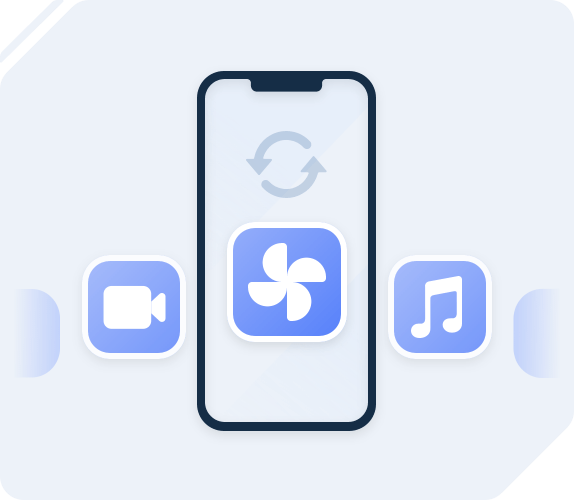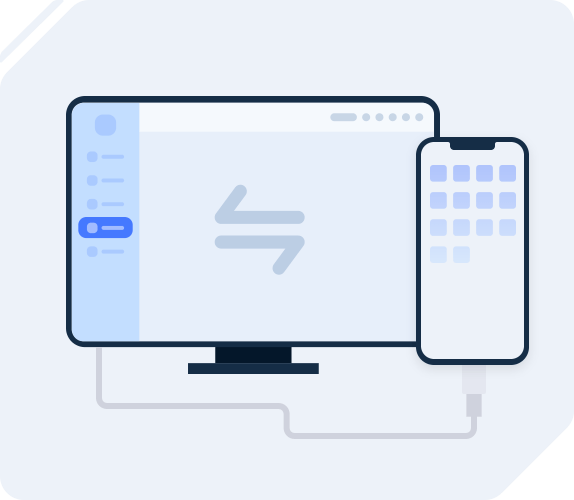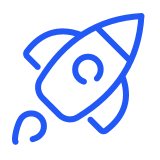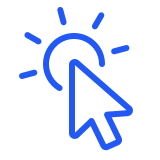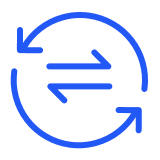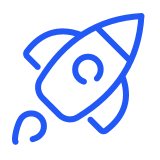
Superfast Speed
In the result of iPhone 3000+ Photo backup and
transfer tests, normal mobile backup software
needs an average of 20 min 24 sec to complete, yet
FoneTool just took 6 mins.
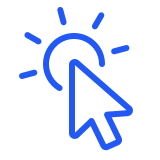
Easiest-to-use
FoneTool uses a user-friendly interface, simplifying
your iOS data backup and transfer
processes. You can share, backup and restore, manage
your iOS data with just a few clicks.
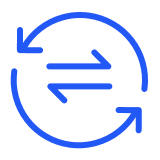
Flexibly Transfer & Backup
FoneTool meets different transfer/backup needs.
Support previewing items before processing, and
specifying storage path to save data. Easy manage
and restore data.
 FoneTool
FoneTool