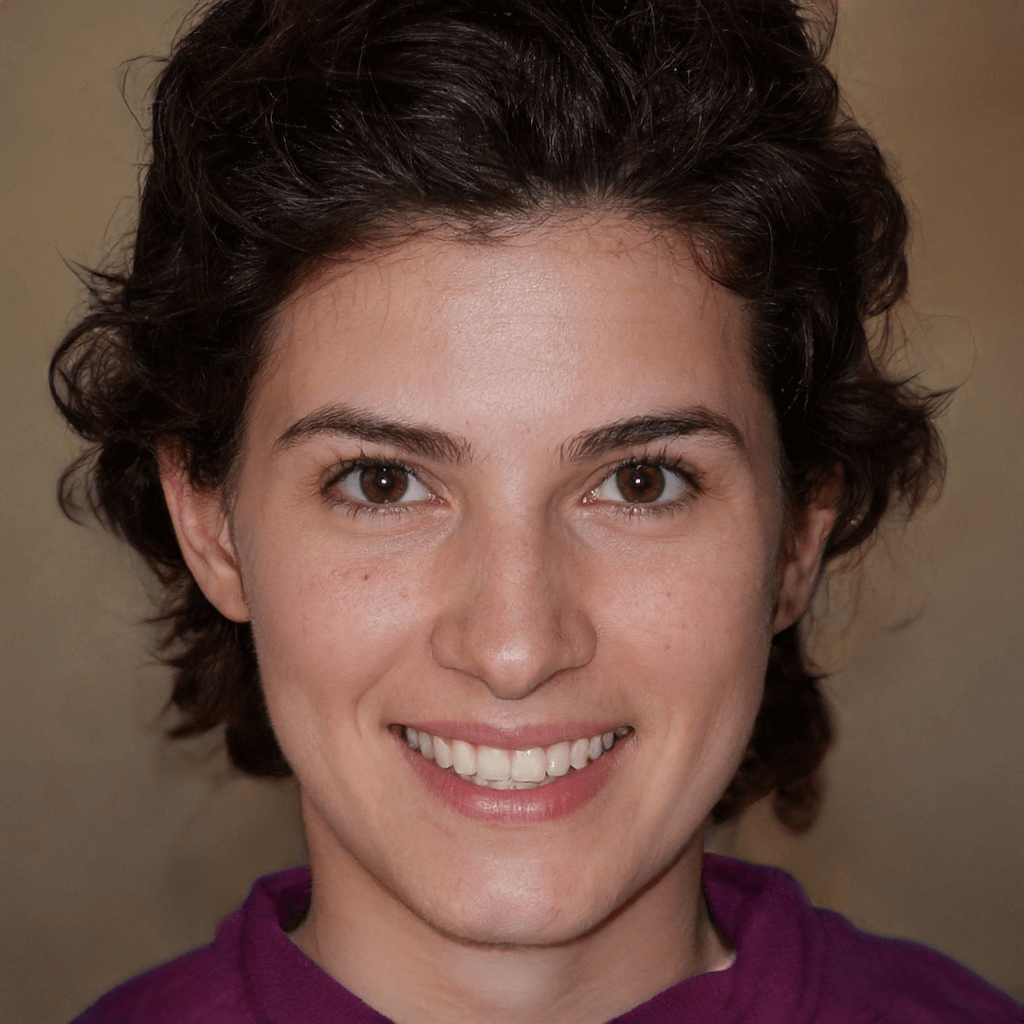Exploring the Consequences of Deleting System32
Join us on a journey into the realm of System32 deletion as we unravel the motives, risks, and recovery options. With a conversational tone and detailed insights, this article aims to demystify the consequences of deleting System32 while providing valuable guidance on recovery and prevention.
Why Users Want to Delete System32
The idea of deleting System32, a critical system directory on Windows operating systems, may emerge for various reasons. Users might entertain this notion in an attempt to free up storage space, address perceived performance issues, or even due to misguided advice found online.
However, it's crucial to understand that deleting System32 is neither recommended nor a valid solution for improving system performance.
Potential Risks of Deleting System32: Navigating the Consequences
Deleting System32 can have severe and irreversible consequences for your Windows operating system.
This crucial directory houses essential system files and libraries vital for the functioning of the OS. Risks associated with deleting System32 include system instability, application malfunctions, and even rendering the system unbootable.
Users should exercise extreme caution and avoid this action at all costs to prevent compromising the integrity of their operating system.
Recovery Expedition: Restoring System32 with MyRecover
MyRecover, a robust data recovery tool, plays a crucial role in recovering deleted System32. With features such as advanced scanning algorithms and an intuitive user interface, MyRecover ensures a high success rate in restoring critical system files.
Operating Steps for Recovery:
1. Download and Install MyRecover:
Begin the recovery process by downloading and installing MyRecover on your Windows system. The tool seamlessly integrates with the operating system, providing a user-friendly experience.
2. Select Recovery Mode:
Launch MyRecover and choose the recovery mode tailored for system file restoration. MyRecover offers specialized modes for recovering deleted files, ensuring an efficient recovery process.
3. Scan for Deleted System32 Files:
Initiate a comprehensive scan of your storage device to locate and recover deleted System32 files. MyRecover's advanced scanning capabilities delve into the depths of your storage, ensuring a thorough recovery process.
4. Preview and Recover:
Once the scan is complete, preview the recovered System32 files to ensure accuracy. MyRecover allows you to select the files you wish to recover, giving you control over the restoration process. Click the "Recover" button, and witness the restoration of critical system files.
Feasible Ways to Navigate System32 Deletion: Understanding Prevention
While the recovery process with MyRecover is effective, it's crucial to emphasize the importance of preventing System32 deletion. Users can follow these proactive measures:
1. Regular System Backups:
Background: Regularly back up your system to create restore points in case of accidental System32 deletion.
Steps: Utilize built-in Windows Backup or third-party backup solutions to create periodic system backups.
2. System Restore Points:
Background: System Restore Points serve as snapshots of your system's state and can aid in restoring critical files.
Steps: Create and regularly update System Restore Points through the System Properties menu.
3. Education and Awareness:
Background: Educate users about the critical role of System32 and the risks associated with attempting to delete it.
Steps: Provide information through user guides, online resources, and awareness campaigns to discourage such actions.
In Conclusion:
As we conclude this exploration into the consequences of deleting System32, it's crucial to recognize the risks involved and the importance of prevention. MyRecover stands as a reliable ally in recovering deleted System32 files, but users should approach this topic with caution and prioritize proactive measures to safeguard their Windows operating systems.
Frequently Asked Questions:
1. Can MyRecover recover all System32 files if they are accidentally deleted?
MyRecover is designed to recover deleted files, including System32 components. However, it's essential to understand the specific files and dependencies involved. Users should exercise caution and prioritize prevention.
2. What are the long-term consequences of deleting System32?
Deleting System32 can lead to severe system instability, application malfunctions, and an unbootable system. The long-term consequences include compromised system integrity and potential data loss.
3. Are there alternative methods to recover deleted System32 files without using MyRecover?
While MyRecover is a reliable solution, alternative methods include restoring from system backups, utilizing System Restore Points, and seeking professional assistance. However, prevention remains the key to avoiding such critical scenarios.