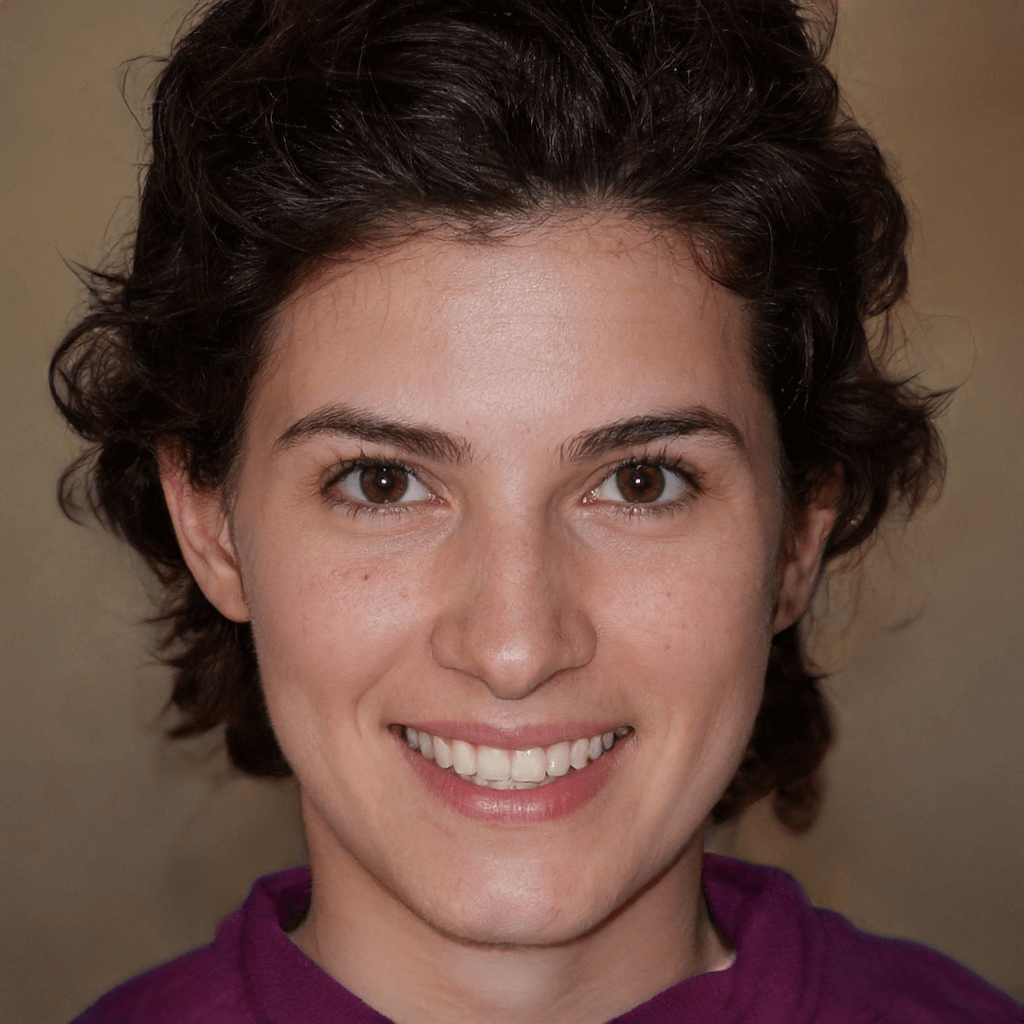How to Recover Deleted Google History on Laptops?
Learn how to recover deleted Google history on laptops with five approaches on this page. Besides, you can get other tips to perform Chrome data recovery or prevent data loss.
How do I find deleted Google history on my computer?
Google can keep a detailed record of web and product searches, images viewed, videos watched, apps used, and blog posts read. After turning on the Sync feature, you can find your previously visited web pages from any device with a browser.
Is there any way to recover deleted browser history on Google? I’ve tried all the ways I found through Google, but none of the methods worked.
- A user from Google Chrome Help
As you can see, Google browser history renders convenience for users, after accidental deletion, can you find and recover deleted Google history on laptops? Some users might also want to recover deleted Bookmarks in Chrome. If it happens to be your case, please read on.
For Windows laptops | How to recover deleted history on Google Chrome?
When it comes to problems regarding how to recover deleted google history on laptops, there’re five approaches for your reference.
1. Check your Google My Activity
After logging into your Google account, Google My Activity can record your activities such as browsing webpages, YouTube history, search history, etc.
Step 1. Open your Chrome browser and click menu > Settings > Manage your Google account.
Step 2. Under the Data & privacy tab, select the “My Activity” option.
Step 3. Scroll down and find the deleted history you want to re-open.
2. Recover deleted history on Google from exported backups
How to find deleted history on Google Chrome? If your deleted browser history is one of your Bookmarks and you’ve exported Bookmarks before, it’s easy for you to recover deleted history on Google by restoring exported backups.
Step 1. Open your Google Chrome browser and click the three dots on the top right.
Step 2. Select Bookmarks > Import bookmarks and settings.
Step 3. Please click Bookmarks HTML File > Choose File to add your selected exported backup.
3. Recover deleted history on Google via Previous Versions
If the above solutions cannot work for you, you can recover Chrome deleted history via Previous Versions. As the name reveals, this Windows feature makes it possible for you to restore previous versions of files because you can get several copies of previous files.
However, if you never activated File History or the System Protection of your local disk C drive that saves your Google Chrome program, this method will be useless. Let alone performing Chrome data recovery.
Let’s perform how to recover deleted Google history on laptops via Previous Versions.
Step 1. Press “Win + E” to open Windows File Explorer and follow this default path C:\Users\UserName\AppData\Local to find your Google Chrome application.
Step 2. Right-click on your Google folder and select the “Properties” option.
Step 3. After clicking Previous Versions, you can see several Google folders according to the timeline. Select a Google version that records your desired deleted history before deletion. Then click Restore > OK.
4. Recover deleted browser history on Google via DNS Cache
Previous Versions is practical, but it’s not for those users without turning on File History or System Protection. So why don’t you recover deleted history Chrome via DNS Cache? DNS Cache can automatically store all of your internet activities including your Google history.
- Notes:✎...
- If you adopt this method, you need to recover deleted files using CMD.
Step 1. Enter “cmd” in the search bar and choose the “Run as administrator” option to open the command prompt window.
Step 2. Type “ipconfig /displays” and press “OK” or hit “Enter” to start the Chrome data recovery process.
Please wait to find your needed deleted Google history.
5. Find & recover deleted history on Google via data recovery software
If you wiped out all your Google history from your local C drive, there will be no better way than seeking help from professional data recovery tools to recover deleted Google history on laptops because your computer can automatically save your Google browser history.
Are you wondering where is Google Chrome browser history stored? Please go to C:\Users\AppData\Local\Google\Chrome\UserData\Default to check.
At the moment, perhaps one of the best data recovery software for Windows, MyRecover might be your top choice because it can exempt you from backups and improve the data recovery rate.
- ★Key features:
- Powerful features: Recover deleted & lost MS Office files, folders, compressed files, photos, songs, videos, audio, websites, and hundreds of file types from HDD, USB, SD cards, etc.
- Easy-to-find: During Quick Scan and Deep Scan, you can search your desired files by Path, Filename, Date, etc.
- Convenient: Retain the original Path, Filename, and Format for the deleted files.
- Excellent compatibility: Support NTFS, FAT32, exFAT, and ReFS file systems.
Please download MyRecover on your Windows 11, 10, 8, 7, or Windows Server PC!
Step 1. Launch MyRecover and hover the mouse over the partition that saves your downloaded Google files before data loss. Then click Scan.
Step 2. You can quickly locate your desired Google history files according to Name, Path, Date, or Type or wait to view all the deleted & lost files after the scanning process.
Step 3. Go to the Deleted Files/Recycle Bin/Other Missing Files folder and click “Recover x files” to retrieve your selected files.
After recovery, please store your retrieved documents in a new location. Besides, if you can’t find files downloaded from Facebook, MyRecover might also can give you a hand.
Related Q&A about Chrome data recovery & data loss prevention tips
How to recover deleted Google history on laptops? After reading this passage, you can get five feasible methods. In addition, there’re some related tips for you.