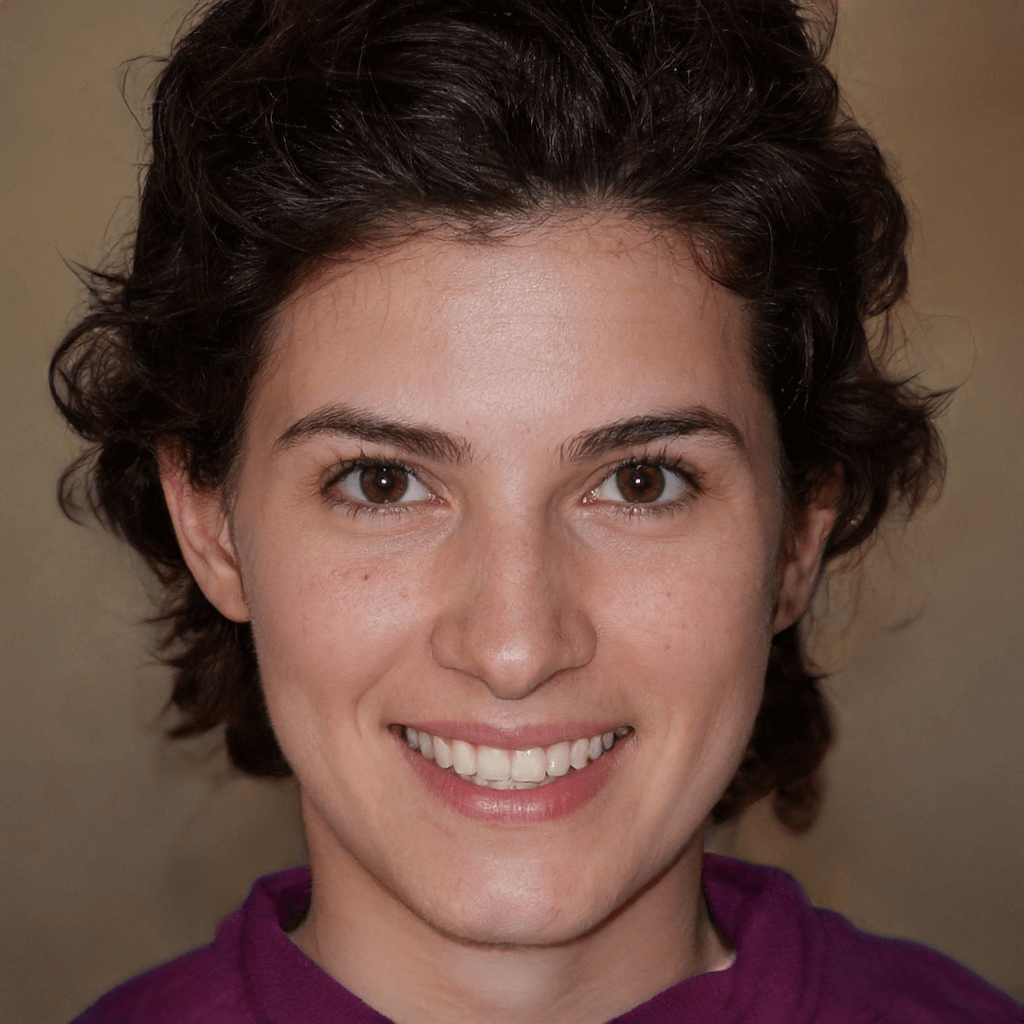Fix: Flash Drive Shows Up as CD Drive Issue
Discover why your flash drive might mysteriously appear as a CD drive. This article explores the background, possible causes, USB data recovery using MyRecover, and fixes for the perplexing "flash drive shows up as cd drive" phenomenon.
Unveiling the Background of Flash Drive Shows Up as CD Drive
Ever plugged in your reliable flash drive only to find it masquerading as a CD drive? The background of this phenomenon is as intriguing as the switch itself.
Flash drives, designed for data storage and transfer, occasionally decide to take on a CD drive persona. This may leave users bewildered, questioning the reasons behind this unexpected transformation.
Understanding the background of this enigma involves recognizing the complex interactions between hardware and software. Flash drives, although seemingly straightforward, can be influenced by various factors that trigger this peculiar disguise.
Whether it's a glitch in the system or an attempt to adapt to certain conditions, the background sets the stage for a deeper exploration.
Possible Reasons Behind Flash Drive's CD Drive Impersonation
The disguise of a flash drive as a CD drive is not a mere quirk; it often stems from a series of possible reasons. One common culprit is a software glitch.
The operating system may misinterpret the flash drive's characteristics, leading it to display as a CD drive. Additionally, outdated or incompatible drivers could contribute to this confusion, causing the system to misidentify the device.
Hardware issues can also play a role. A malfunctioning USB port or a problem with the flash drive's internal components might trigger the disguise. Understanding these potential reasons is crucial for effective troubleshooting and resolution.
Recover Data from Your Flash Drive First
To recover data from inaccessible flash drives or external drives, you need to choose reliable, safe, and clean data recovery software like MyRecover. It is capable of recovering all types of files from a storage drive attached to the system. No matter, if data is lost after formatting, reformatting or deleting the disk (partition).
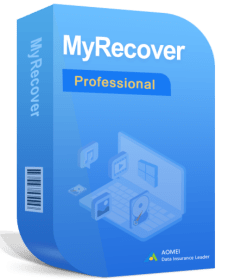
- Available in all Windows operating systems like Windows 11/10/8/7 and Windows Server.
- Provide 2 advanced scanning methods Quick Scan and Deep Scan.
- More than 200 types of files can be recovered: Word documents, Excel, PPT, JPG, GIF, 3FR, MP3, MP4, MOV, VWM, ANI, ZIP, etc.
- You can filter, search, and preview deleted files during the recovery process.
- Provide a clear graphical user interface and simple operating steps.
Step-by-Step Guide for DIY Data Recovery
Step 1. Launch MyRecover
Run MyRecover and click PC Recovery on left side. Hover the mouse over the flash drive saved deleted files before, and click Scan.
Step 2. Scan for deleted or lost files
It will scan your drive automatically and thoroughly to locate all the found data. Please try to use the Search Box or the Filter feature to quickly locate your desired data.
Step 3. Select files and click recover
Select the files you want to recover and choose Recover x files to get data from external hard drive without formatting.
Step 4. Choose a new location
Select a new location to save the recovered files and click Select Folder to confirm it.
How to Fix Flash Drive Shows Up as CD Drive: A Step-by-Step Guide
Empower yourself with practical solutions to reclaim your flash drive's true identity. When faced with the vexing issue of a flash drive masquerading as a CD drive, there are steps you can take to troubleshoot and rectify the situation.
1. Check USB Port and Connections:
Begin by ensuring that the USB port you're using is functional and free from any physical damage. Try connecting the flash drive to a different port to rule out port-related issues.
2. Update or Reinstall Drivers:
Outdated or corrupted drivers can contribute to the misidentification of your flash drive. Update or Reinstall the drivers associated with your USB ports to ensure compatibility.
3. Adjust AutoPlay Settings:
Navigate to your system's AutoPlay settings and configure them to your preference. Sometimes, a simple adjustment in these settings can prevent the flash drive from being recognized as a CD drive.
4. Use Disk Management:
Access the Disk Management tool in your operating system to check the status of your flash drive. Assign a new drive letter or format the drive if necessary.
5. Scan for Malware:
Malicious software can interfere with the proper functioning of USB devices. Run a thorough antivirus scan to detect and remove any potential threats.
These troubleshooting tactics, when applied systematically, can often resolve the issue and restore your flash drive to its rightful state.
In Conclusion
As we wrap up this journey through the twists and turns of flash drives and CD drives, it's essential to emphasize the significance of data recovery tools. The unpredictable nature of technology means that unexpected issues like a flash drive showing up as a CD drive can arise at any moment.
MyRecover stands as a beacon of hope in such situations, offering a reliable solution for recovering flash drive files for free. By understanding the possible reasons behind the disguise and implementing practical troubleshooting tactics, users can navigate through these challenges with confidence.
In conclusion, the world of technology may be filled with mysteries, but armed with knowledge and the right tools, users can overcome any digital enigma they encounter.